¶ Problem Description
Layer shifting is a printing problem where the layers of the printed object move from their intended positions.
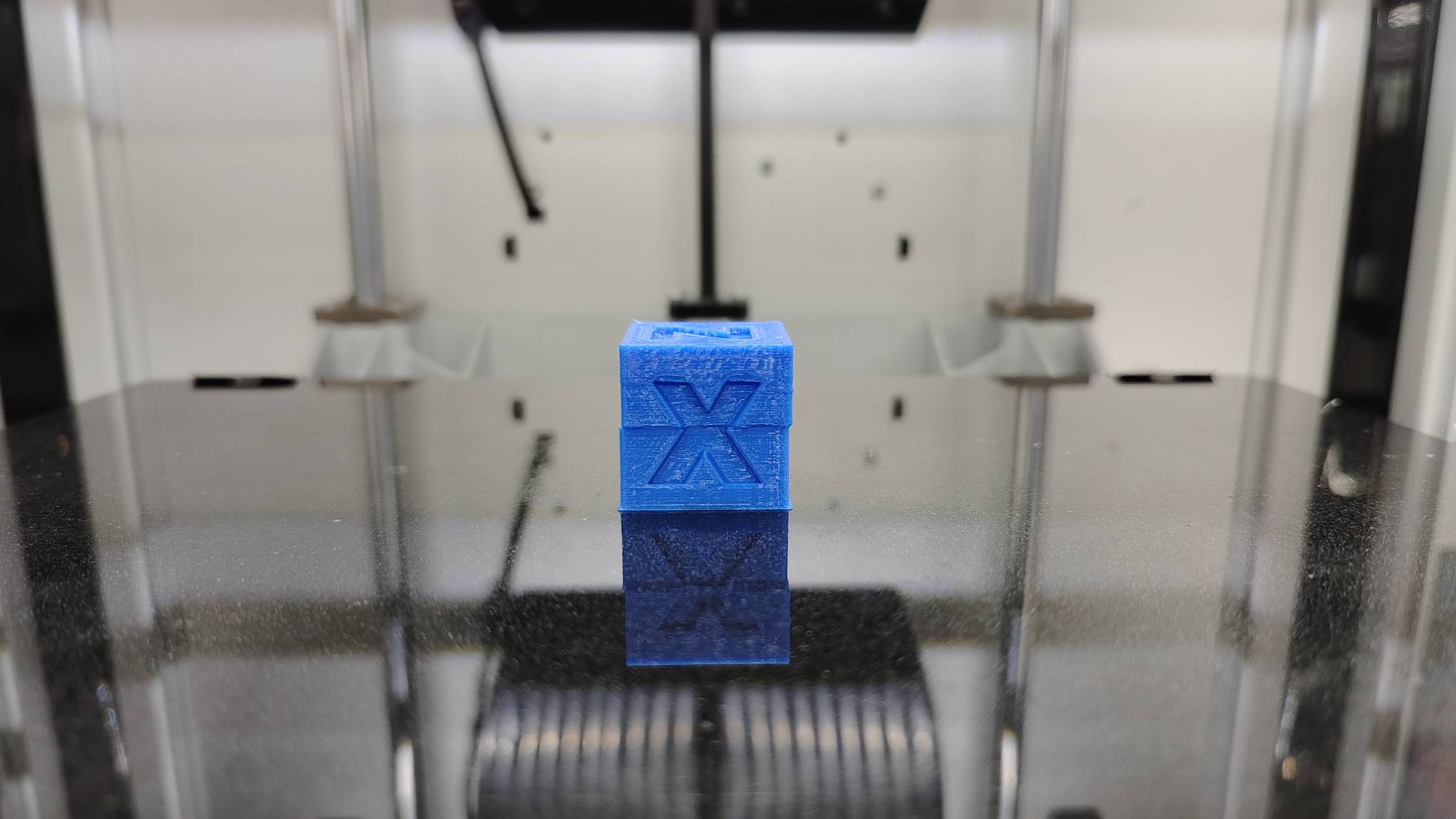
¶ Possible Reasons
- The printing speed is too fast
- The Acceleration value is too high
- The belt comes loose
- The print head is loose
- The hot end is loose
¶ Solutions
¶ If the print speed is too fast:
Check the speed for Outer Wall, Inner Wall, and Infill with the recommended printing settings as below.
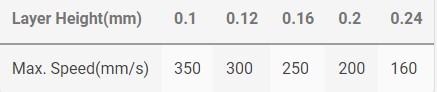
¶ If the Acceleration value is too high:
-
Factory reset the printer to apply the default Acceleration settings.
a. Connect the printer to Snapmaker Luban software with the USB cable.
b. On the Console panel, inputM502and press Enter.
c. On the Console panel, inputM500and press Enter. -
Check the Acceleration settings in the slicer. The recommended max Acceleration is 10000 mm/s2.
¶ If the belt comes loose:
See here to tension the belt.
¶ Check if the print head is loose on the X rail:
Gently shake the print head by hand to check if there is any noticeable movement.

If print head is loose, follow these steps:
- Check if the screws securing the print head to the X rail are loose. Try tightening them to see if this resolves the issue.
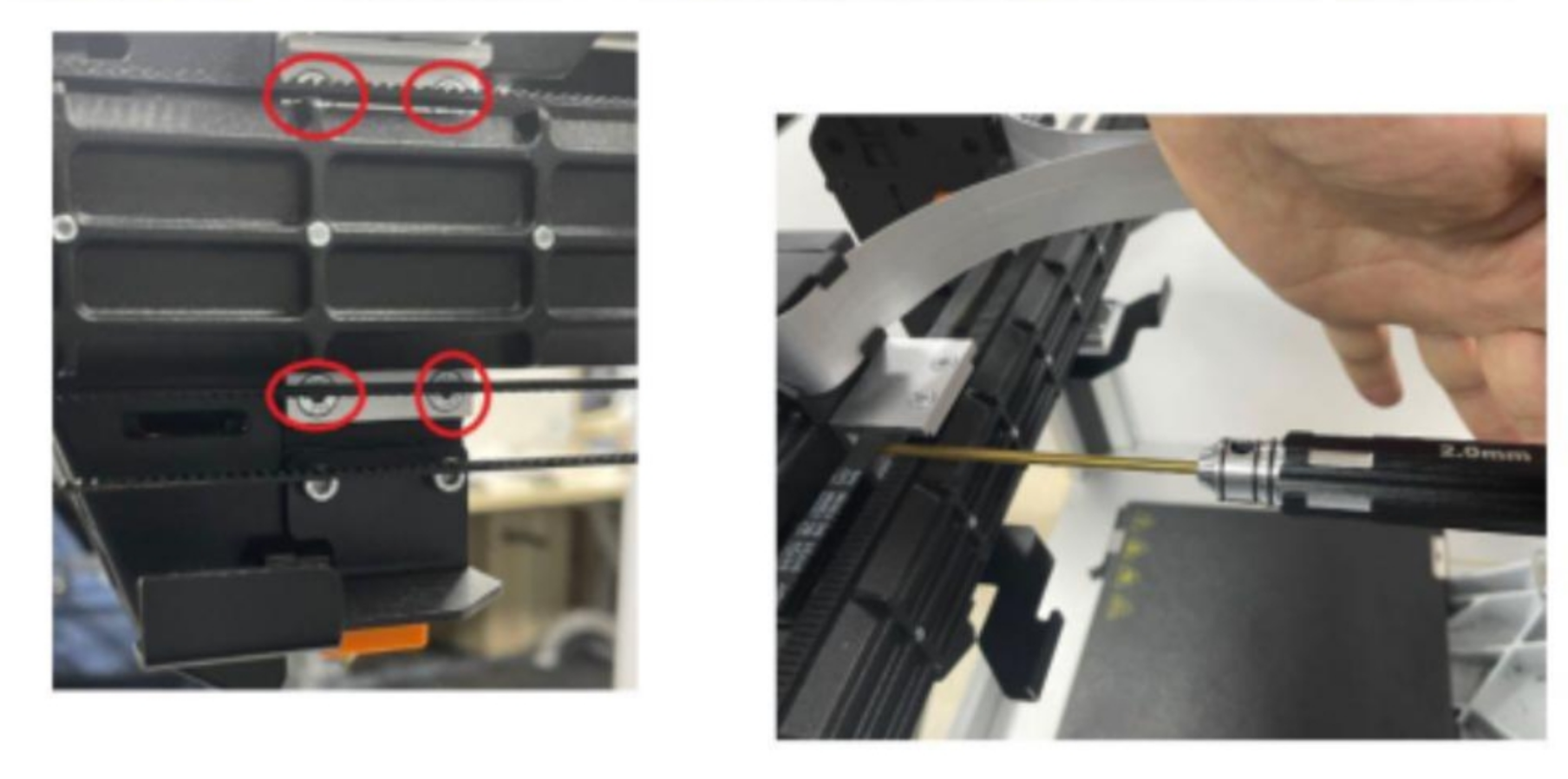
- Check if the fixing plate screws are loose. Tighten them to see if this fixes the looseness.
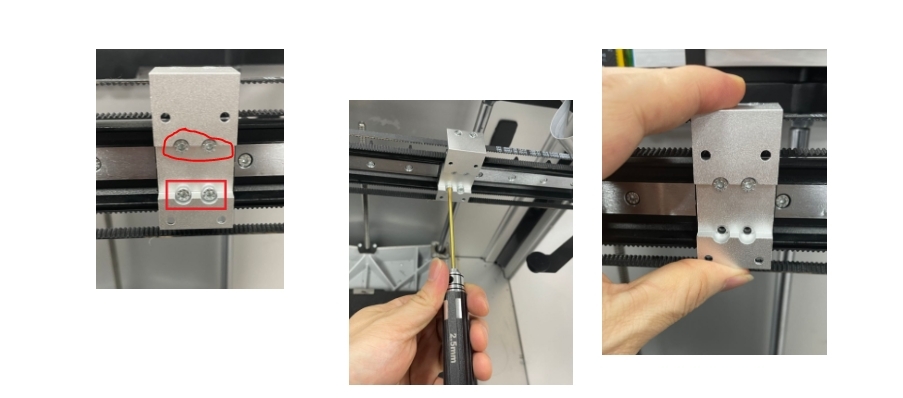
- If the print head remains loose after steps 1 and 2, there might be an issue with the X rail. Please take a video of the looseness and contact Snapmaker support for further diagnosis.
¶ Check if the hot end is loose:
Gently shake the hot end by hand to check if there is any noticeable movement.
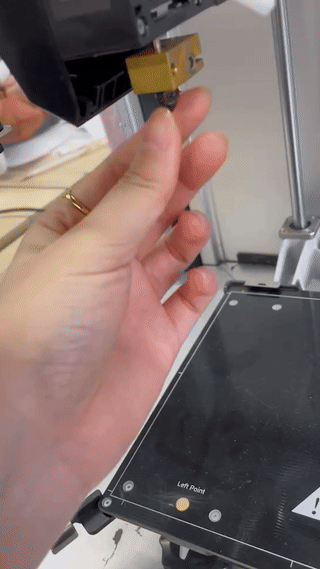
If the hot end is loose, follow these steps:
Loosen these two screws that secure the hotend, then reinstall the hotend, making sure the screws are tightened securely.
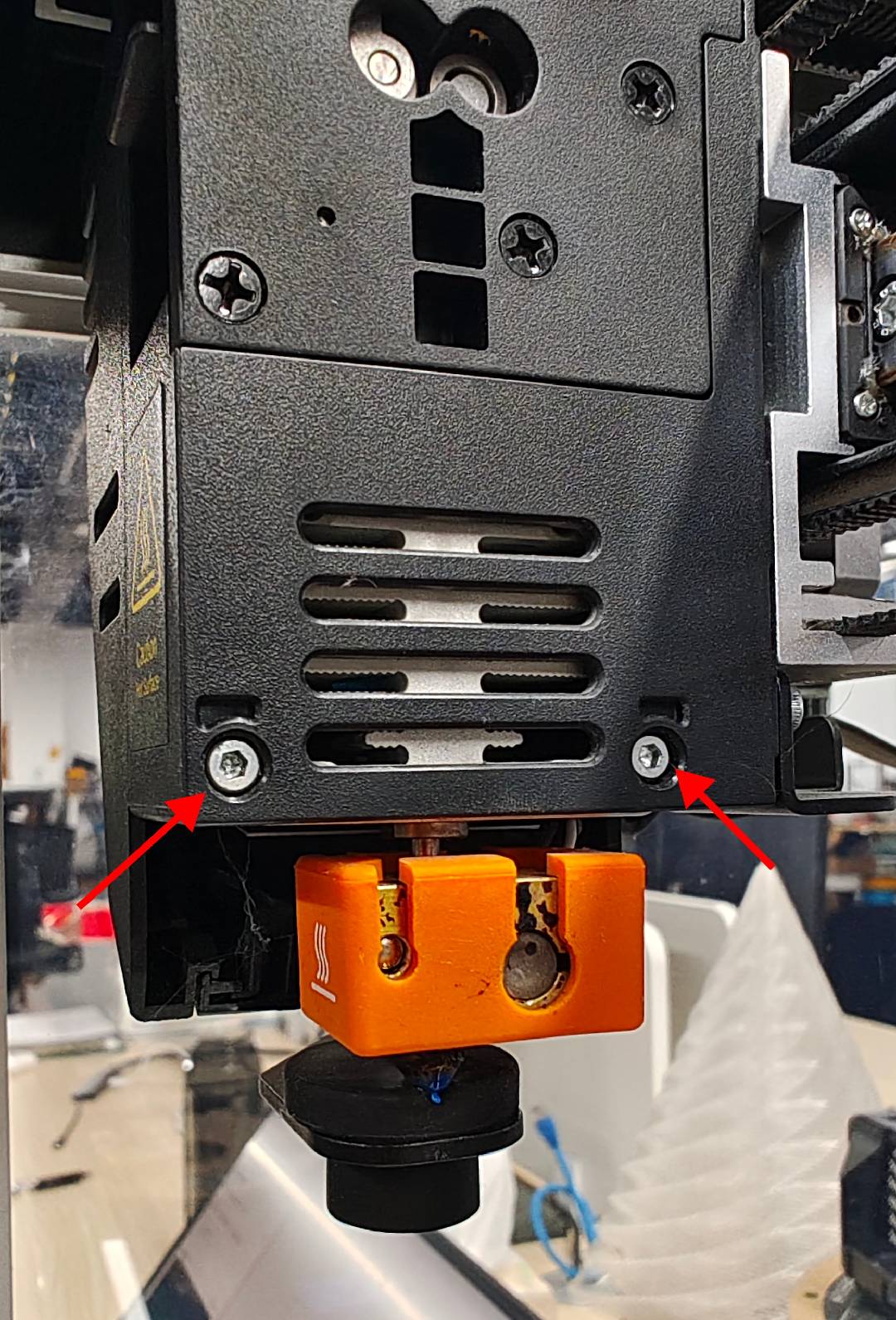
¶ Contact Support
After following the troubleshooting steps, if you find it difficult to resolve your issue, kindly submit a support ticket through https://snapmaker.formcrafts.com/support-ticket and share your troubleshooting results with some pictures/videos. Our dedicated support team will be more than willing to assist you in resolving the issue.