¶ Problem Description
The machine returns the error message "Abnormal Temp. Control-Bed".
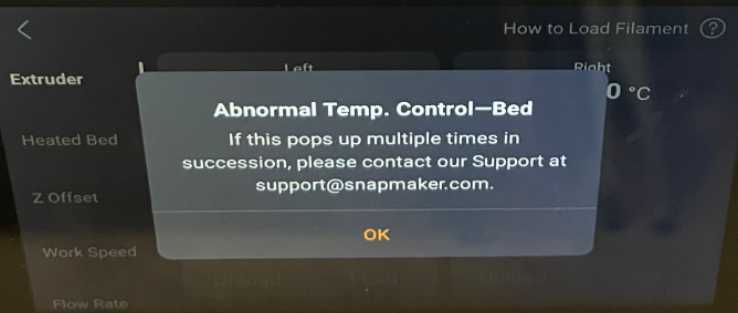
¶ Possible Causes
The fan was operating while printing high-temperature-required filaments like ABS and PETG.
ABS:
Printing Temperature 245˚C–265˚C
Heated Bed Temperature 80˚C–100˚CPETG:
Printing Temperature:230°C–250°C
Heated Bed Temperature:60°C–80°C
When the fan is running at a relatively high speed, it can impact the heating performance of the heated bed. The J1 firmware has a heating protection mechanism for the heated bed. In the event that the system detects that the bed temperature hasn't reached the designated value within a certain timeframe during the heating process, an error will be triggered. This outcome leads to the presentation of the error message on the touchscreen.
¶ Solutions
In Luban software:
It is recommended to either turn off the fan or set it to a lower value when printing ABS and PETG.
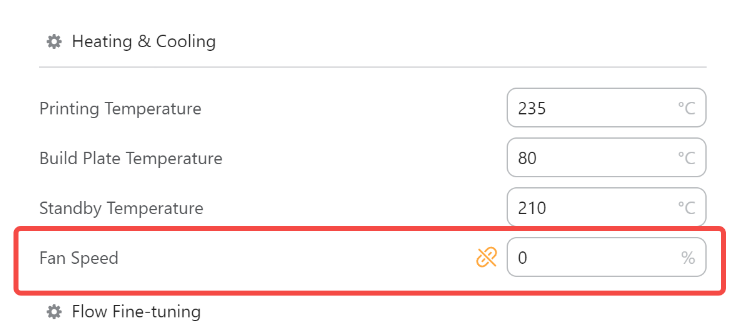
On the machine:
Consider disconnecting the fan cable while printing ABS and PETG. This will prevent the fan from activating during printing.

¶ Reach out to Snapmaker Support
After following the troubleshooting steps, if you find it difficult to resolve your issue, kindly submit a support ticket through https://snapmaker.formcrafts.com/support-ticket and share your troubleshooting results with some pictures/videos.
Our dedicated support team will be more than willing to assist you in resolving the issue.