¶ Problem Description
- During calibration, the bed keeps rising and doesn't stop even after making contact with the nozzle, causing the nozzle to press into the bed and deform it.
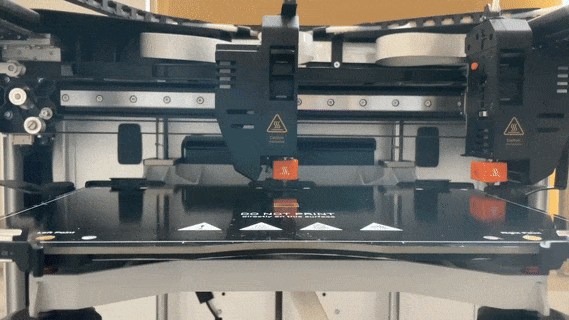
-
The calibration failed without the nozzle touching the heated bed.
-
The nozzle didn't touch the heated bed, and the bed intermittently moved downward, causing the calibration to fail.
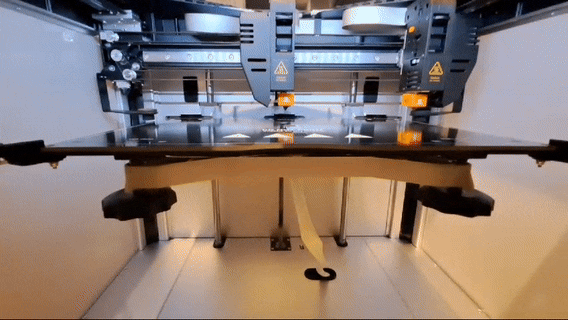
¶ Possible Causes
¶ 1. For the first scenario, where the nozzle presses into the bed:
- The hotend probe signal is open circuit.
- The FFC (ribbon) cable may be bent or damaged.
¶ 2. For the second scenario, where calibration fails without touching the bed:
- The PT100 sensor on the left hotend might be shorted to the casing or the left hot end black fan cable is damaged and pressed down, causing it to touch the casing.
¶ 3. For the third scenario, where calibration fails without touching the bed and the bed is dropping:
- The PT100 sensor on the right hotend might be shorted to the casing or the right hot end black fan cable is damaged and pressed down, causing it to touch the casing.
¶ Solutions
¶ 1. For the first scenario, where the nozzle presses into the bed:
It is recommended to check for any residual material on the nozzle before calibration, as this can affect the calibration process.
We suggest performing the calibration process without loading the filament.
¶ 1.1 Use a multimeter to check if the hotend probe signal pin and the nozzle are conducting.
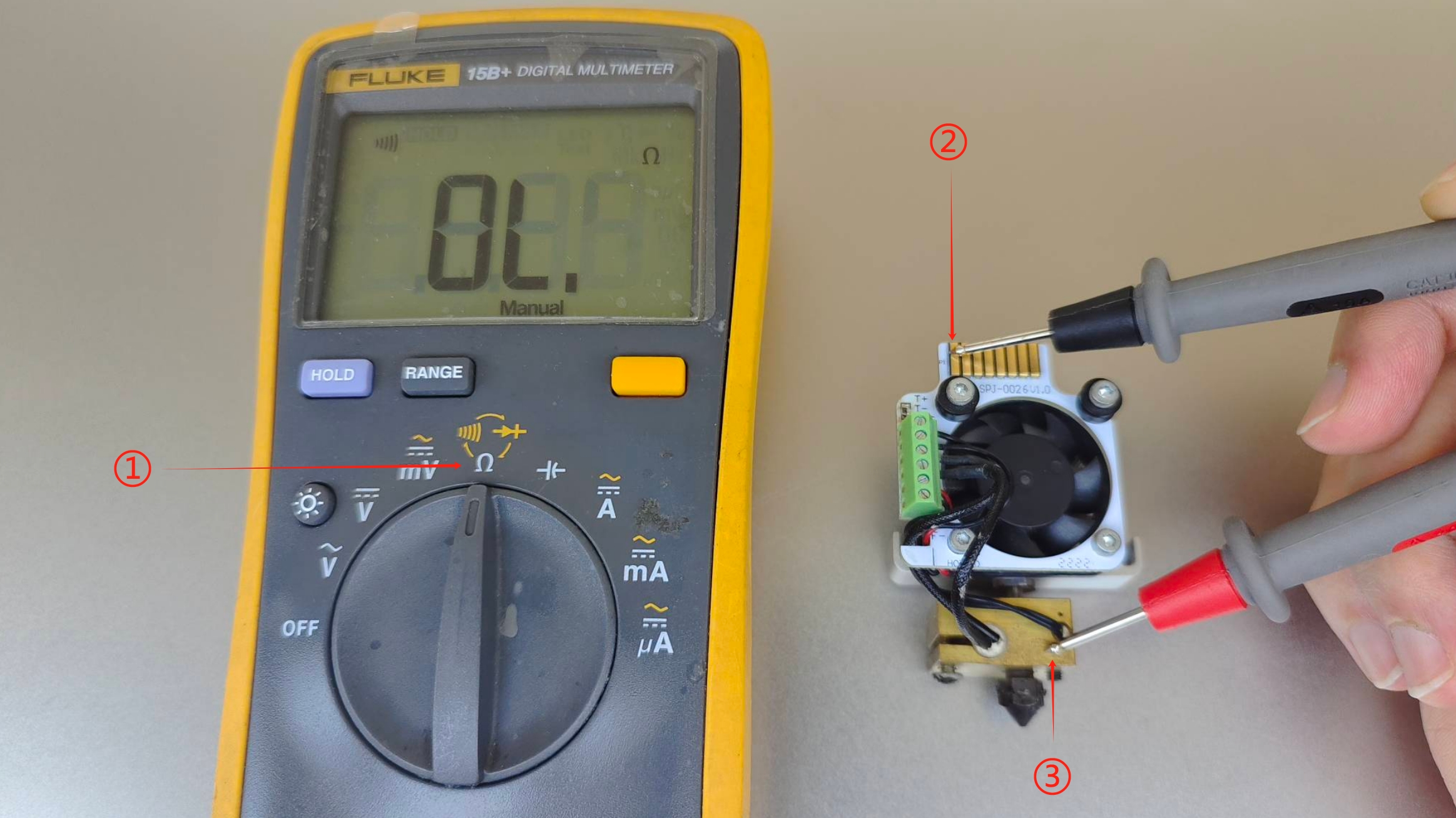
① Turn the dial on the multimeter to the continuity setting.
② Place the black terminal on the first pin of the hot end PCB board. (The probe signal is on the first pin, whether it's for the left or right hot end.)
③ Place the red terminal on the heating block.
If you're not familiar with using a multimeter, please refer to this tutorial video for guidance: How To Test For Continuity with a Multimeter.
If they are not conducting. The conductivity between the hot end adapter board, the heat block, and the nozzle is achieved through the screws. If there is too much blue threadlocker on the screws, it can prevent conductivity, leading to errors during calibration.
Try loosening the two lower hot end board screws, removing the blue threadlocker from the screws, and then re-tighten the screws. Measure again to see if the probe signal pin and the nozzle are conducting.
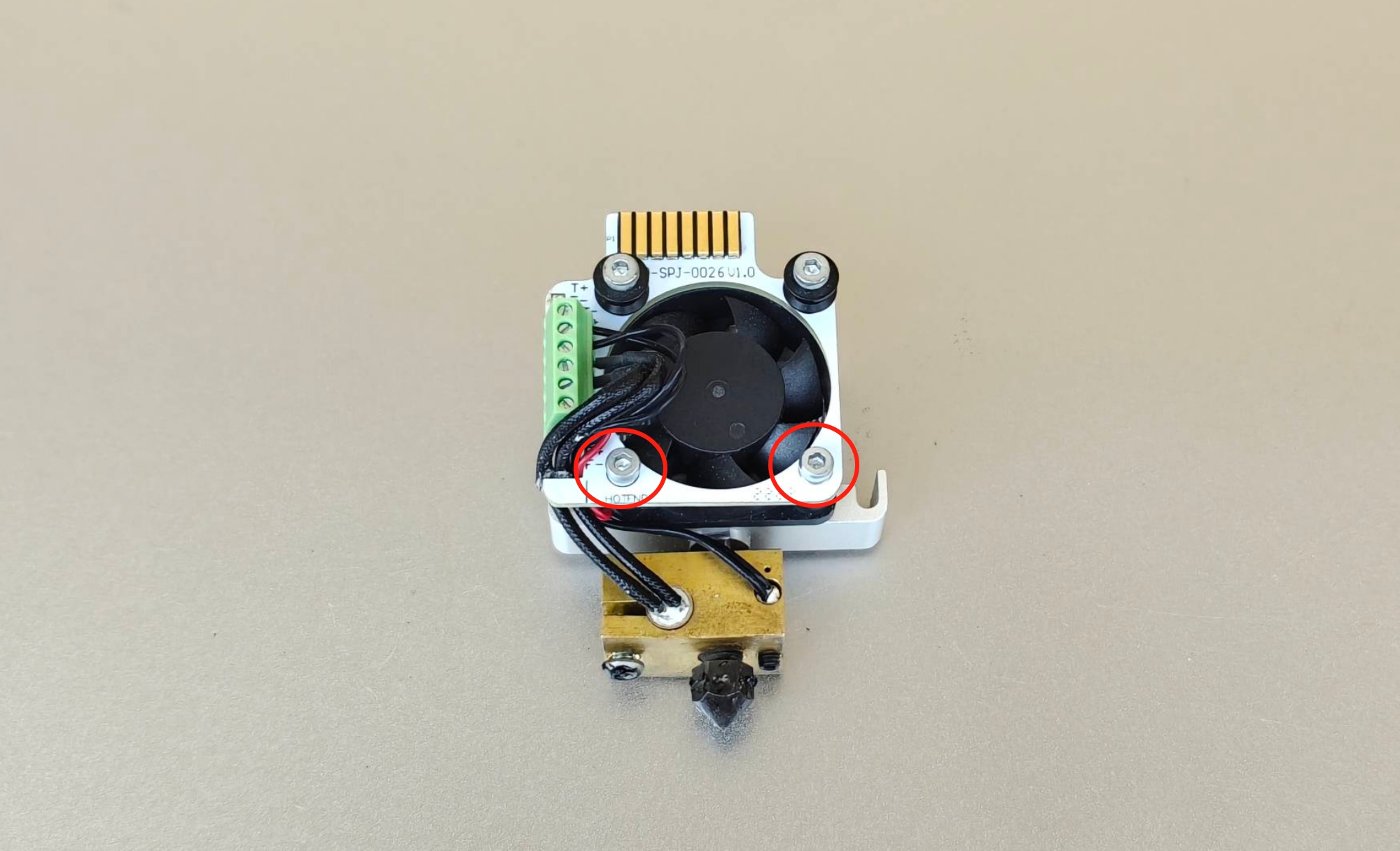 |
 |
|---|
If they are conducting, then the hotend is not the issue. Proceed to step 1.2 to check for potential issues with the FFC cable.
¶ 1.2 Inspect for any bending or damage to the FFC cable (ribbon cable) and check that the connection between the FFC cable and the PCB is neither loose nor skewed.
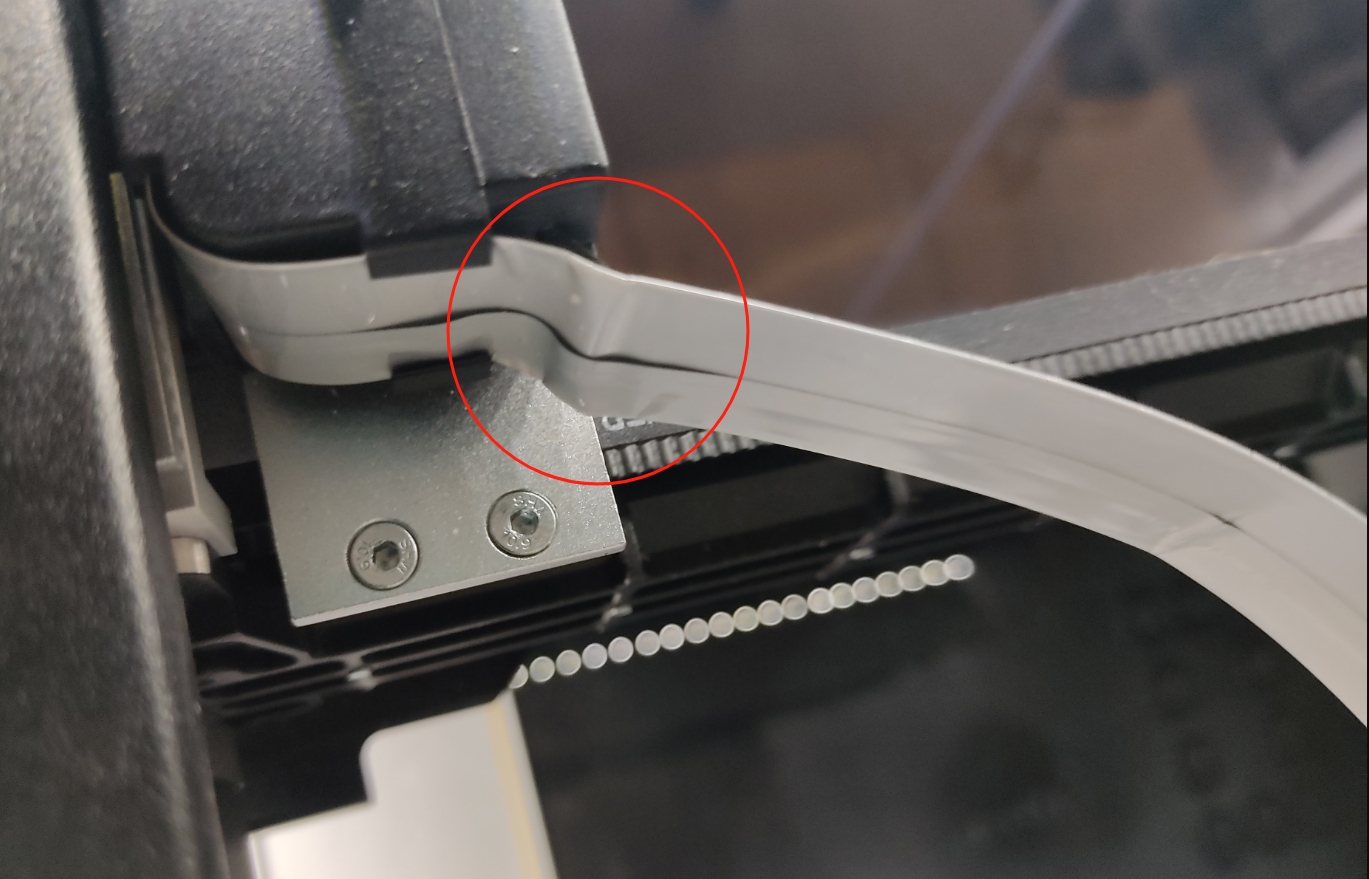 |
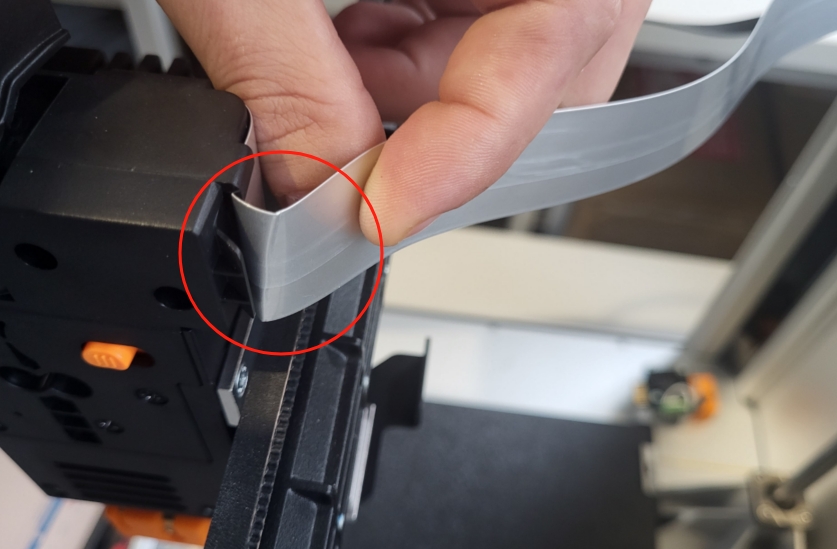 |
|---|
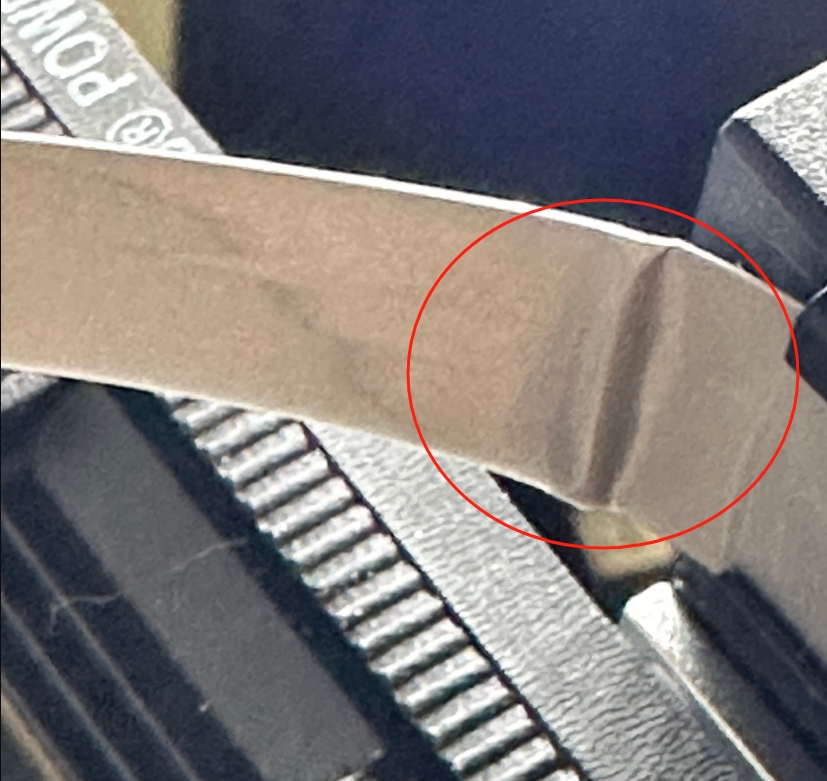 |
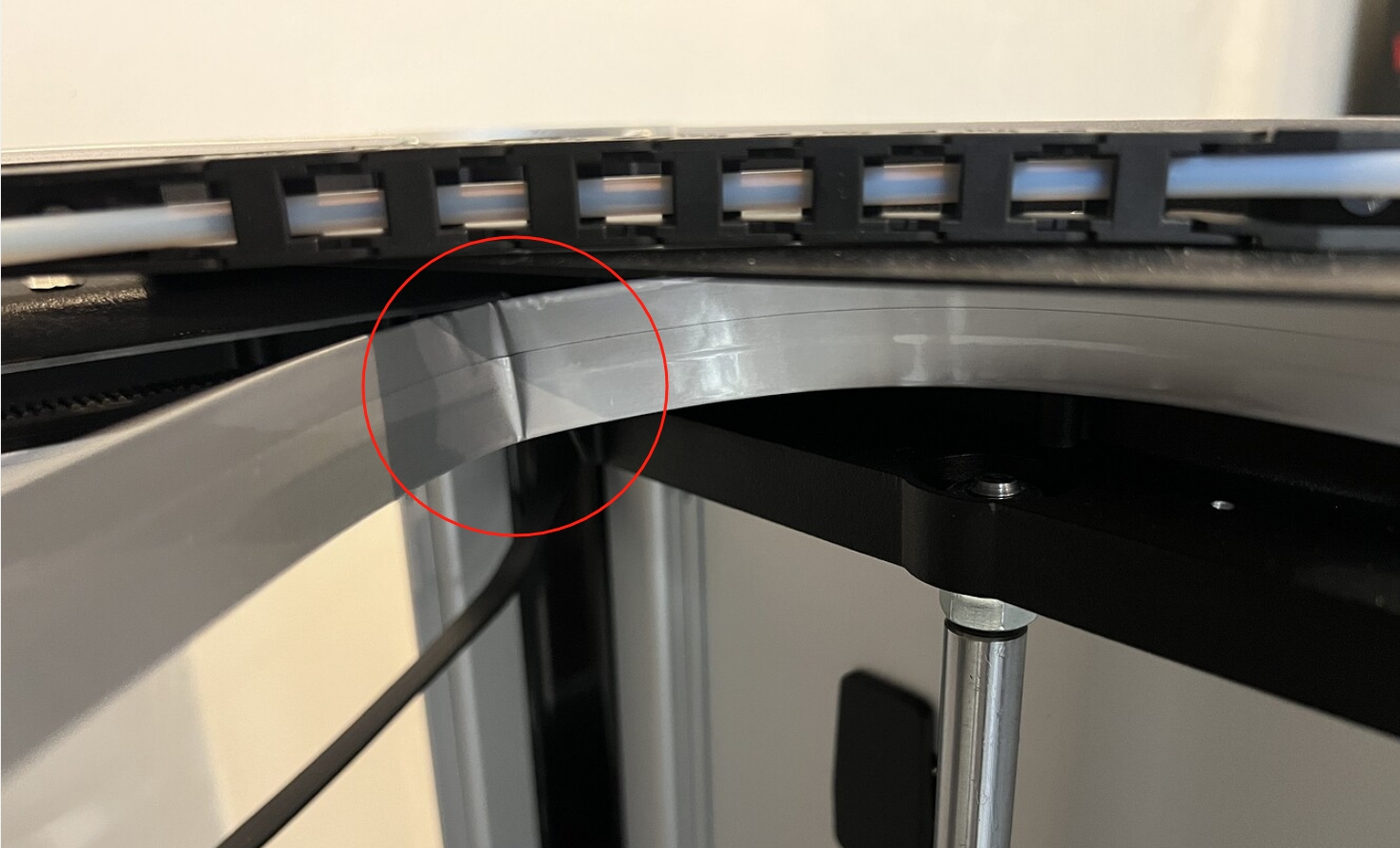 |
|---|
- Check the connection between the FFC cable and the PCB:
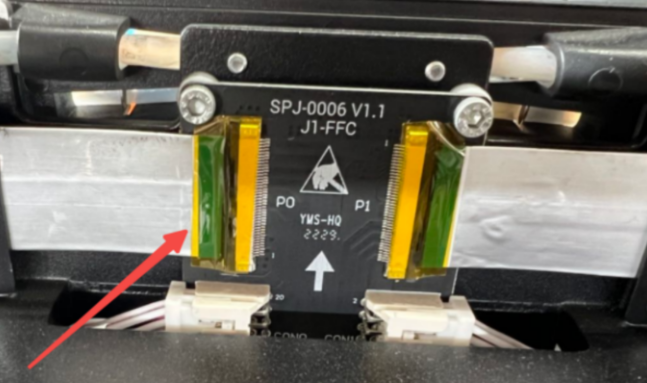
¶ 2. For the second scenario, where calibration fails without touching the bed:
If the nozzle never makes contact with the gold-plated pads on the heated bed during calibration, it might be because the left hot end signal was triggered before the nozzle actually touched the pads. As a result, the machine thinks it has already made contact with the heated bed. This issue is usually caused by one of the following two reasons:
¶ 2.1 The black wire of the fan is worn out.
The insulation on the black wire of the fan is worn out, which might have caused the hot end to trigger the signal accidentally. Please check if the left hot end black fan cable is damaged and pressed down, causing it to touch the casing.
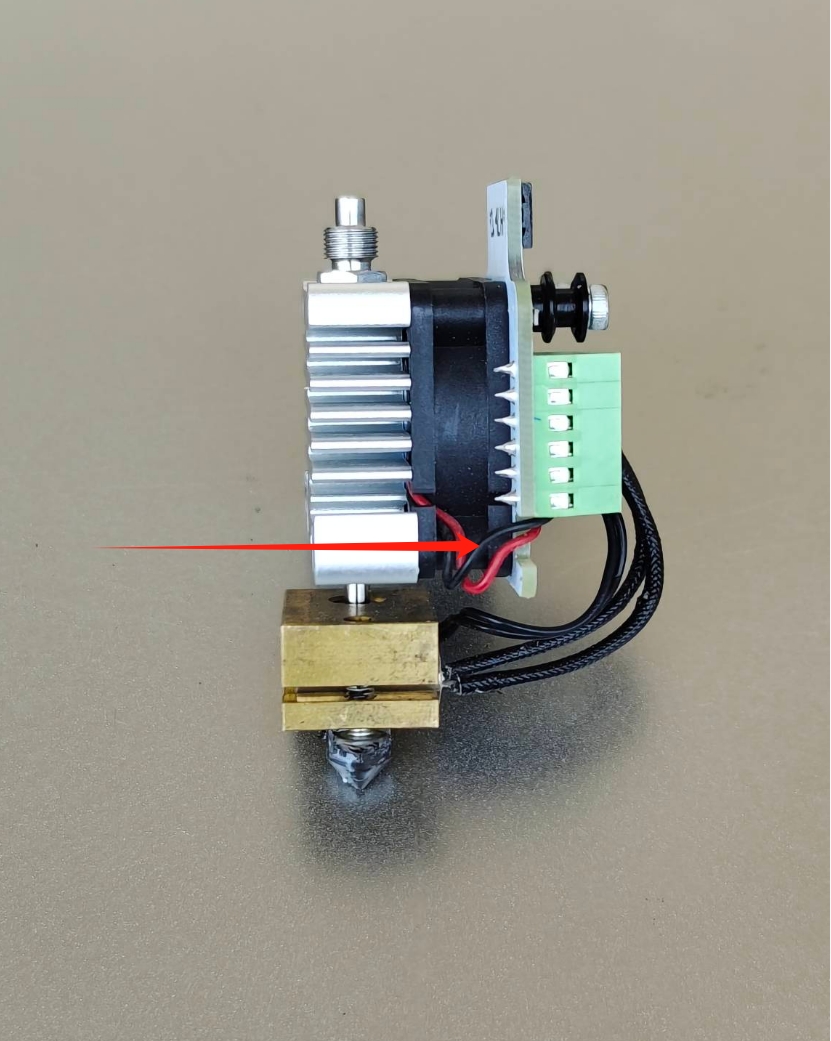
¶ 2.2 PT100 is damaged.
If the black wire is not damaged, the issue might be caused by the PT100 sensor. Please contact support to resolve the problem.
¶ 3. For the third scenario, where calibration fails without touching the bed and the bed is dropping:
If you observe a similar phenomenon as in Scenario 2, but with the heated bed dropping, please check if the right hot end black fan cable is damaged and pressed down, causing it to touch the casing.
If the black wire is not damaged, the issue might be related to the PT100 sensor. In that case, please contact support to resolve the problem.
The troubleshooting steps differ between Scenario 2 and Scenario 3. For Scenario 2, check the left hot end, whereas for Scenario 3, check the right hot end.
¶ Contact Support
After following the troubleshooting steps, if you find it difficult to resolve your issue, kindly submit a support ticket through https://snapmaker.formcrafts.com/support-ticket and share your troubleshooting results with some pictures/videos. Our dedicated support team will be more than willing to assist you in resolving the issue.