The system log is a file that records various important information during the operation of the operating system. When encountering printing problems, the system log can assist in locating the problem.
To get the system logs, on the touchscreen, tap Settings > About > Export, and you can choose to export to a USB flash drive or Snapmaker software.
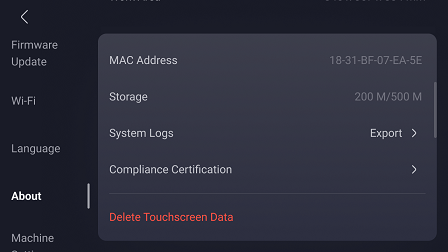
You can determine the problem by yourself based on the exception information recorded in the system logs, or you can send the problem description and system logs to our technical support (support@snapmaker.com).