¶ Problem Description
- The hot end nozzle is wrapped in a large amount of filaments.
- Filaments overflow at the contact between the hot end heatbreak and the heating block or the nozzle and the heating block.
¶ Possible Causes
- Filaments accumulation: Since the first layer of printing filaments does not stick to the bed, as the filaments continue to extrude during the printing process, a small amount of filament slowly extrudes from the nozzle and accumulates near the nozzle to form filament clusters.
- Hot end leakage: The fitting of the nozzle and heatbreak tube causes filaments to overflow due to loosening during installation or use.
¶ Solution
¶ Tools & Accessories Required
- Forceps
- Clean cloth
- H1.5 screwdriver
- Inclined pliers
- High temperature protective gloves
- Two active wrenches or one active wrench and a vice
¶ Procedures
Case 1 Filament wraps heating block only.

Step 1
Heating hot end.
Step 2
Tweezers remove filament mass.
Step 3
Clean the heating block with a clean cloth or tissue.
Step 4
Replace the silicone sleeve.
Case 2 Filament clusters spread to parts around the hot end.
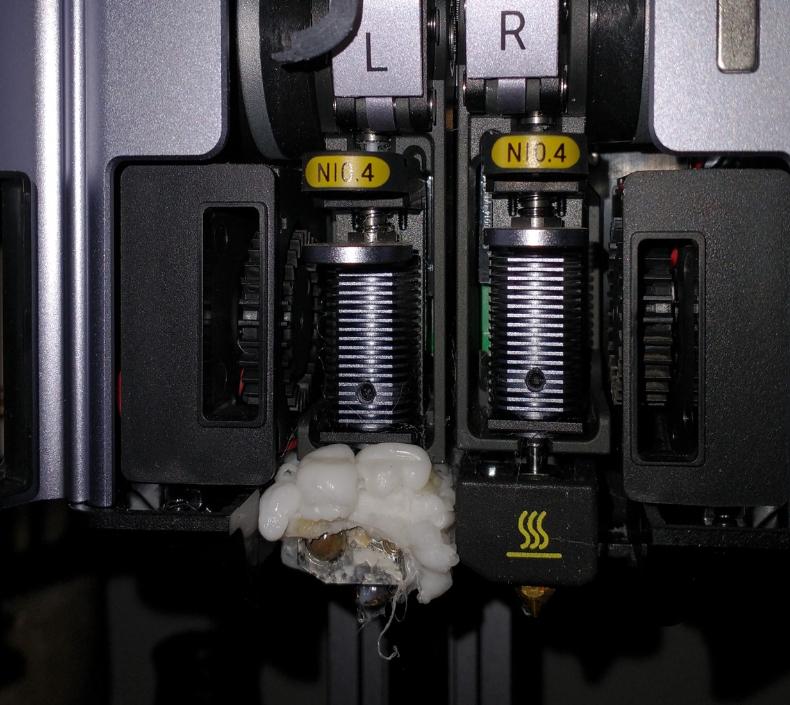
Step 1
Use diagonal pliers to trim the filaments, and be careful not to damage the hot end cable during operation.
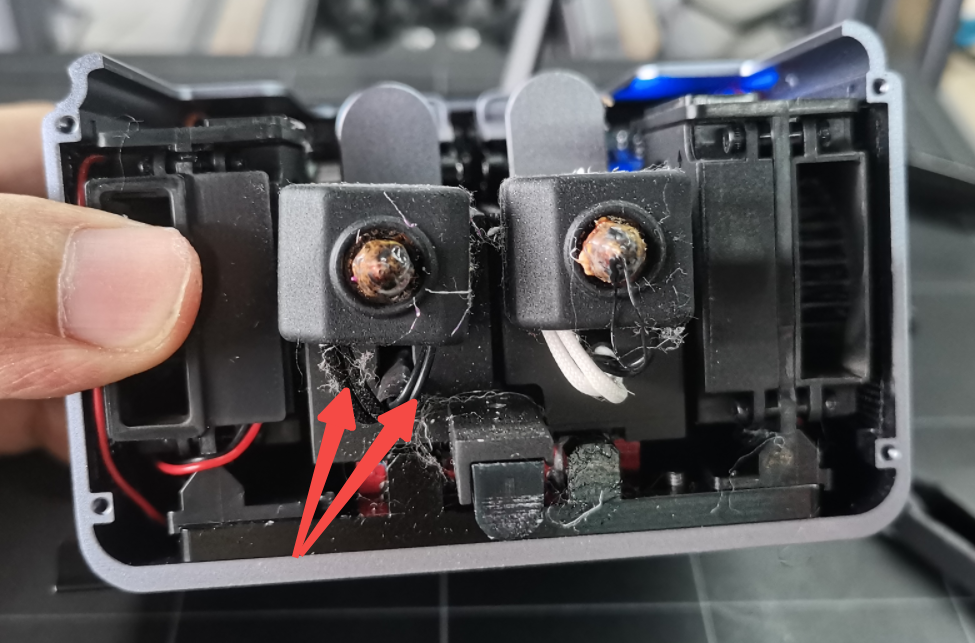
Step 2
Remove print head bottom cover and front door panel.

Step 3
Loosen the bolts securing the lower hotend throat so that the heating block can move up and down. Use bevel pliers to clean the filaments adhering to the hot end bracket attachment until the hot end can be removed from the dual extruder.

Step 5
Check for part wear.
Step 6
If parts are damaged, please contact Support for replacement parts.
Case 3 Mild leakage at the hot end.

Step 1
Heat the hot end to a specific temperature (if using PLA filament, it is recommended to heat to 230-240 ° C; if using ABS, it is recommended to heat to 270-280 ° C).
Step 2
Wear high-temperature protective gloves, turn off the machine power, and quickly remove the hot end.
Step 3
Wear high-temperature protective gloves and reinforce the nozzle with tools.
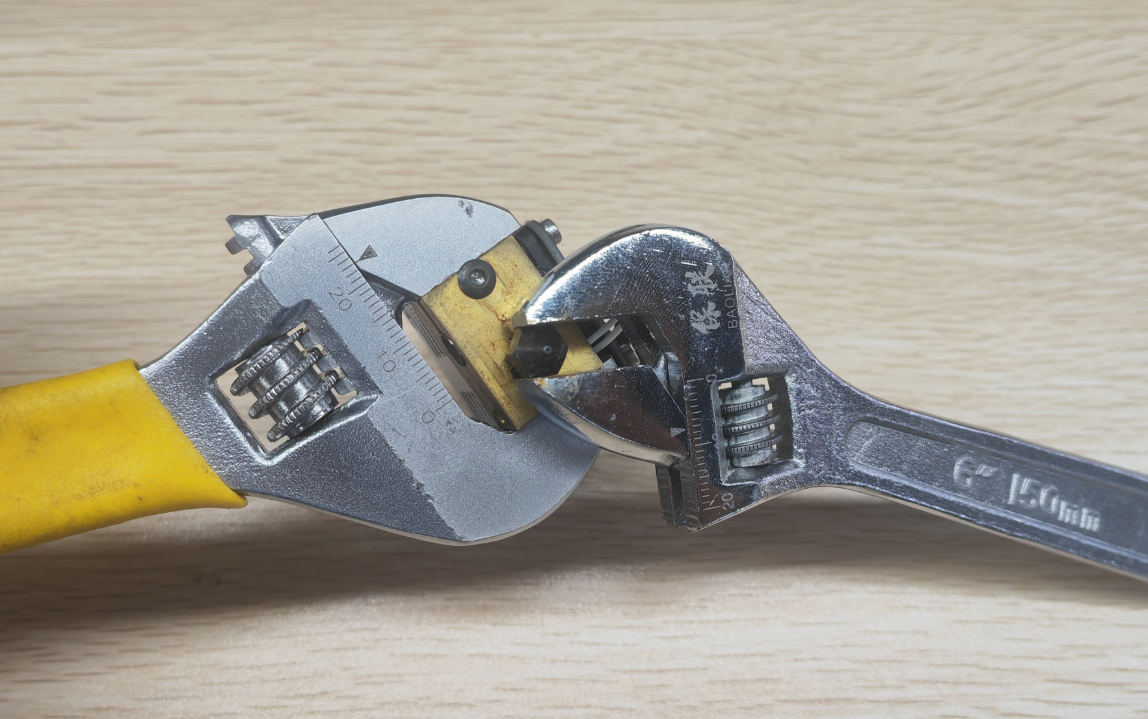
Step 4
Remove the overflowing filament with tweezers or diagonal pliers.
Case 4 Heavy leakage at the hot end
Refer to the above steps to remove the hot end and then replace the entire hot end.