¶ Solution steps
¶ Step1:Factory data reset
-
Connect the external keyboard to the USB port of the controller.
-
Power on the controller.
-
Enter the Android Recovery interface, use the up and down arrows and the Enter key on the keyboard to select Factory data reset.
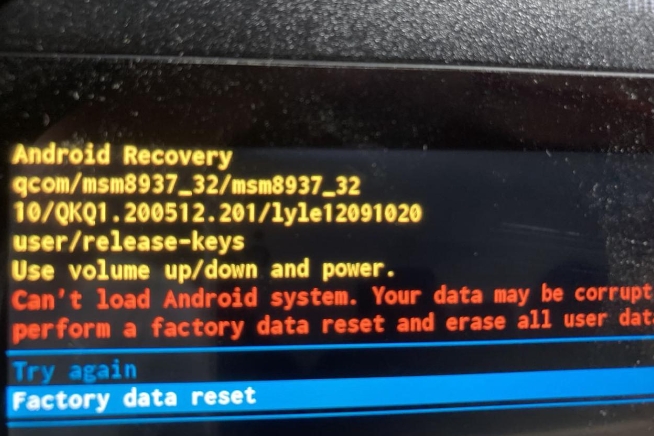
-
The prompt "Wipe all user data? THIS CAN NOT BE UNDONE!" will appear on the screen. At this time, please use the up and down keys of the keyboard to select "factory data reset" and press Enter to confirm.
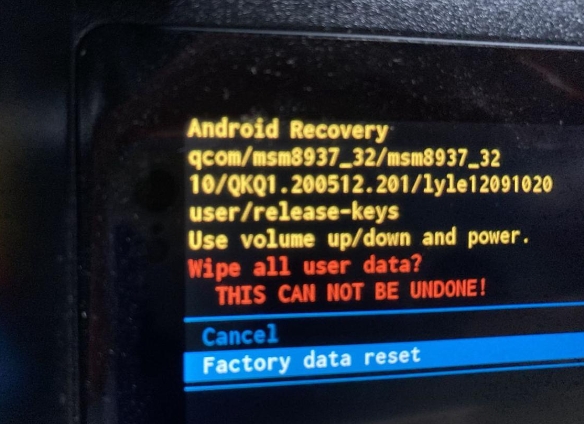
-
Please wait a few minutes and the software will be restarted.
¶ Step2:Restore factory version to user version
-
After the first recovery, there will be a white pop-up window with Chinese text and the title is "系统界面没有响应"(the system interface is not responding) Please click “等待”(wait)the second option.
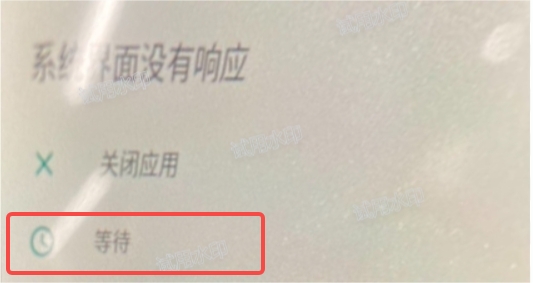
-
Until the following interface appears, then click the "debug" button directly above to enter the debug menu, and turn off [mock mode] and [USB factory mode] (as shown by arrows 2 and 3 in the figure below). Both modes will restart within 2 seconds after shutting down.
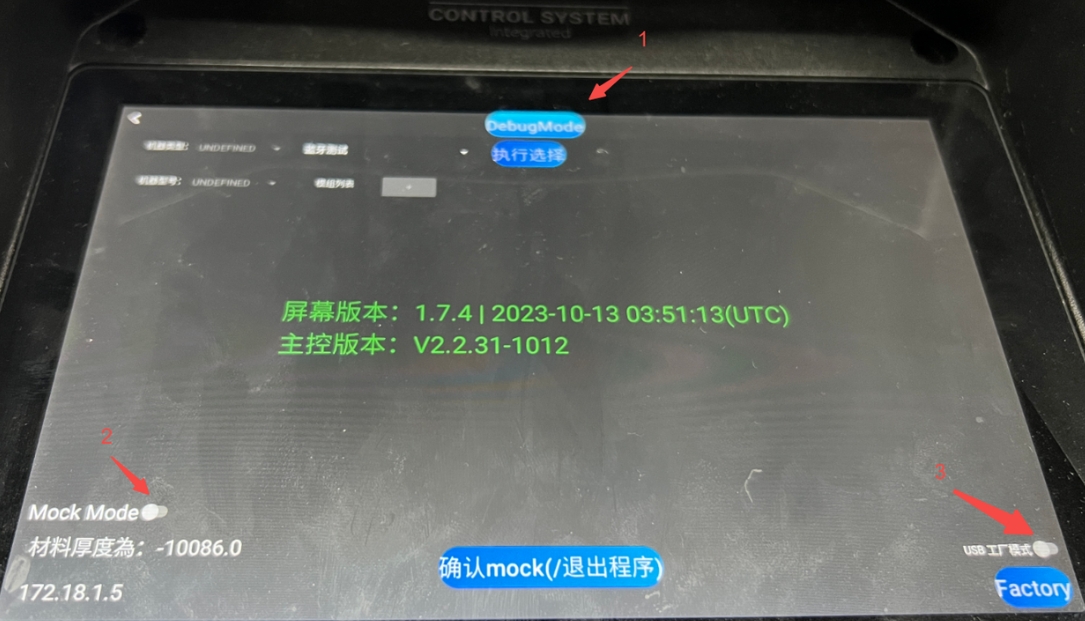
-
After restarted, there will be several error pop-up windows, click to close.
¶ Step3:Upgrade the firmware version and restart the guide process
-
Download the following firmware and save it to a USB flash drive, and use the USB flash drive to perform local upgrade on the controller.
https://drive.google.com/file/d/1EP8lBPJZ00DYZ5a-aK_xJgwKXannRHAe/view?usp=sharing -
After upgrading to the user version, the screen will enter the guide process, and you could choose to turn off the power at this time.
-
Turn off the power, reconnect other modules, and turn on the power. Then the guide process will be restored for initialization settings.