¶ Compatibility
This article applies to the following models and modules. Please pay attention to the details when referring to it:
Model: Artisan
Module: Enclosure
¶ Issue Description
- The enclosure LED light strips are not turning on. The fan functions correctly when controlled by the controller, and the door switch properly detects when the door is opened or closed. The controller displays the LED light status as on (or off), but the light strips themselves do not illuminate.
¶ Possible Causes
- The wiring is loose or not fully inserted.
- Enclosure PCB malfunction.
- Faulty short LED strip cable.
- Faulty long LED strip cable.
- LED strip failure.
¶ Troubleshooting Steps
¶ 1. Check the wiring
Inspect all cable connections to ensure they are secure. While the machine is powered off, try unplugging and reconnecting the cables. After confirming the connections are correct, power the machine back on and test again.
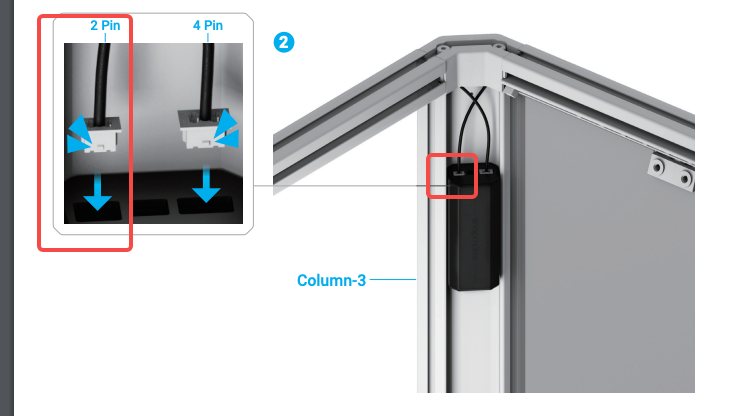
¶ 2. Measure the output voltage of the Enclosure PCB
Use a multimeter to check whether the 2 pin LED strip port on the Enclosure PCB is supplying 24V. If there is no voltage, the port may be faulty and could be the cause of the issue.
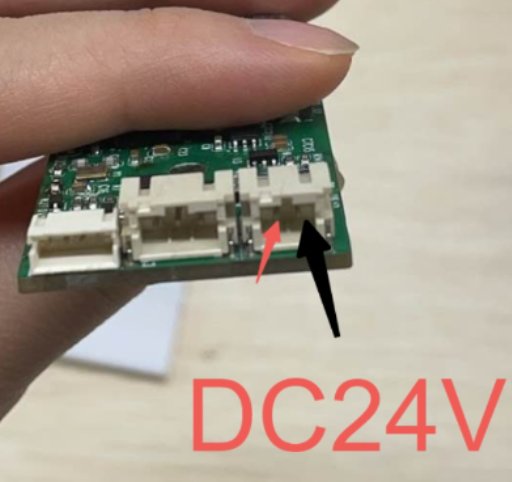
¶ 3. Check if the short LED strip cable is working properly
If the 2-pin LED strip port on the Enclosure PCB is supplying 24V, connect the short LED strip cable to this port. Then use a multimeter to measure the voltage at the other end of the short cable. If there is no 24V output, the short LED strip cable may be faulty.
¶ 4. Fault in the long LED strip cable or the LED strip
If steps 1 to 3 show no issues, the problem may lie with the long LED strip cable or the LED strip itself. Please contact support and provide the troubleshooting results for final assessment.
¶ Reach out to Snapmaker Support
After following the troubleshooting steps, if you find it difficult to resolve your issue, kindly submit a support ticket through https://snapmaker.formcrafts.com/support-ticket and share your troubleshooting results with some pictures/videos.
Our dedicated support team will be more than willing to assist you in resolving the issue.