¶ Problem description
- The screen shows that the laser power is 100%, but there is no light emitted from the laser module.
- The laser does not emit light under working conditions.
¶ Possible reasons
Case 1: When starting the laser job, the screen doesn't prompt for the laser password input; this may be due to a firmware bug. Since the password wasn't entered to unlock the laser, it won't emit light.
Case 2: During the laser working process, the enclosure door is in the open state, triggering laser safety protection.

Case 2: The laser fan does not turn due to failure, the speed is too low, and the internal dust of the laser module causes insufficient heat dissipation. The screen appears to have an overheating alarm, triggering the high-temperature protection of the laser.
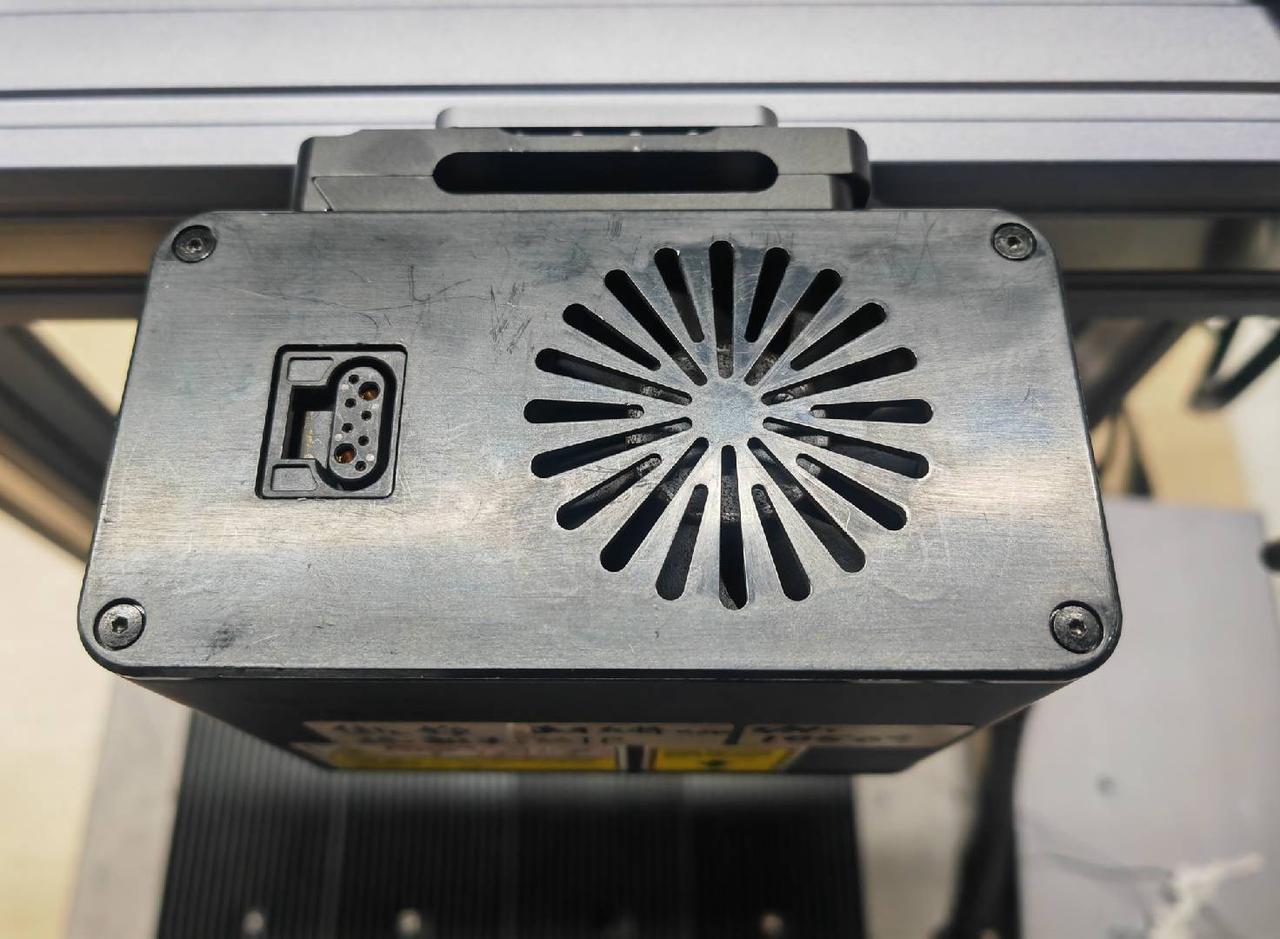
Case 3: Laser damage.
Case 4: The control board inside the laser module is damaged.
Case 5: Control board failure in integrated controller.
¶ Solution
¶ Need tools and accessories
- H1.5 screwdriver
¶ Operation process
Case 1: If the touchscreen doesn't prompt for entering the password when starting the laser job, please perform a fatory reset. The reset option can be found in the touchscreen settings. After resetting, upgrade to the latest firmware and check if the issue is resolved.
Case 2: During the laser working process, the enclosure door is in the open state, triggering laser safety protection.
- Check the enclosure door panel and pay attention to closing the enclosure door panel.
Case 2: The laser fan does not turn due to failure, the speed is too low, and the internal dust of the laser module causes insufficient heat dissipation. The screen appears to have an overheating alarm, triggering the high-temperature protection of the laser.
- Please be careful to avoid direct exposure of the laser to the skin. Turn on the laser through the screen and observe the fan's rotation (Please judge whether the fan is rotating by listening to the sound of the fan before and after the laser is turned on).
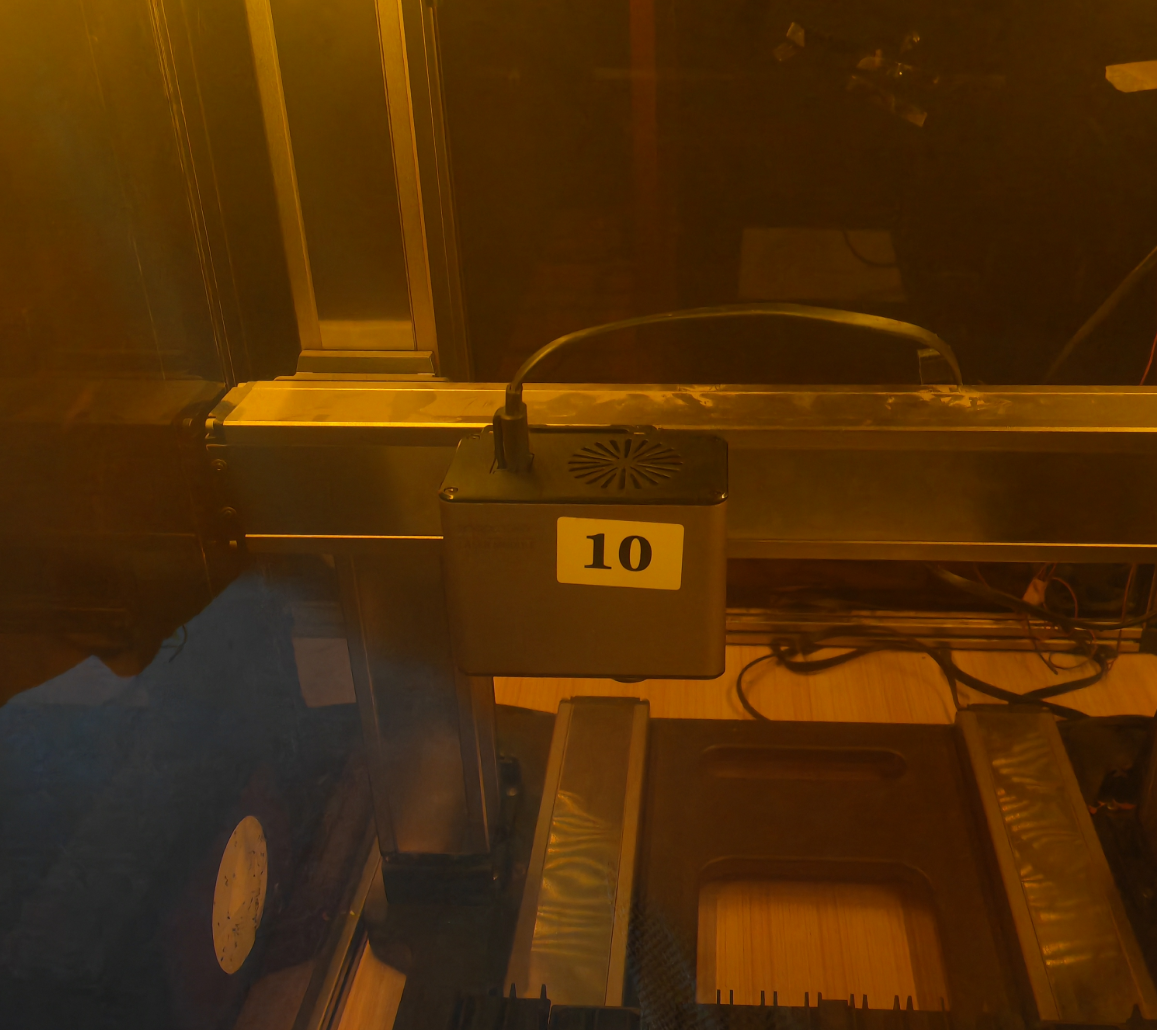
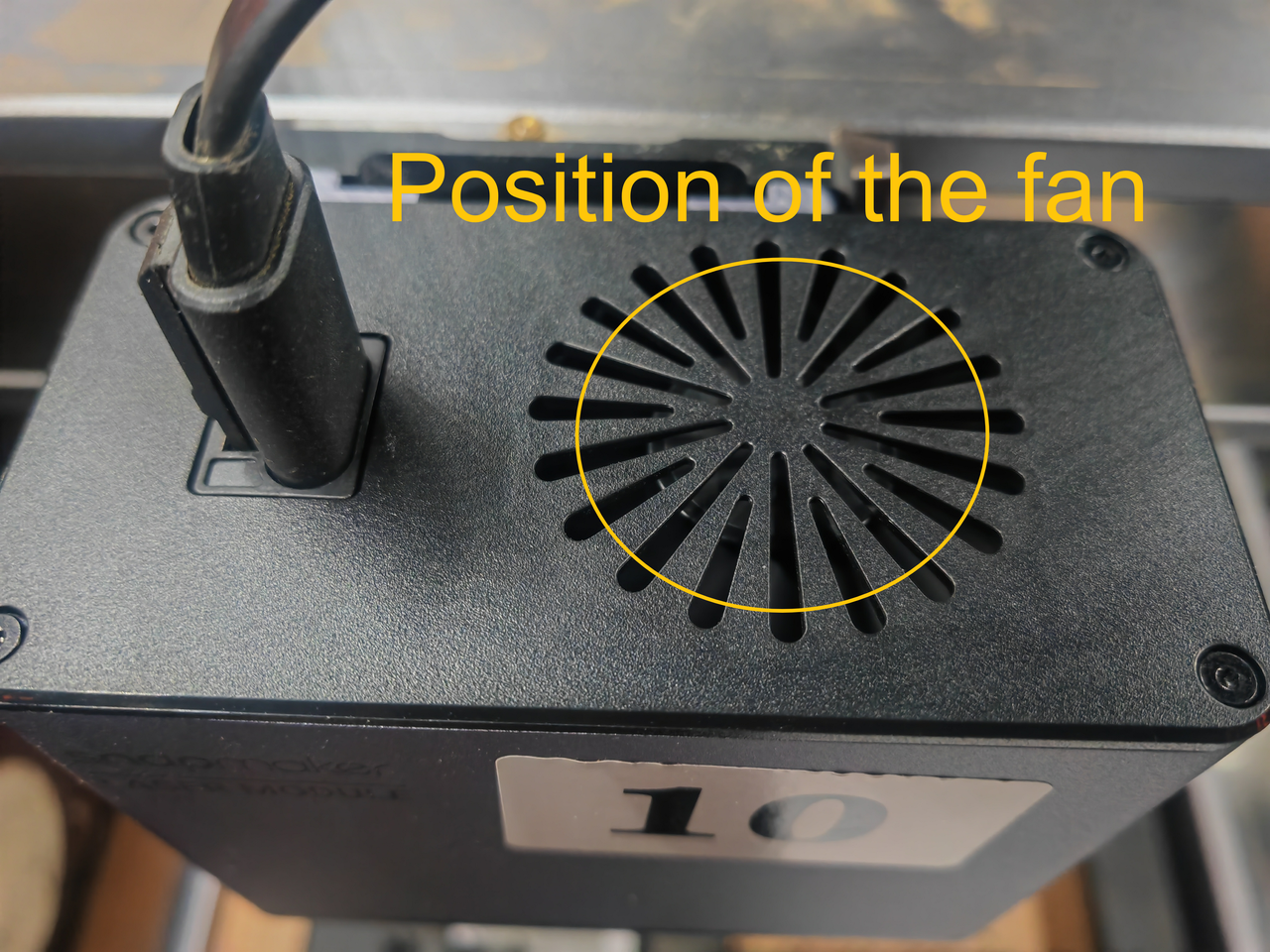
- The fan does not rotate, turn off the machine power, and remove the laser module.
- Remove the four bolts of the top cover with an H1.5 screwdriver (when removing the top cover, please be careful not to break the cable on the top cover).


- Use a screwdriver to move the fan blade to observe the fan's rotation (if there is a lot of dust on the fan blade at this time, it is recommended to clean it synchronously).

- If the fan is stuck or deformed, contact support to replace the fan.
- If the fan rotates normally, install the top cover and proceed to the next step.
- Remove the four bolts of the laser module bottom cover.

- Please check the illustrated position for loose fan connectors or damaged cables and repair them.
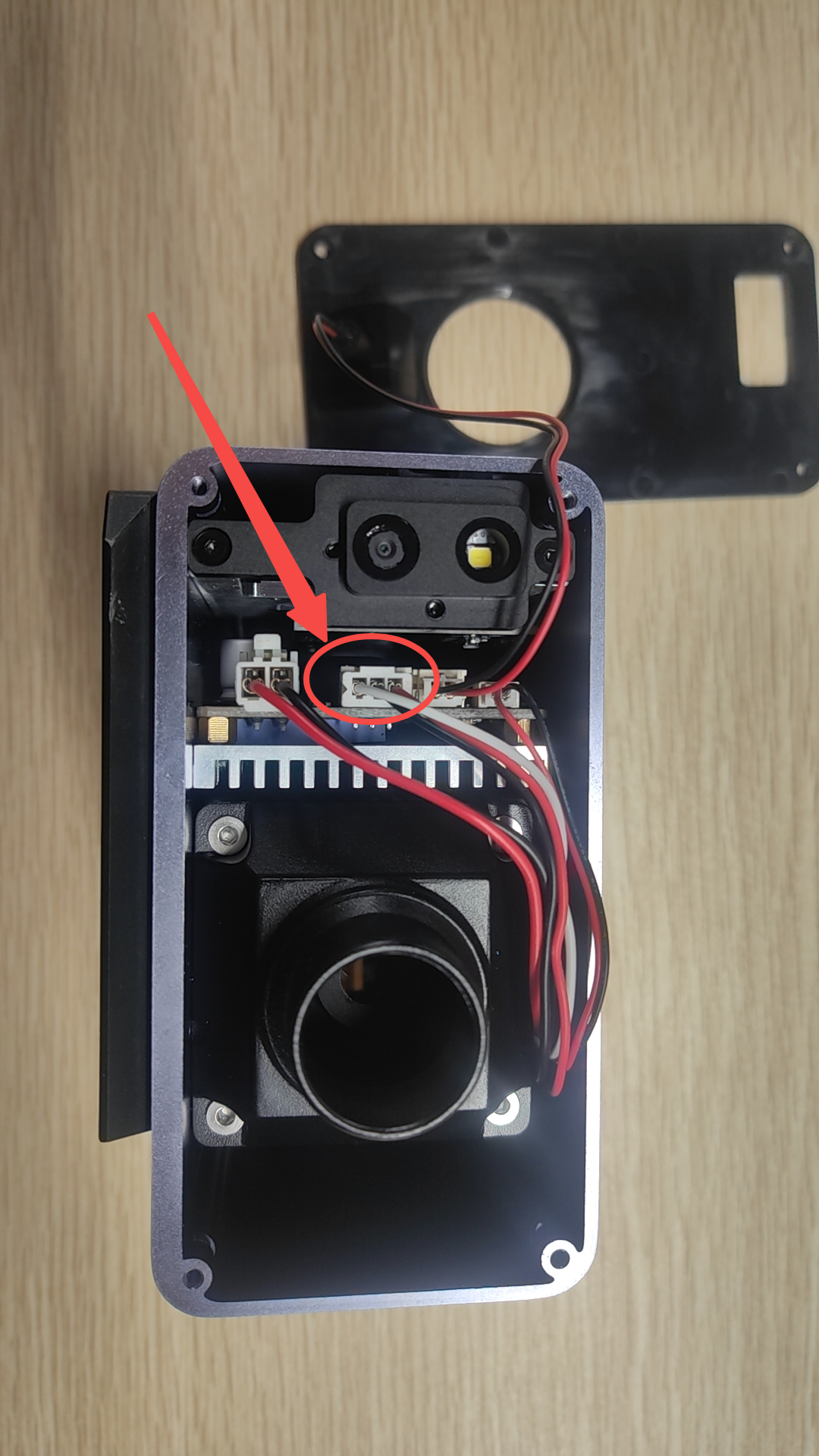
Case 3: Laser damage
- Please be careful to avoid direct exposure of the laser to the skin. Turn on the laser through the screen and observe the fan's rotation (please judge whether the fan is rotating by listening to the sound of the fan before and after the laser is turned on). If you observe that the fan is rotating normally without abnormal noise, it means that the fan is normal.
- Turn off the machine power and remove the laser module.
- Disassemble the laser head, observe if the laser connector is loose or if the laser cable is damaged, and repair it.
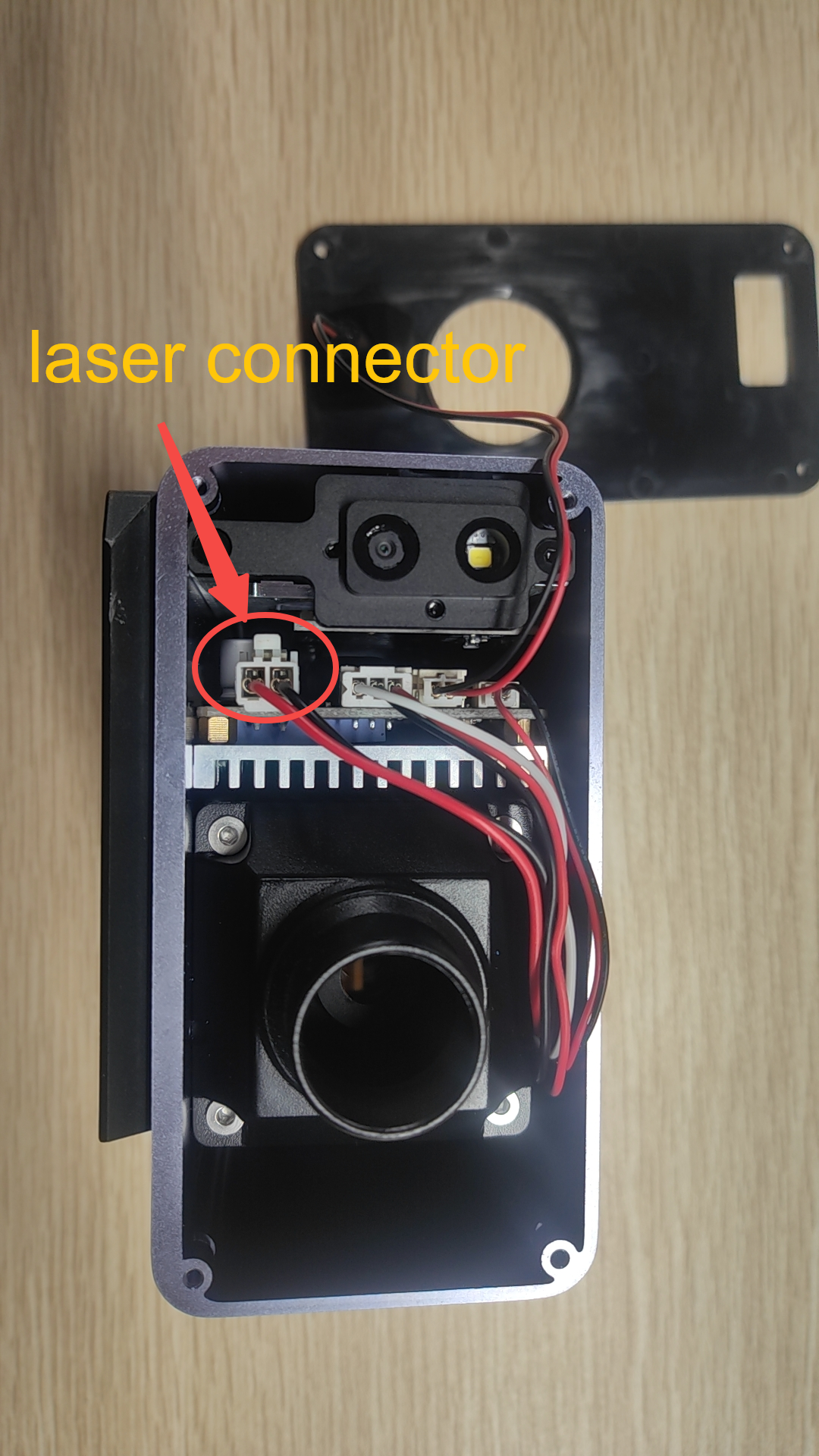
- If the problem is not solved, contact support for further troubleshooting.
Case 4: The control board inside the laser module is damaged
- The replacement of the laser is not able to fix the issue, and the integrated controller toolhead interface can be connected to the print head or CNC head to work normally.
- Contact support to replace the laser control board.
Case 5: Control board failure in the integrated controller
- Replacing the control board in the laser module is not able to fix the issue, and the integrated controller toolhead interface can be connected to the print head or CNC head to work normally.
- Contact support to replace the integrated controller interface board.