¶ Problem description
- The machine screen prompts that the laser calibration has failed.
- The screen is stuck during laser focal length calibration, camera calibration, and material thickness measurement calibration.
- On the machine screen homepage, there is a yellow dot on the left side of the laser module camera.
¶ Possible reasons
Case 1: Camera module failure
Case 2: Bluetooth failure of laser module
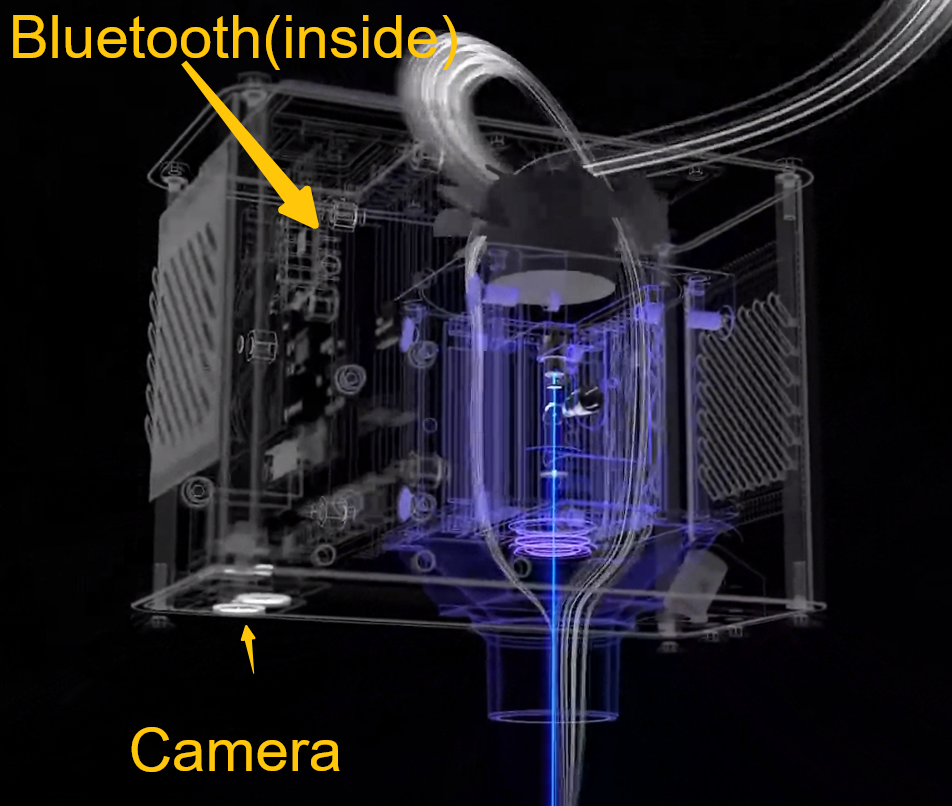
¶ Solution
¶ Operation process
Step 1
Export machine logs, method: Please click Settings → About Machine, scroll down and find the System Log column, click Export, and then click the desired export method.
If it is the machine's first use, the machine screen is on the calibration guide. Please turn off the machine power first, then unplug the tool head, and then turn on the power, so that you can enter the main menu to export the machine log.
Step 2
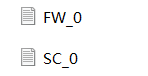
Select the file named with "FW," choose the file with the highest numerical value in the filename (for example, if there are two FW files named FW_0 and FW_1, select the FW_1 file). Open the log named with "FW" using Notepad, then search for the "BT" field within Notepad. Observe whether the highlighted fields, as shown in the image below, appear.
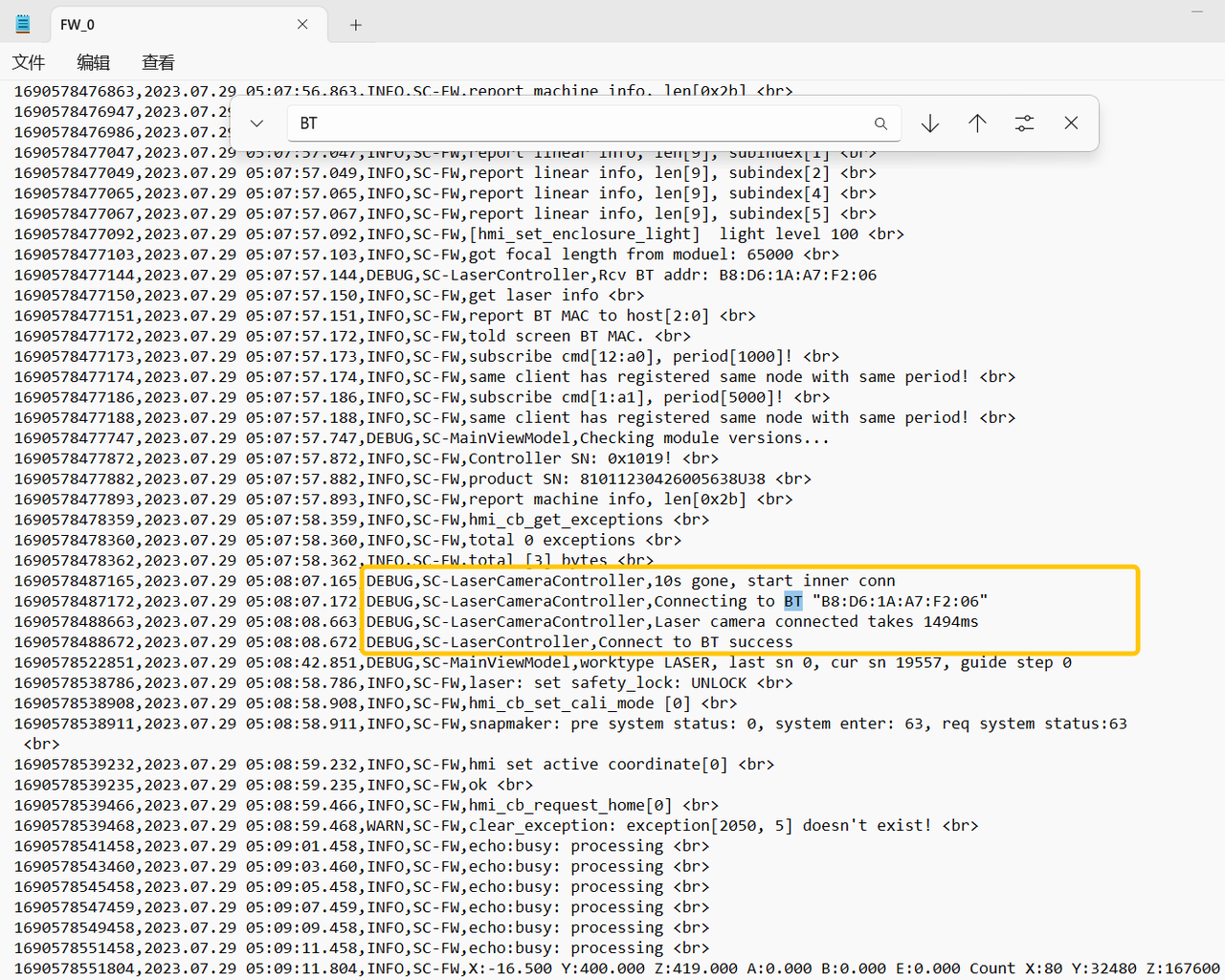
If it occurs, it means that the laser module Bluetooth is normal, and the problem occurs in the camera module. Contact support to obtain the camera module for replacement.
If it does not appear, it indicates that the laser module Bluetooth is faulty, the problem occurs in Bluetooth, contact support to obtain the laser module Bluetooth board for replacement.