¶ Problem Description
In some cases, you may encounter the situation where error messages appear on the screen, but they are in Chinese. This article is intended to list several types of Chinese error messages and their corresponding solutions for you.
We apologize for any inconvenience caused by the inability to display this error message in English or your native language. Currently, due to the processing by the screen firmware, we're not able to correct it.
¶ Error Messages
¶ 1. Emergency stop, along with a red cross icon.
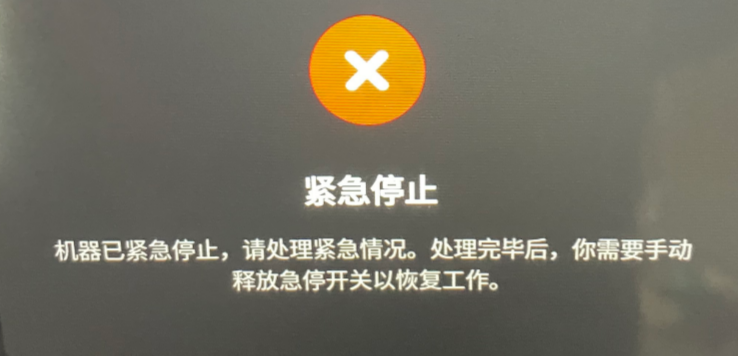
Cause:
The emergency stop button has been pressed, causing the operation to halt.
Solution:
After pressing the emergency stop button, you need to reset it to resume normal operation. You can reset the emergency stop button by rotating it clockwise.
And then press 'continue' on the touchscreen, and the machine will reboot, resolving the issue.
Here's a video demostrating how to reset the emergency stop button:
¶ 2. Bluetooth repeatedly stops
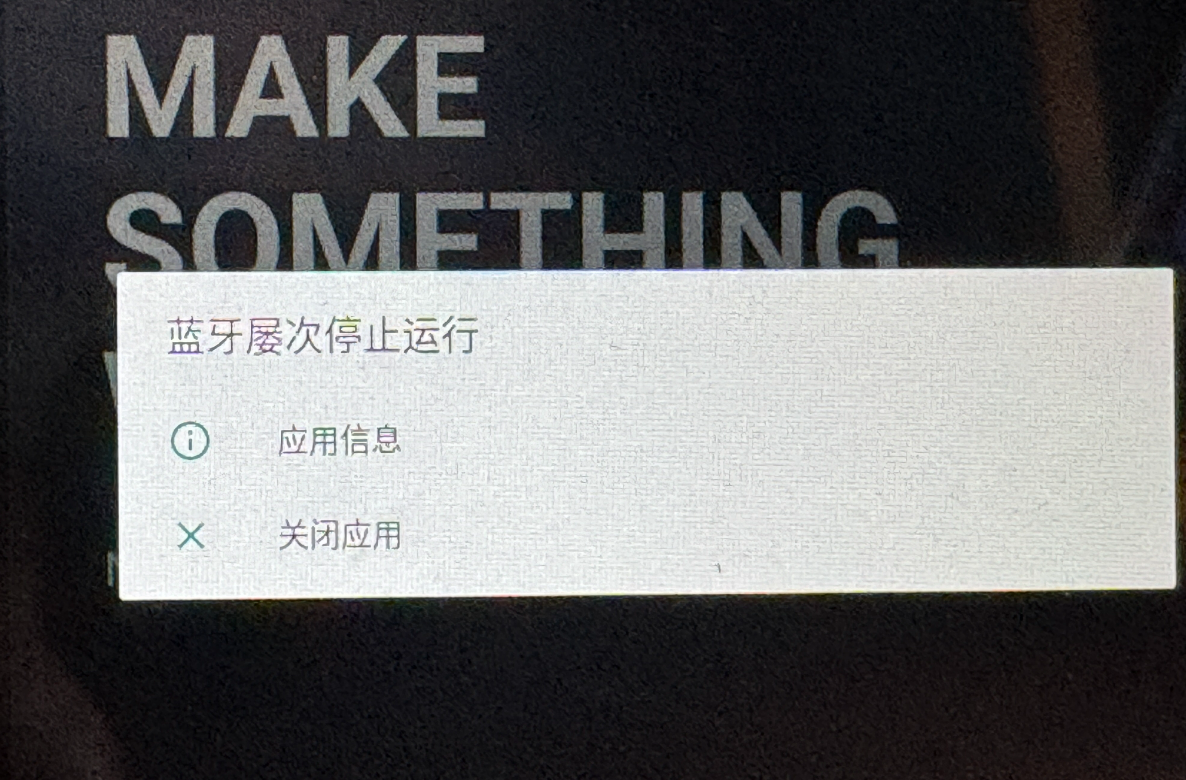
Cause:
The storage space on the touchscreen is insufficient.
Solution:
Delete local Gcode files to ensure there is around 300MB of storage space available on the screen.
On the touchscreen, tap 'Settings,' then 'About Machine,' and you'll find the storage information.
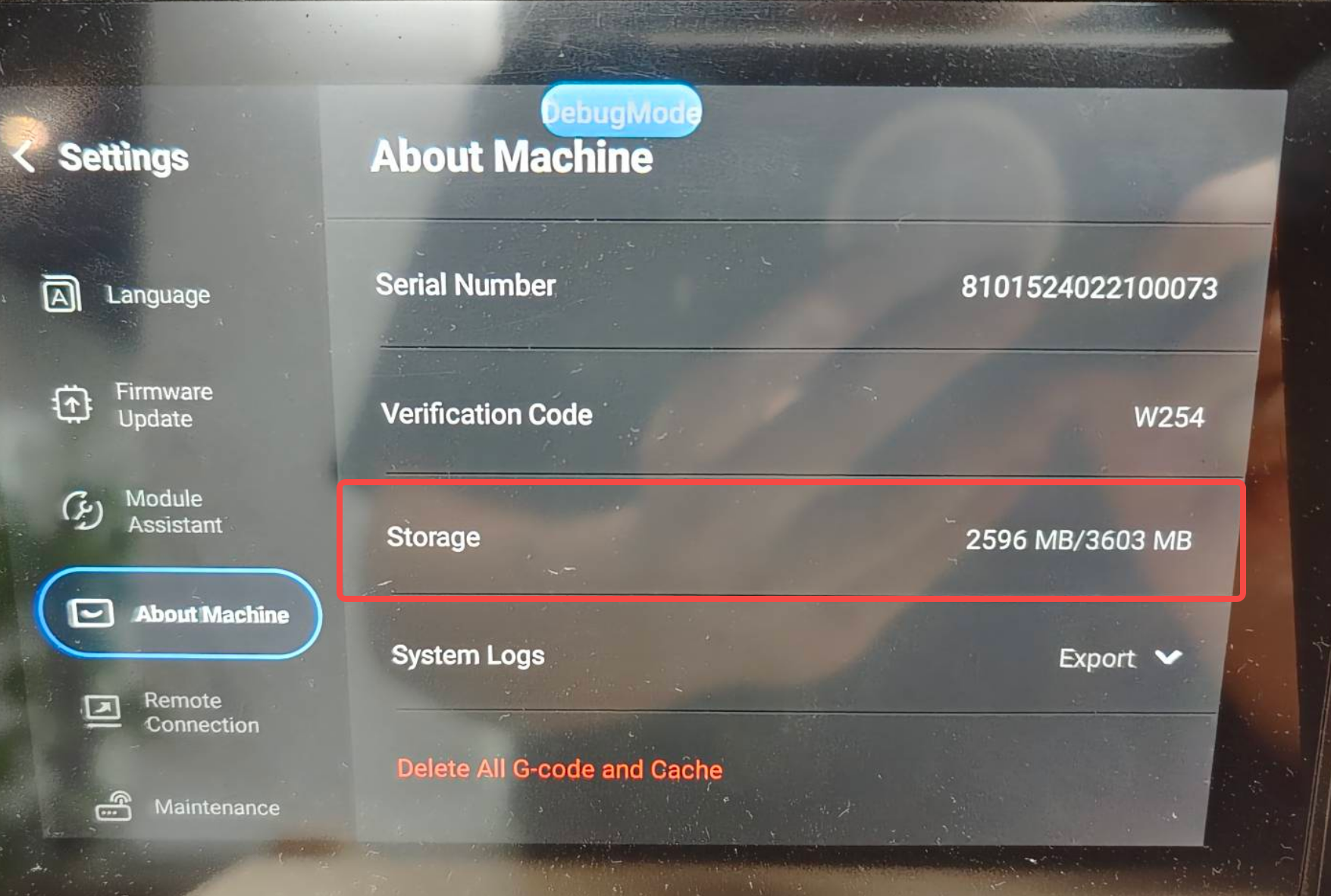
¶ 3. Allow USB debugging?
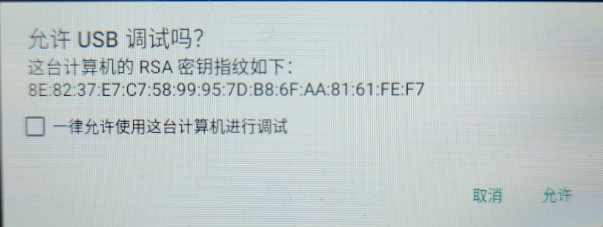
Cause:
This is the USB debugging mode used by the Artisan screen's Android system. It's a reserved debugging interface for the device. It's possible that another device was plugged into the USB port, causing the error.
Solution:
If the error wasn't caused by connecting another device, simply click on the "Cancel" option to exit the mode and fix the issue.
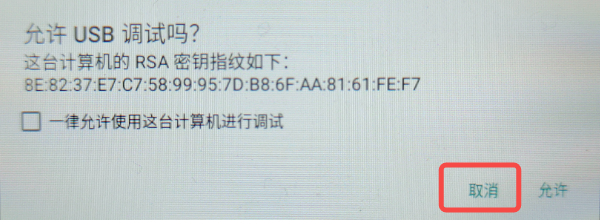
¶ Contact Support
If you are still unable to resolve the issue after reading this article, please contact support at https://snapmaker.formcrafts.com/support-ticket. Our technical team will assist you further.