¶ Problem Description
- The extrusion gear cannot rotate.
- The extrusion gear makes abnormal noise when rotating.
¶ Possible Causes
- The extrusion motor cable is damaged or loose.
- The extrusion motor is damaged.
- Planetary gear stuck.
- The control board of the Dual Extrusion Module is damaged.
¶ Solution
- Please remove the casing of the Dual Extrusion Module.
- 1.1 Use the H2.0 screwdriver to remove the four screws on the back of the module.
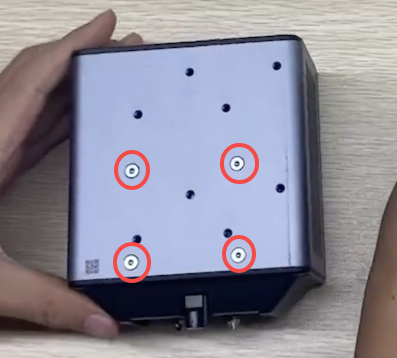
- 1.2 Detach the hot ends.
- 1.3 Use the H1.5 screwdriver to remove the four screws on the top of the module.

- Check whether the cable of the abnormal motor is loose or damaged.

- Check the pins on the control board of the Dual Extrusion Module for damage.

- Please check whether the planetary gear can rotate normally.
- 4.1 Please remove the two screws holding the motor.
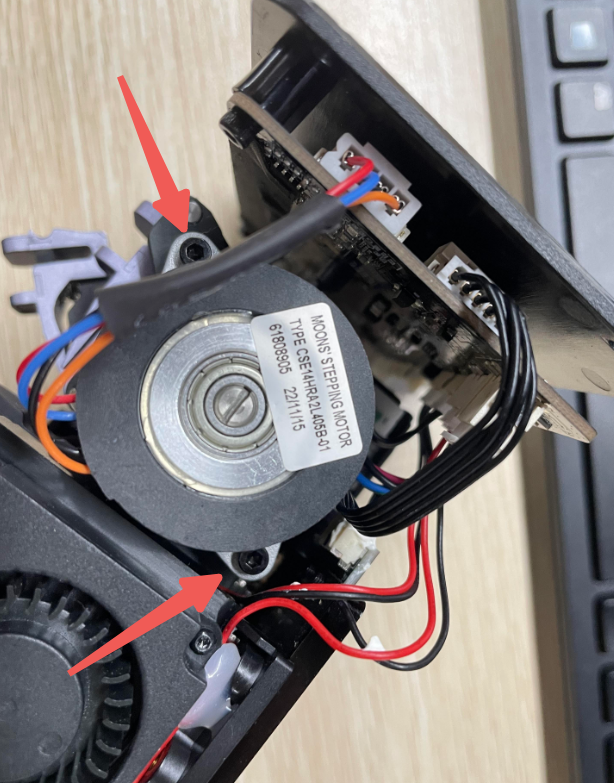
- 4.2 Please use a screwdriver to turn the planetary gear to see if it can rotate normally.
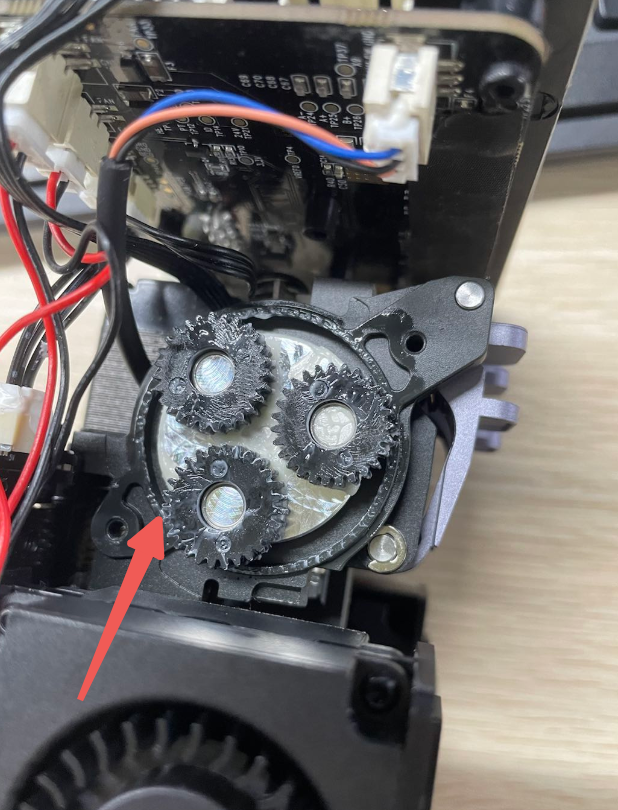
- If there are no problems with the above checks, install the left extrusion motor to the righ;install the right extrusion motor to the left.Then connect the cables, turn on the power, and operate the heating hot end command. After heating is completed,click the "Load" command.
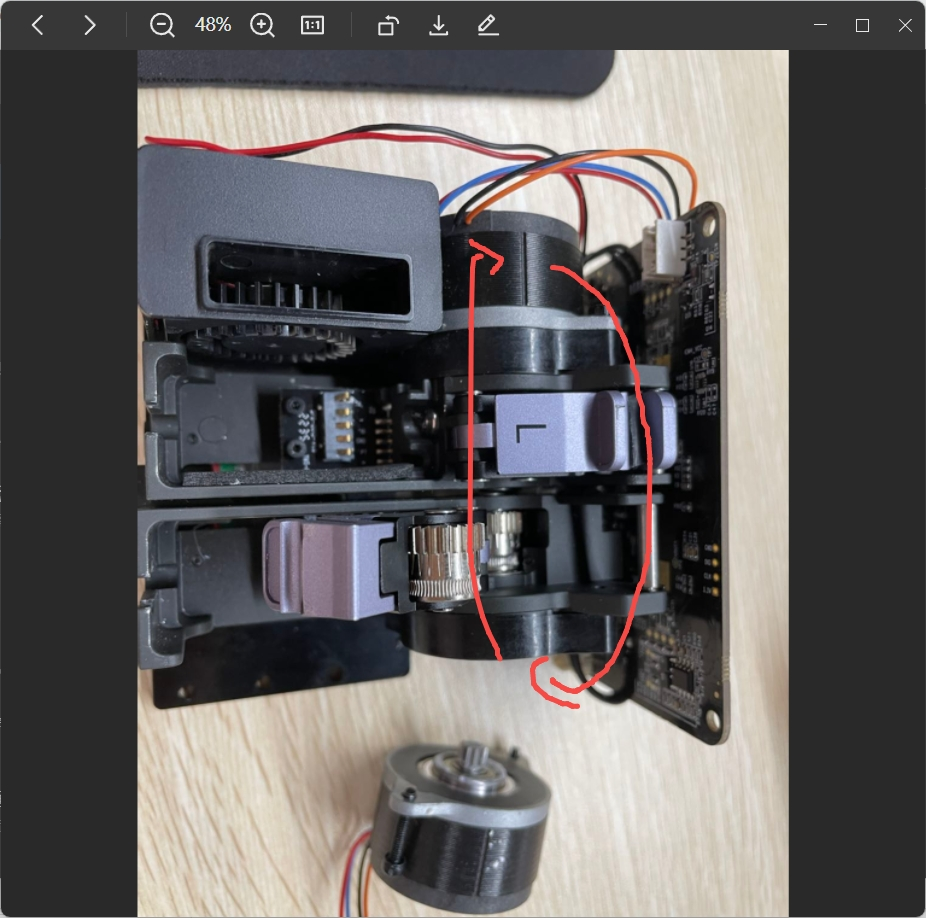
- 5.1 If the problem with the extrusion motor then moves to the other side, it means that the extrusion motor itself is damaged.
- 5.2 If the problem still occurs at the original location, it means the control board of the Dual Extrusion Module is damaged.
- If the problem is still not resolved, please contact technical support personnel for further troubleshooting, and inform the technical support personnel of your detailed troubleshooting steps and results.