¶ Preparing the Model File
The G-code file is the output of the slicing process, during which the slicing software translates the geometric information in the model file into instruction information that the 3D printer can read and understand. Therefore, you need to prepare a model file first.
For more information about how slicing works, see our Academy article: Slicing and G Code: The Bridge Between 3D Model and 3D Printer.
Here are a few options for preparing the model file:
- Use provided models in the Case Library of Snapmaker Luban.
- Design 3D models with 3D modeling software, like SketchUp and Fusion 360.
- Download free and high-quality 3D models online.
- 3D-scan models of various physical objects with a 3D scanner.
For useful websites to find 3D printable models, see our Academy article: Feed Your 3D Printer: 17 Awesome Websites to Download 3D Models.
If you are going to slice the model with Snapmaker Luban (hereafter Luban), make sure the format of the model file is STL or OBJ.
¶ Generating the G-code File
You can slice the prepared model file on Snapmaker Lubuan or other third-parties slicing software.
Before slicing, always check if you've selected the correct machine model via Preferences > Machine Settings.
To generate the G-code File on Luban:
- Launch Luban and click 3D Printing to enter the 3D Printing G-code Generator.

- Click the Import button in the tool bar to import the model file, or directly drag the file into Luban.

- Set printing parameters or choose one of the preset configurations in the right configuration bar.
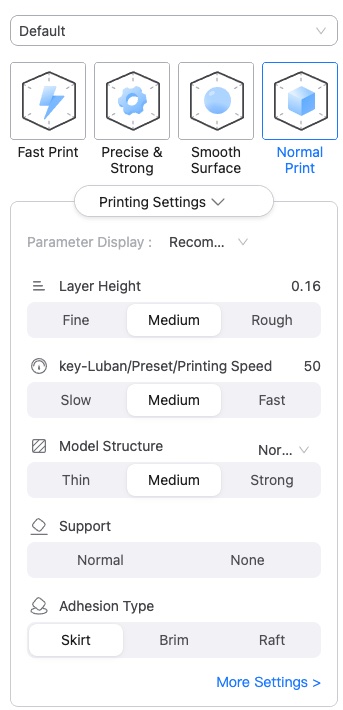
- Click Generate G-Code to slice the model file and preview the G-code file.
- Click Export to export the G-code file to Workspace or save it to your computer.
For how to start printing with the generated G-code file, see Start Printing on Snapmaker Luban or Touchscreen.