Before starting every 4-axis CNC process, you need to set the work origin and verify the machining area by running the boundary, which might be quite tedious if you frequently CNC carve and cut with the Rotary Module. Additionally, determining the position of the X and Z work origin can be challenging as it is related to the central point inside the material and cannot be determined by the naked eye.
Origin Assistant can save you time and effort in this routine.
Based on the length and diameter of the material you input, the system will automatically calculate the central axis position of the Rotary Module, thereby determining the correct X and Z work origin that can be used for future CNC processes. This set of values will stay valid regardless of the material.
When you re-install the toolhead or the Rotary Module, or change the CNC bit, you need to set the work origin with Origin Assistant again.
But if no re-installation happens and you change the CNC bit with the Bit Assistant, there's no need to do this setup again.
After setting the work origin with the Origin Assistant, you no longer have to manually set the X and Z work origin before starting a CNC process. All you may need to do is make minor adjustments to the Y and B work origin based on the material dimension and your own needs, and start the job right away.
¶ Before You Start
- Make sure you've not installed the tailstock yet.
- Make sure you've worn the safety glasses.
¶ Procedures
If the CNC bit bumps into the machine, turn off the machine or press the emergency stop button immediately.
- On the Touchscreen, tap Tools > Origin Assistant > Start.
- Follow the on-screen instructions to complete the setup.
You can directly use the provided cylindrical laser material to complete the calibration. Its length is 70 mm, diameter 35 mm.
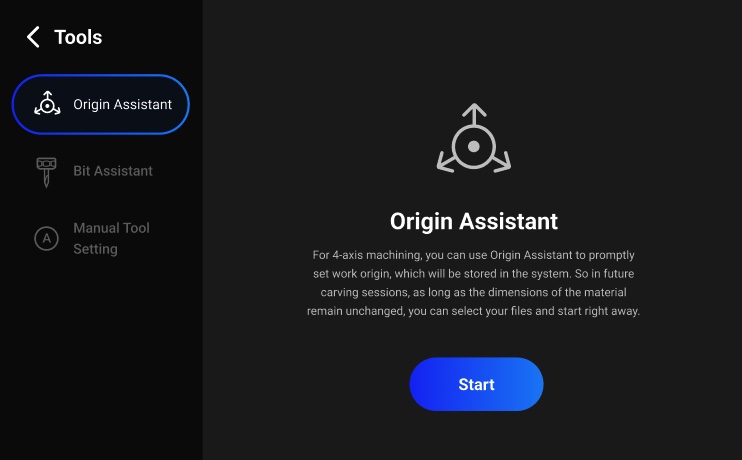
(Illustrated with Artisan UI)