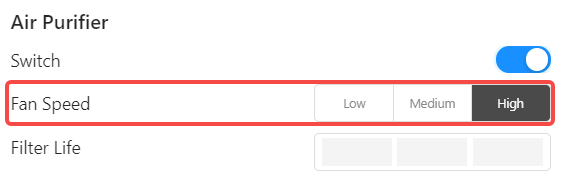¶ Before You Start
Connect the Air Purifier to the machine.
¶ Procedures
¶ On the Touchscreen
- Tap Settings > Air Purifier.
- Tap to switch the fan speed between Low, Medium, and High.
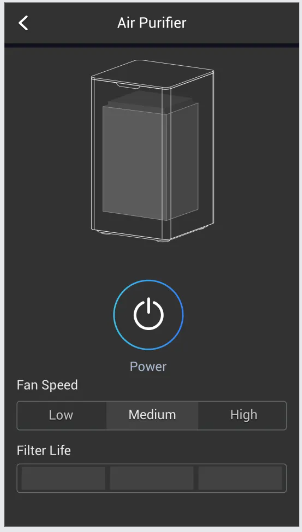
¶ In Luban
- Connect the machine to Luban.
- In the Air Purifier panel of the Workspace, click to switch the fan speed between Low, Medium, and High.
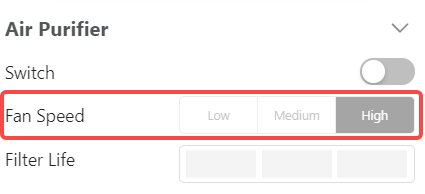
¶ On the Touchscreen
Before a job
-
Tap Control > Air Purifier.
-
Tap to switch the fan speed between Low, Medium, and High.
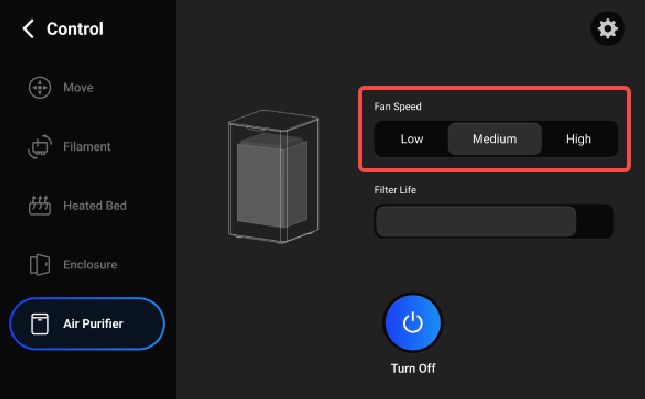
During a job -
Tap the Gear icon on the job screen.
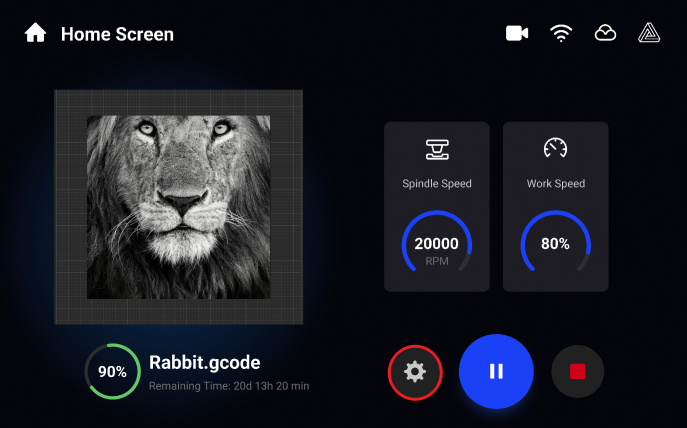
-
Tap to switch the fan speed between Low, Medium, and High.
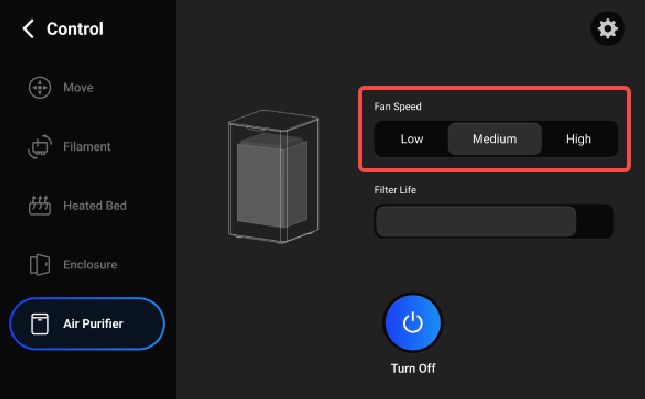
¶ In Luban
- Connect the machine to Luban.
- In the Air Purifier panel of the Workspace, click to switch the fan speed between Low, Medium, and High.
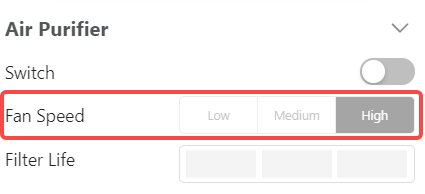
- Connect the machine to Luban.
- In Luban's Workspace, click Control in the top menu bar.

- Click to switch the fan speed between Low, Medium, and High.