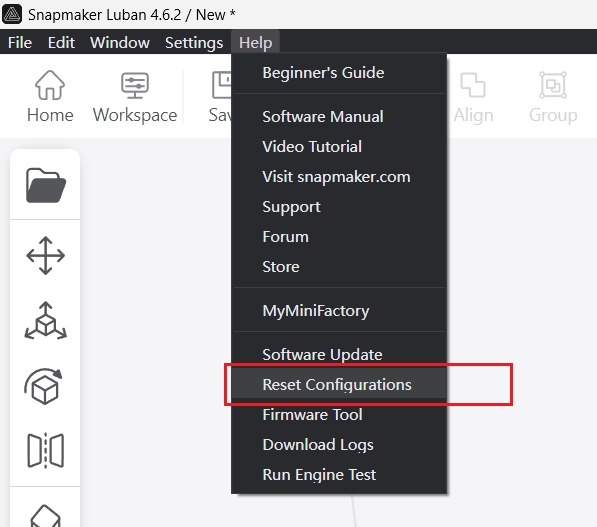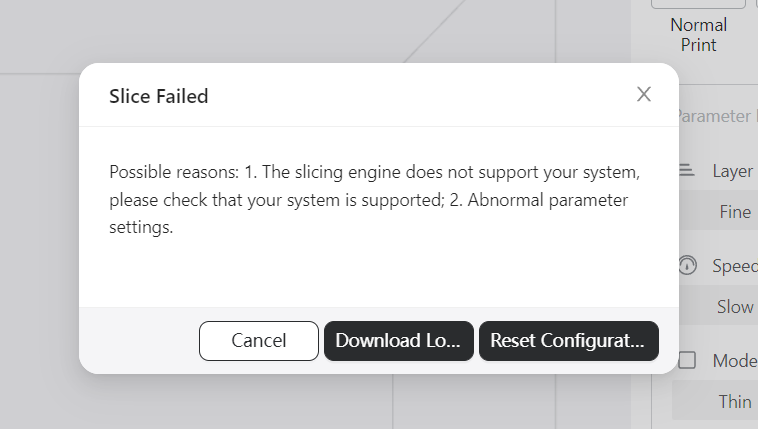
¶ Possible Causes & Solutions
¶ Unsupported operating system (OS)
The OS requirements for Luban v4.5.0 and above versions are as follows.
| Operating System | CPU | GPU | RAM |
|---|---|---|---|
| Windows 8/10 (64-bit) | Minimum of 2.0 GHz | OpenGL 2.0 enabled graphics card | 4 GB |
| macOS | Minimum of 2.0 GHz | OpenGL 2.0 enabled graphics card | 4 GB |
| Linux | Minimum of 2.0 GHz | OpenGL 2.0 enabled graphics card | 4 GB |
If Luban no longer supports the OS of your computer, please upgrade the OS as required or roll back to Luban v4.4.0 or below.
To roll back to Luban v4.4.0:
- In the menu, click Settings > Open Config Folder to open the folder where configuration files are stored.
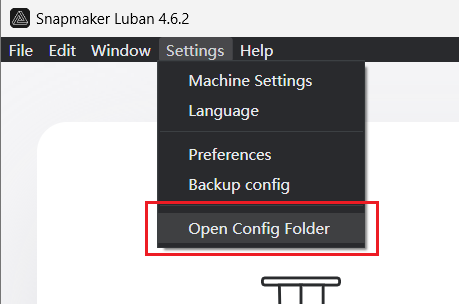
- Quit Luban.
- Go to the parent directory of the Config folder, and delete the whole Config folder.
- Restore the configuration files.
a. Open the snapmaker-recover folder in the snapmaker-luban folder.
b. Copy the folder whose name contains the latest timestamp (or say, the biggest number) to the snapmaker-luban folder.
c. Rename the copied folder to "Config". - Reinstall Luban v4.4.0.
¶ Internal configuration errors
This is most likely the case when you upgrade from a version lower than 4.5.0, and you can solve the problem by resetting the configurations.
Before resetting, you could back up your Laser and CNC configurations if needed. The printing configurations are incompatible with v4.5.0 and above versions due to Engine upgrades.
To reset the configurations:
-
Optional: Back up your Laser and CNC configurations.
a. In the menu, click Settings > Open Config Folder to open the folder where configuration files are stored.
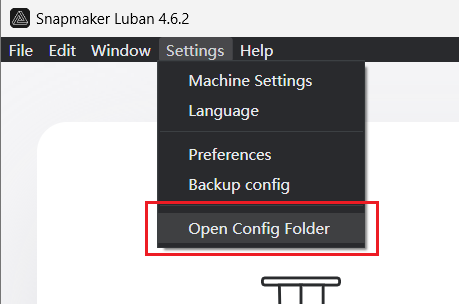
b. Copy or move the Laser and CNC configuration files somewhere else. -
In the Slice Failed error window, click Reset Configurations. All your custom configurations will be erased and restored back to default.
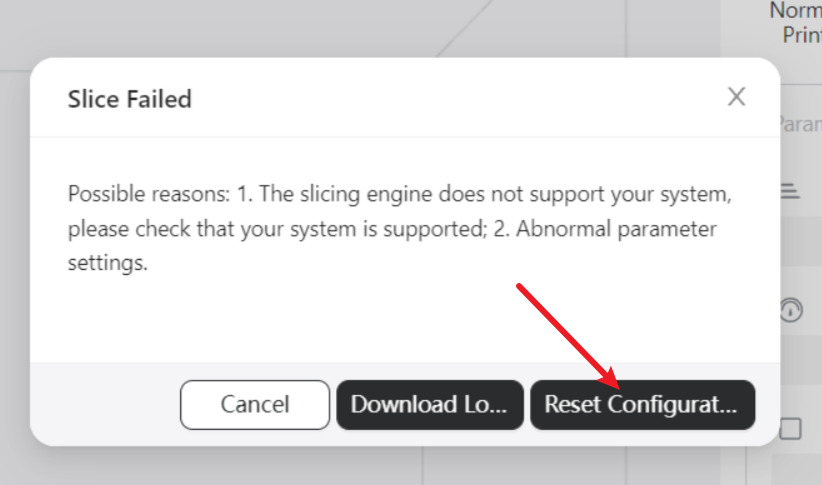
You can also find this option in Help > Reset Configurations in the menu.
¶ Missing System DLL files
This problem can be exposed by running the Run Engine Test.
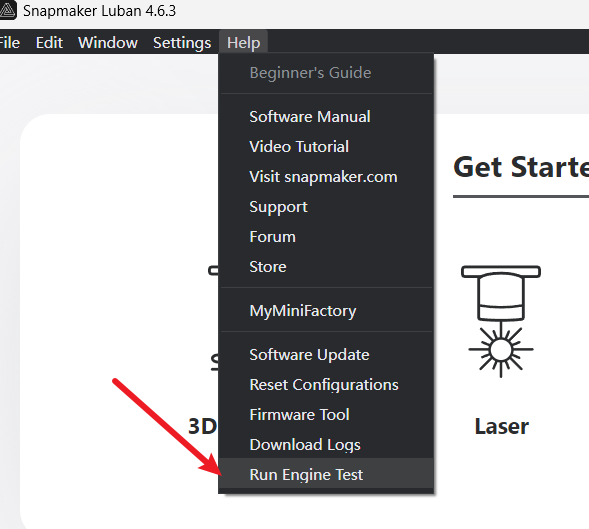
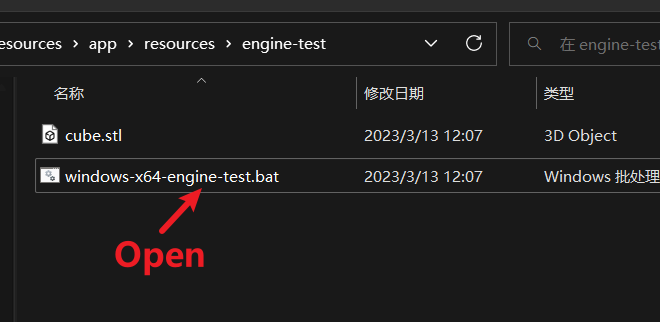
If it fails, it will prompt for the missing DLL files, which needs to be retrieved for your system.
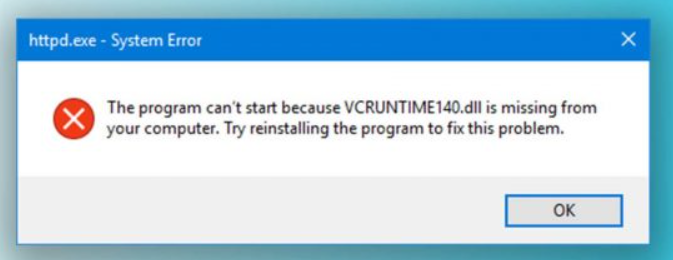
¶ Slicing engine errors
Luban v4.7.2 has fixed this issue to some extent.If it still appears, please send us the stl & log.
If a problem occurs, fixing the model or moving the model position may solve the problem.