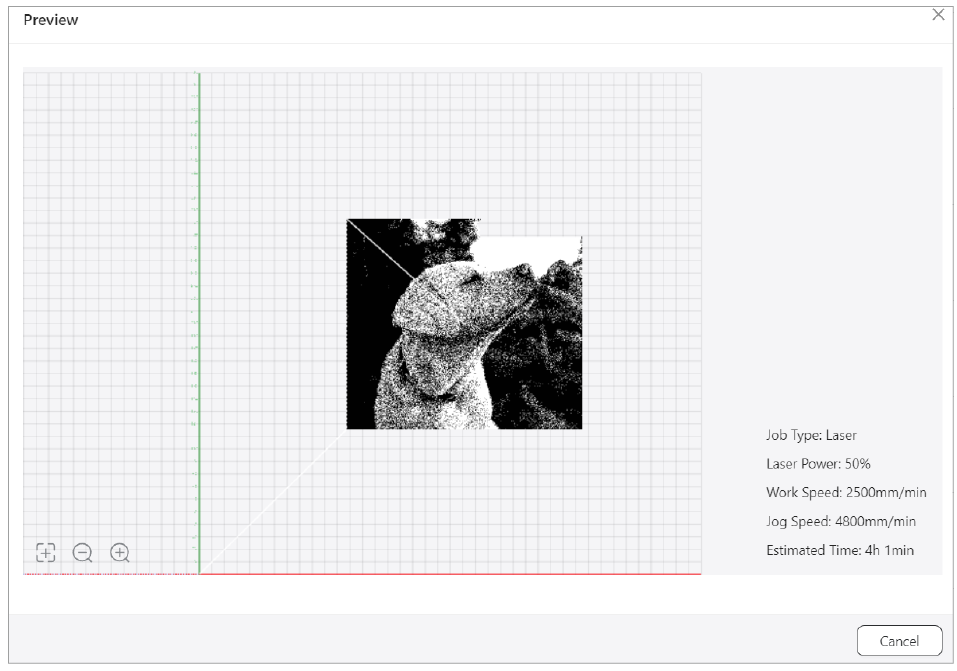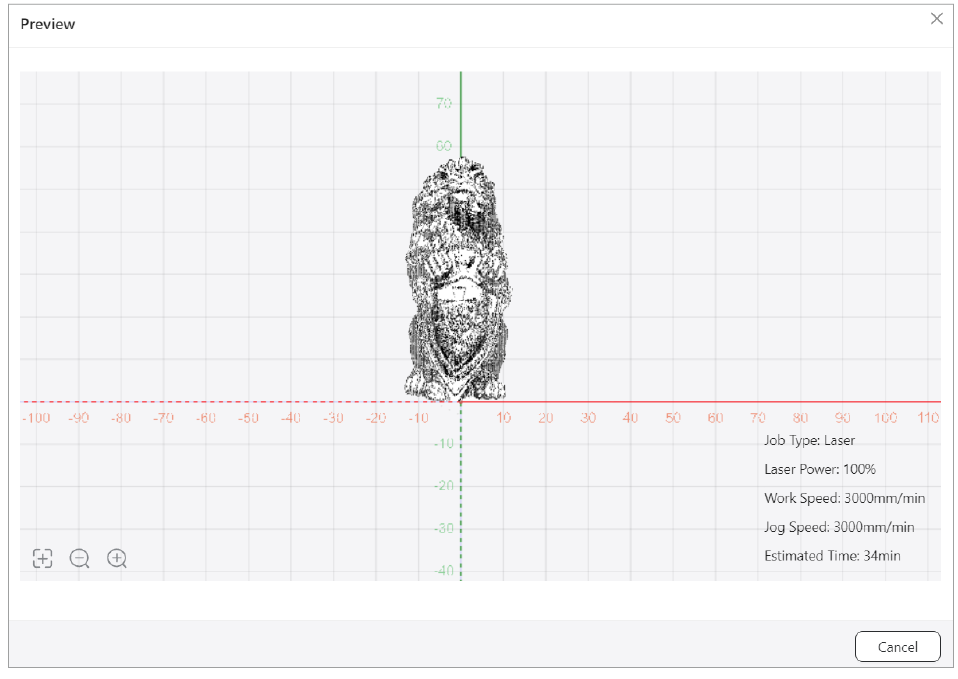¶ Preview area
After generating G-code file, click Send G-code to Workspace, the G-code file will be automatically displayed in Luban workspace.
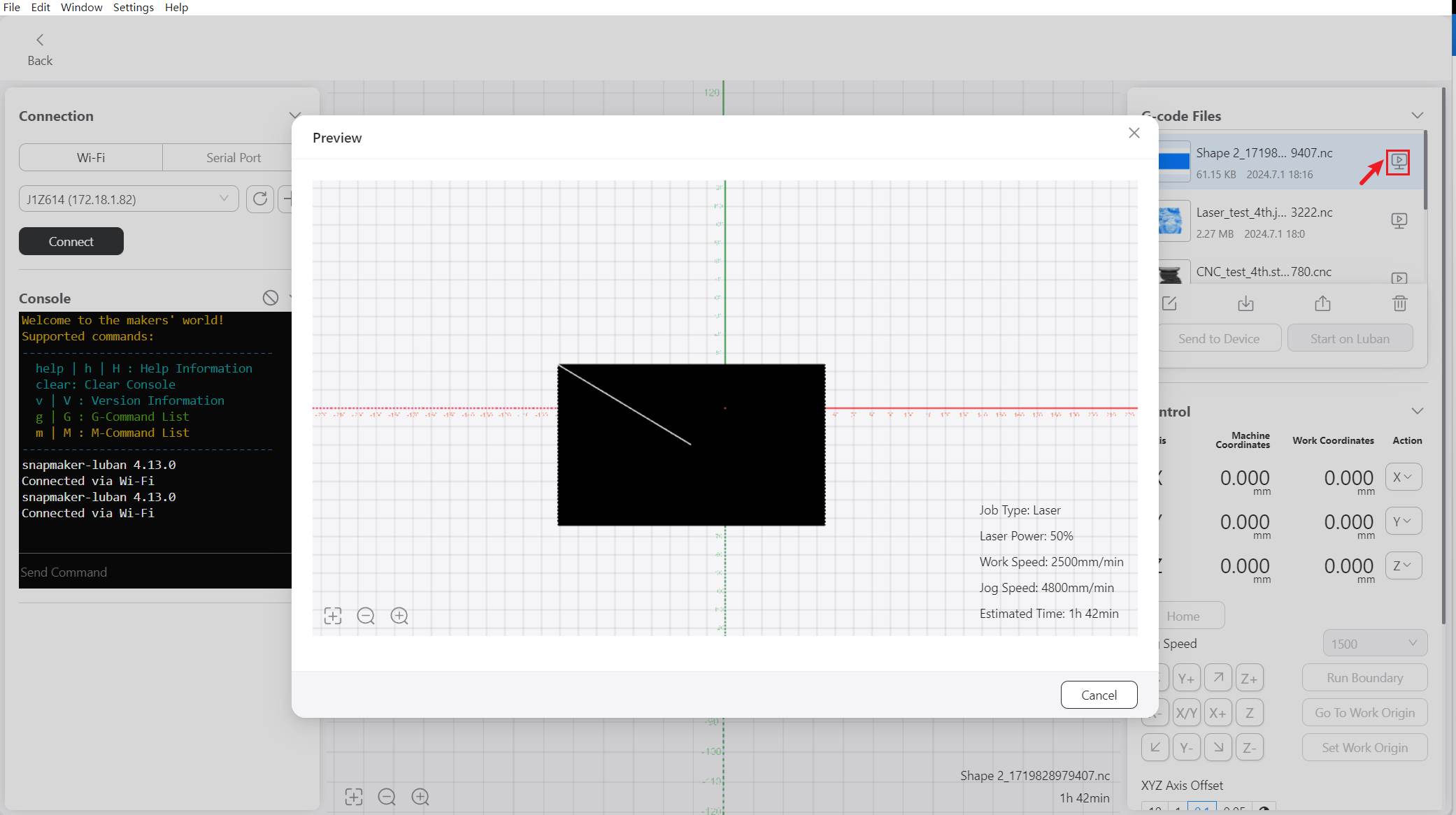
If you want to re-preview, click
in G-code File panel.
In preview area, you can view job type, nozzle temperature, heated bed temperature, work speed, estimated time and material required.
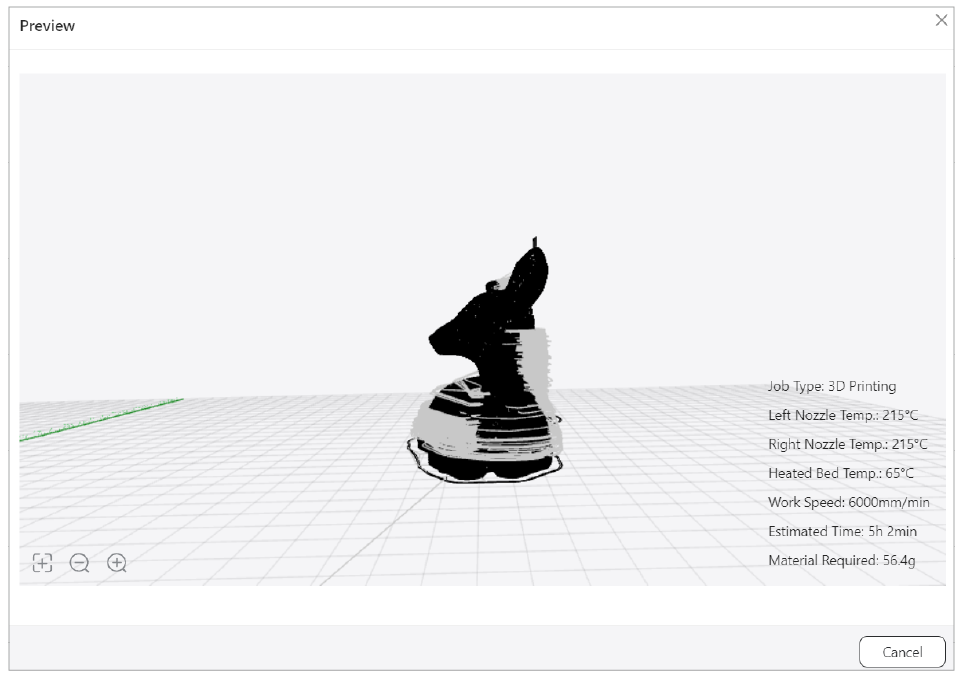
In preview area, you can view job type, work speed, jog speed and estimated time.
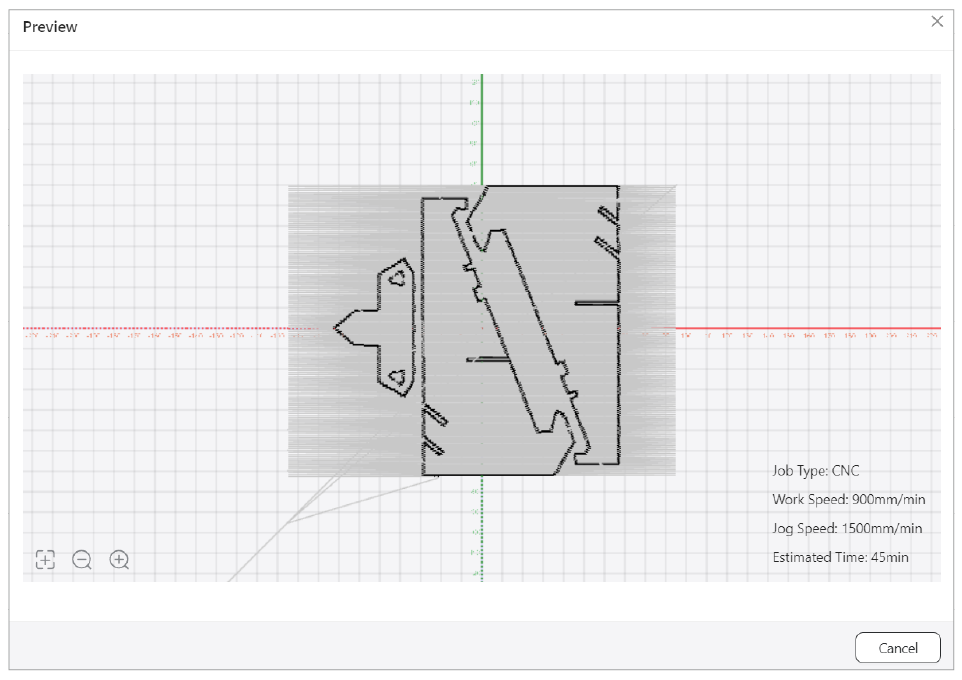
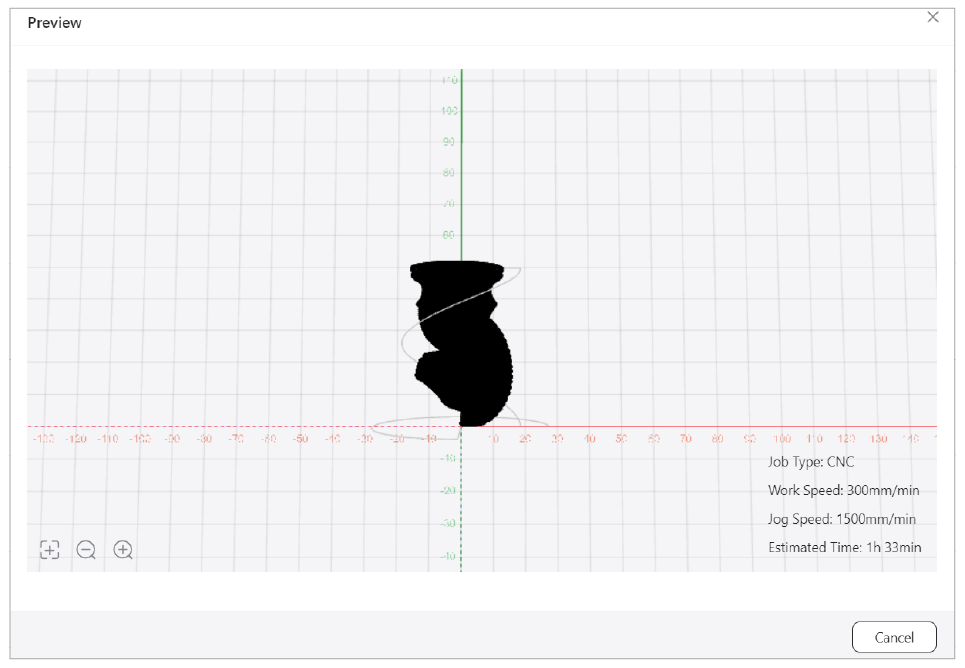
In preview area, you can view job type, work speed, jog speed and estimated time.