You can update Luban in three ways: update upon prompt, update upon check, and manual downloading.
- When a new version is available, "Update Snapmaker Luban" window will automatically pop up in Luban.
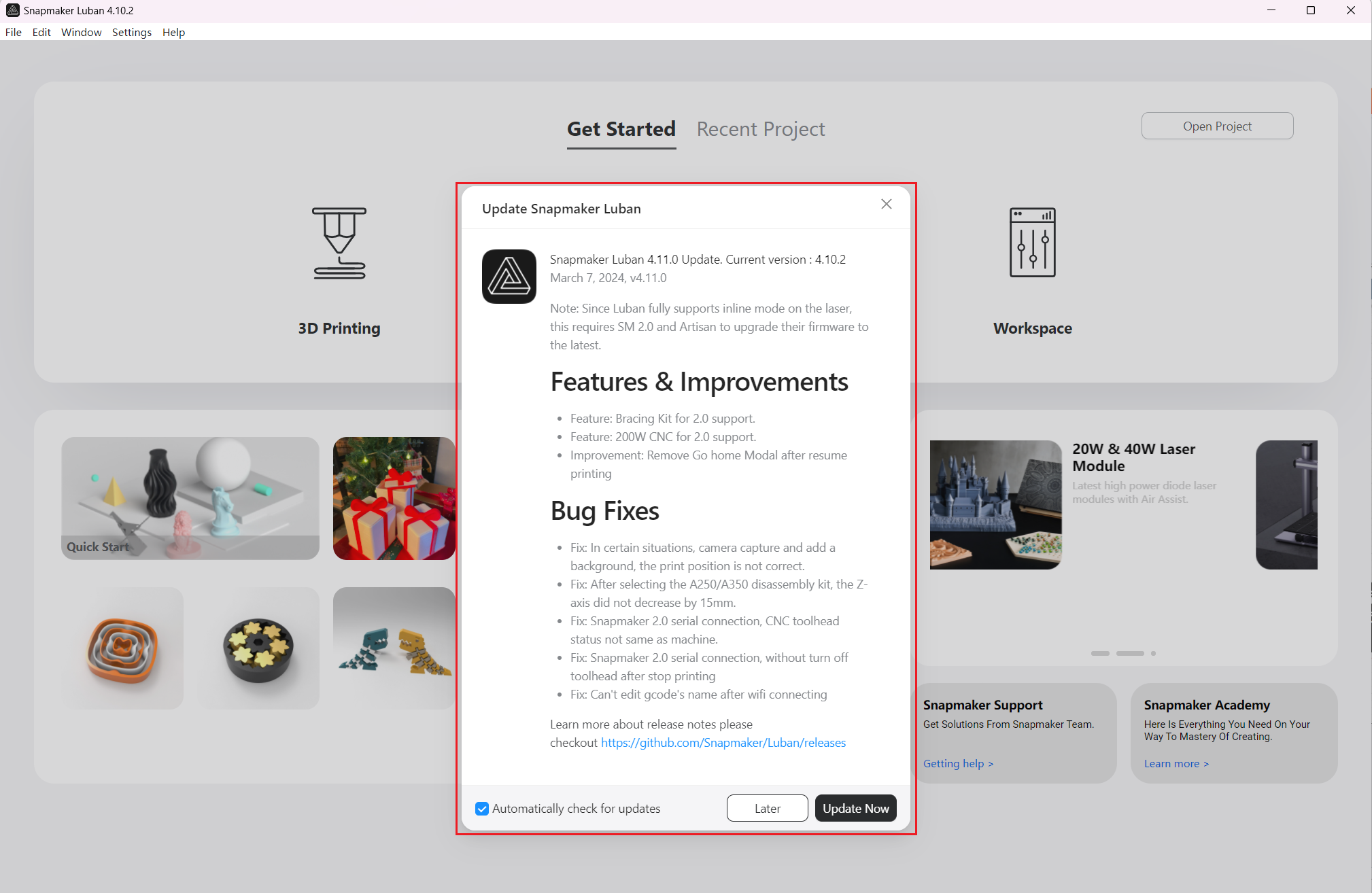
If you do not want Luban to prompt update info, please tick off Automatically check for updates in Settings > Preferences > General > Software Update. This option is selected by default.
- Click Update Now to update Luban.
You can manually check for updates in Settings > Preferences > General > Software Update and update if a new version is available.
- Go to Settings > Preferences.
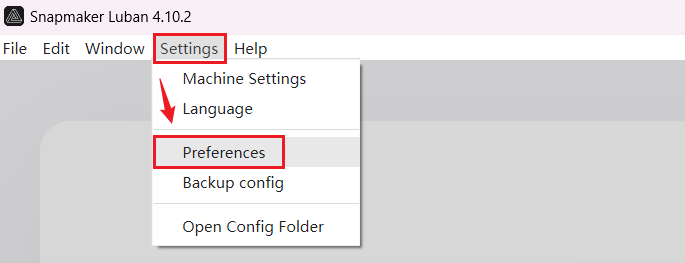
- Go to General > Software Update, click Check for updates.
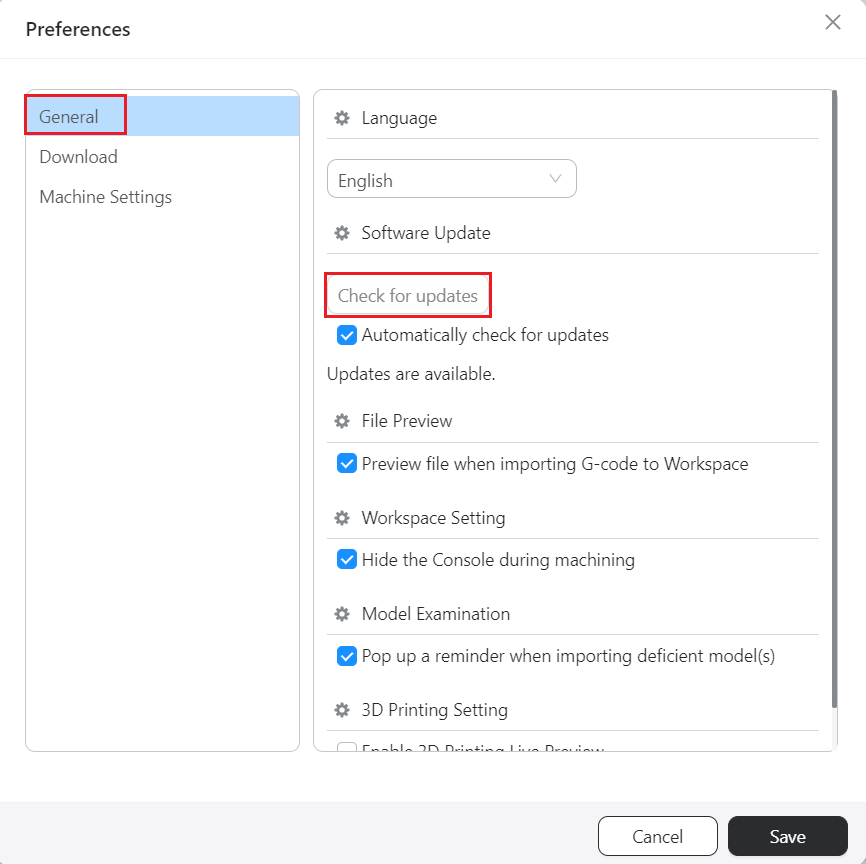
- Click Update Now in the pop up window.
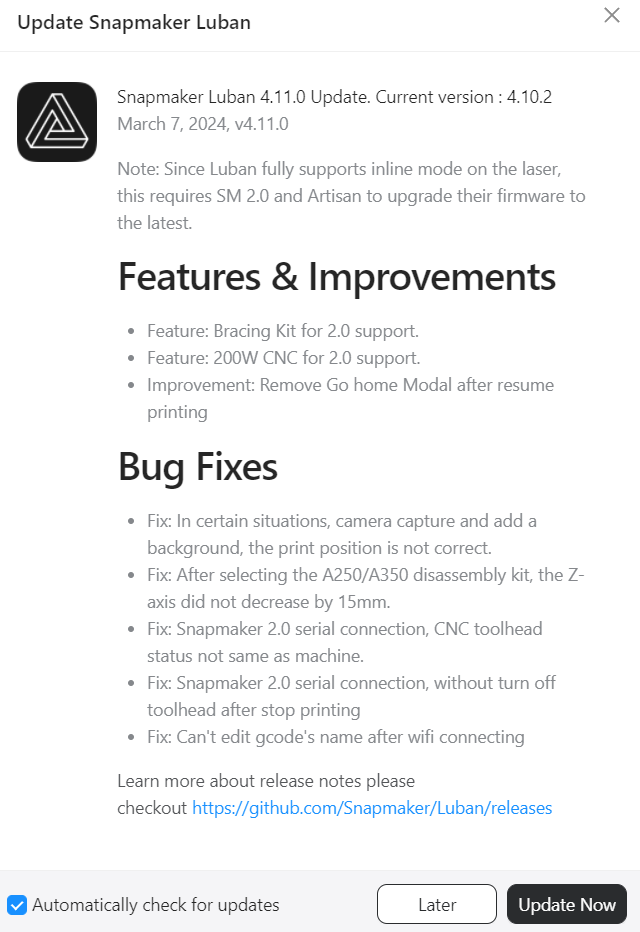
You can download the latest version from our official website or download the desired version from our Github.