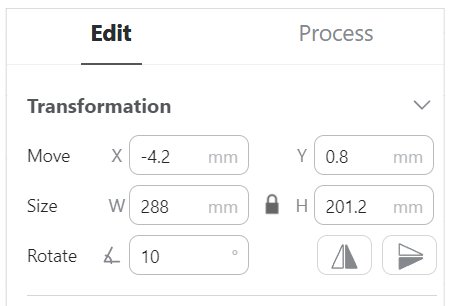
In the Edit Panel, you can make transformations to the object, do one of the following:
-
Move
Enter the value to change the position of the object. -
Size
Enter the value to change the size of the object.Click
 to unlock width and height uniform scaling.
to unlock width and height uniform scaling. -
Rotate
Enter the value to change the angle of the object. -
Flip
Click to flip the object horizontally. Click
to flip the object horizontally. Click  to flip the object vertically.
to flip the object vertically.
In addition to the options in configuration bar, you can also:
-Move: Click and hold the object, move it to the target position , and then release it.
-Scale: Click the object, hold any of the eight circles to resize the object, and then release it.
-Rotate: Click the object, hold the top circle to rotate the object, and then release it.
-Mirror: Click the object, hold any of the eight circles to rotate the object until the circle crosses the diagonal point or opposite point, and then release it.