In Luban's Laser G-code Generator, you can create 3D objects by stacking and adhering multiple layers of material cut from sheets. Each layer represents a cross-section of the final object, and when assembled together, they create a full three-dimensional model. Specifically, you need to import a 3D model file in .stl, .amf or .3mf format into Luban, then Luban will automatically convert this 3D model file into 2D vector format (e.g., .svg) and sliced it into multiple thin layers. Then the sliced 2D layers will be cut from sheet materials using a laser cutter. Later, you can stack them to form a 3D shape.
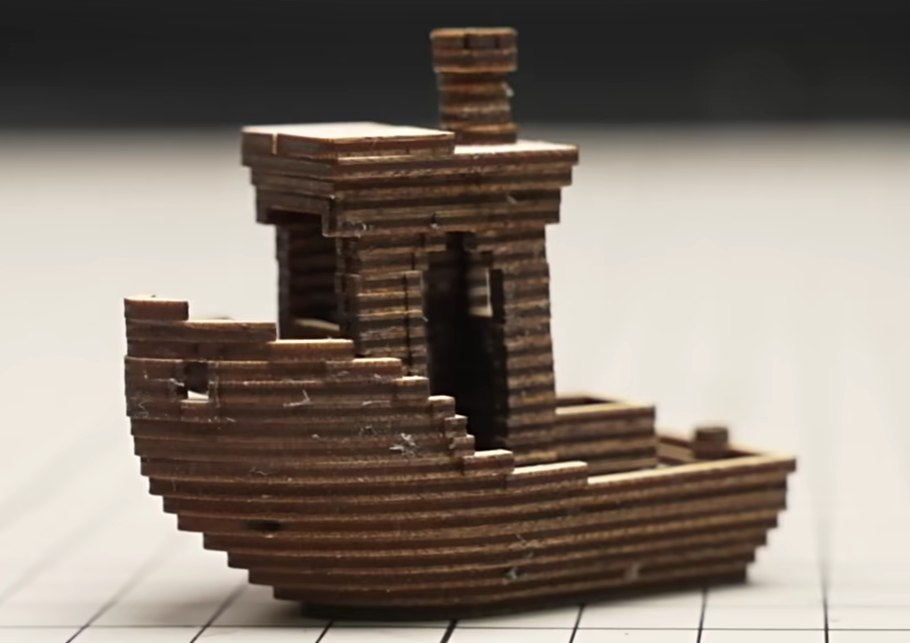
This offers several advantages: ① turns your 3D models into laser cutting artefacts; ② utilize sheet materials, which can be more cost-effective and readily available than bulk 3D printing materials; ③ compatible with a wide range of materials, such as wood, metal, and plastics.
There may be bugs when importing files in .amf and .3mf. If you encounter any problems, please submit a support ticket to contact our technical support team.
¶ Procedures
- Prepare a 3D model file in .stl, .amf or .3mf format, for example: 3DBenchy.stl.
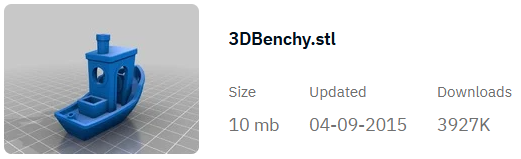
- Drag the prepared .stl file into Luban.
- On the pop-up Preview Stacked Model window, input Model Size and Material Thickness, press Enter to preview the stacked effect. Then click Import.
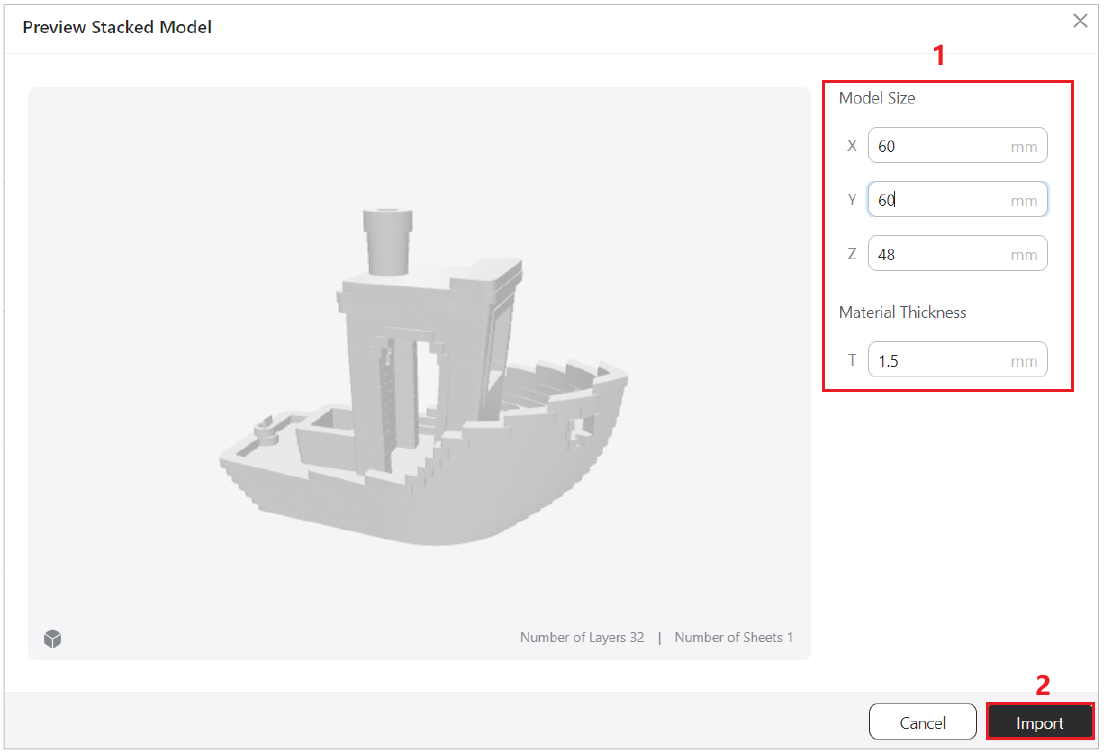
- Then the model file is converted into .svg format, which contains multiple thin layers. These layers are automatically marked with numbers for precise assembly.
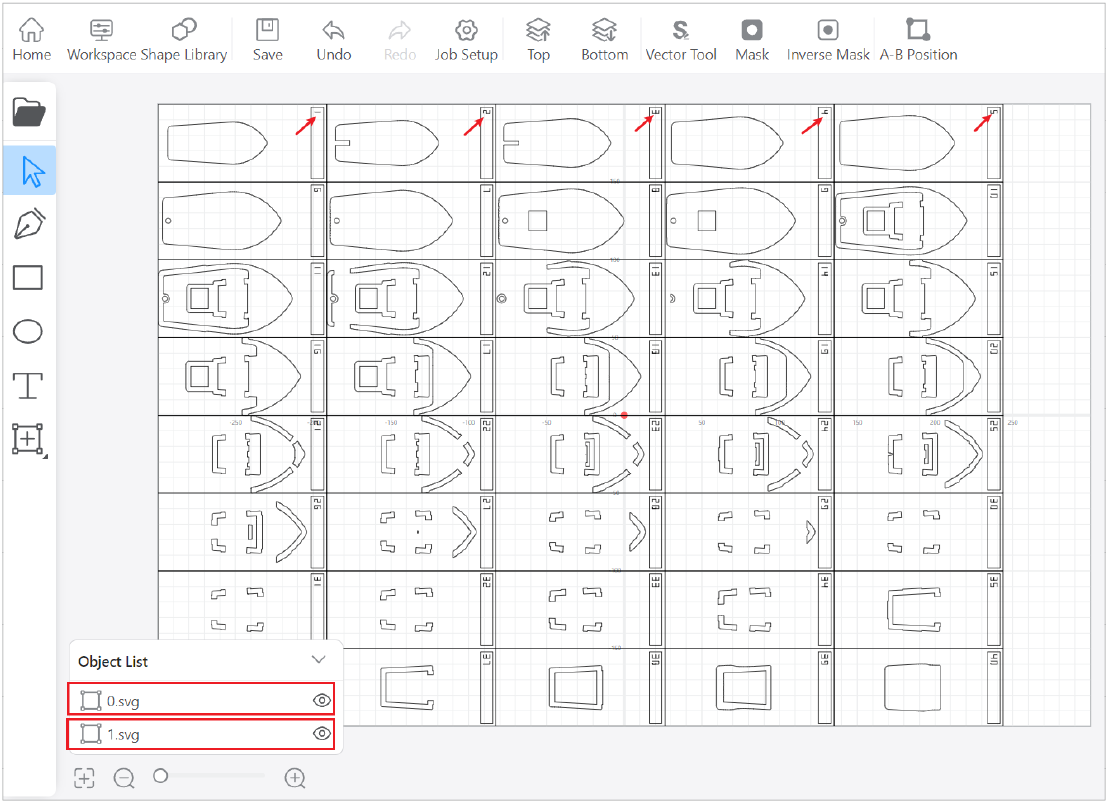
The number of objects (.svg files) generated is based on model size and material thickness that you input in Step 2.
When it needs to be cut for several times, you can hide the uncut object in the object list or drag it out from the cavans temporarily.
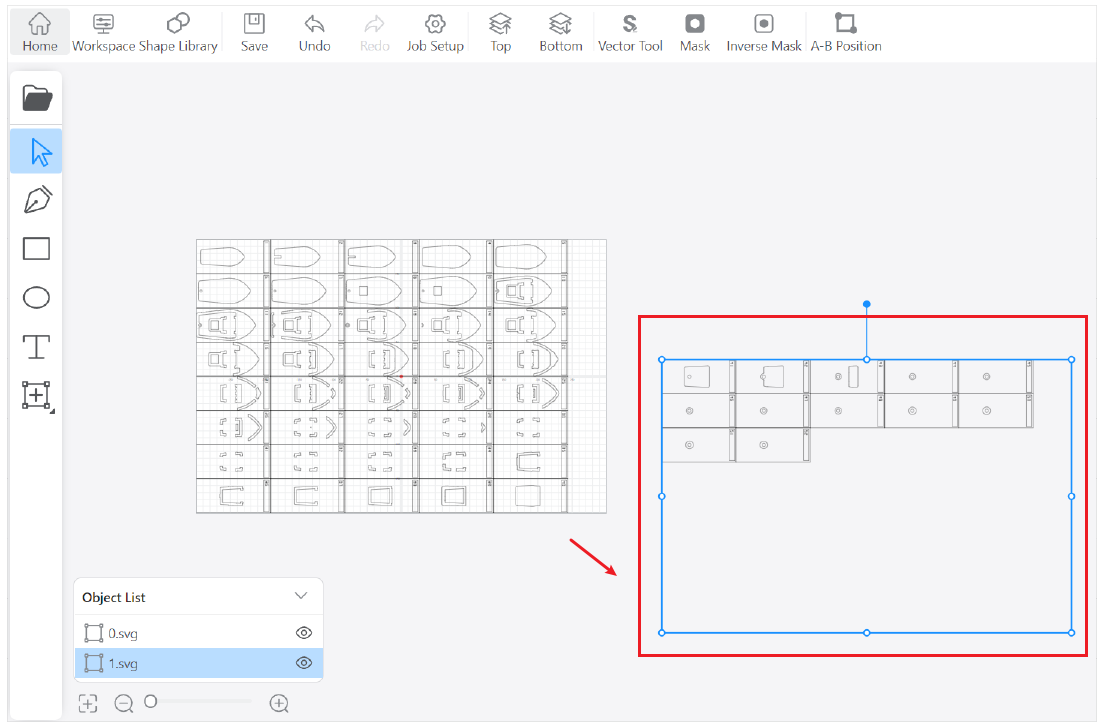
- Set the parameters and generate G-code to cut them on your machine.
- Assemble the cut models using registration marks or pins.