¶ Description
Prime Tower Flow refers to the flow rate of the prime tower.
A prime tower, a bit similar to a wipe tower, is an additional print that is created on the build plate to help prime the nozzle before printing the next layer. It reduces oozing and under-extrusion and enhances overall printing quality.
In 3D printing, we usually need a prime tower in multi-color printing tasks. When changing colors, there might be some residual material left inside the nozzle. With prime tower enabled, the extruder can extrude these residues out during printing the prime tower. In such way, it can help to get a sharper and cleaner separation between the two colors. As can be seen in the right picture below, the surface of the prime tower absorbs a lot of defects and looks hairy, while the model is more be more clean and tidy.
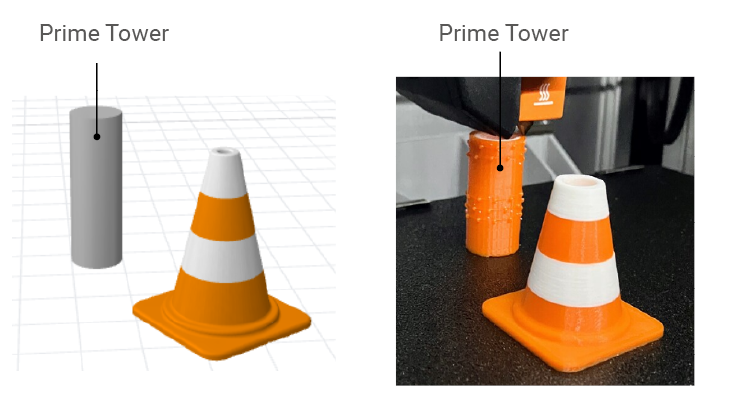
The prime tower is enabled by default but will only be generated on the build plate for multi-color printing tasks.
¶ Usage
Increasing this setting enables more material being pushed in a smaller amount of space, which causes the nozzle to prime faster. This can save some time.
Increasing this setting too much can cause overextrusion. As a result there could be blobs on the prime tower which can cause the tower to be knocked over.
This setting is taken into account when calculating how many perimeters the prime tower will have to prime enough volume for the Prime Tower Minimum Volume setting, so increasing this setting will cause the prime tower to have fewer perimeters.