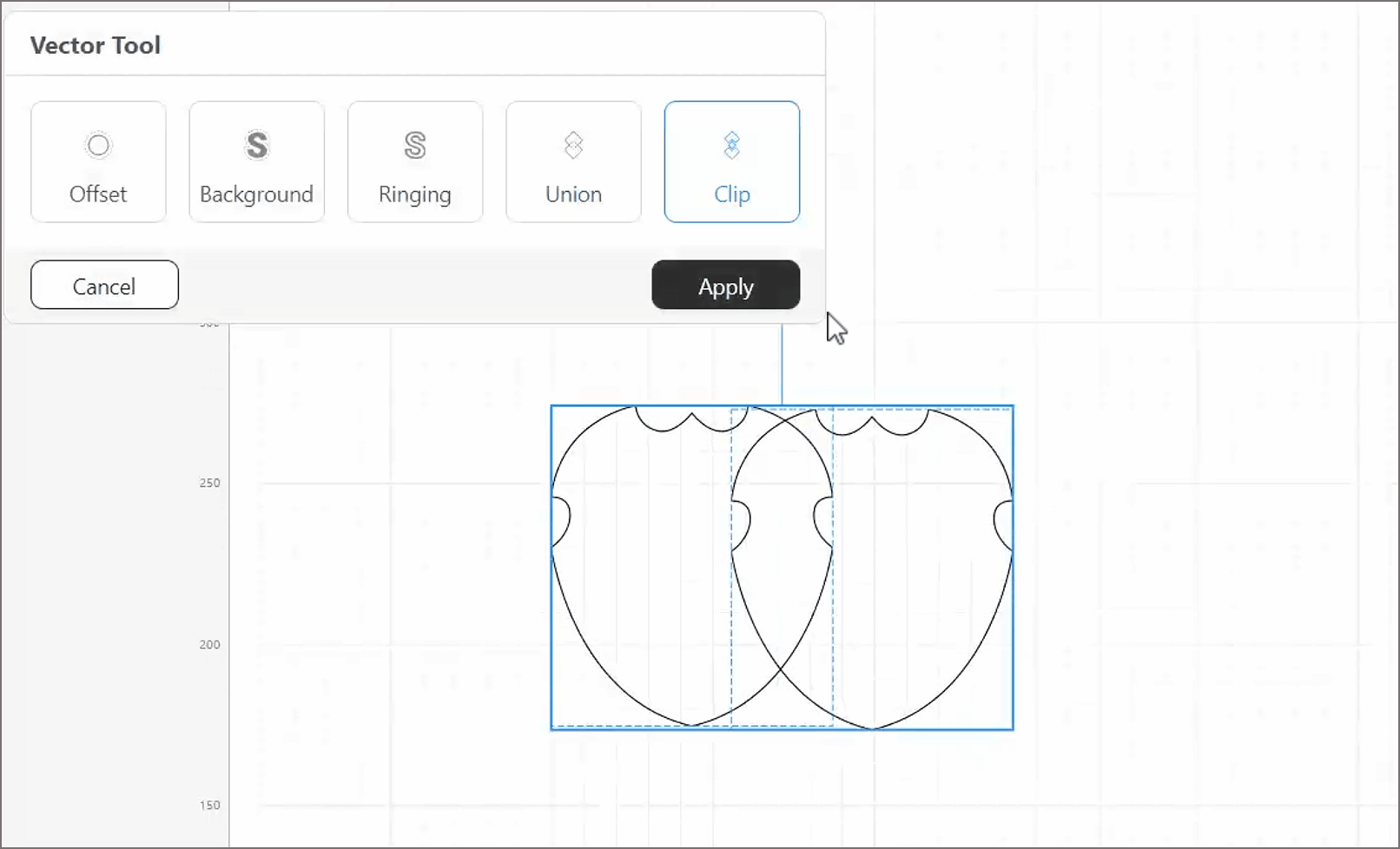There are several vector tools that allow you to manipulate your vector designs to achieve the desired outcomes.
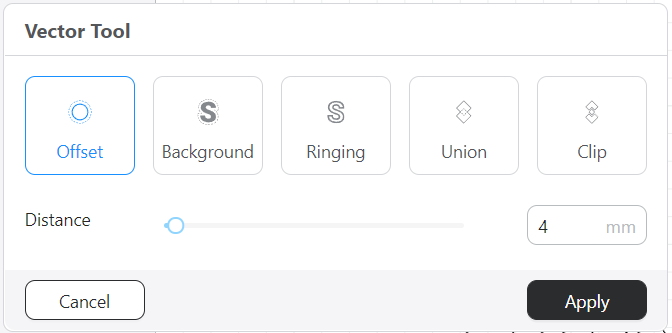
It has to be in vector mode to use these tools. If the model is not in the vector mode, turn it into vector mode first through the right configuration bar.
¶ Offset
Offset refers to creating parallel paths at a specified distance from the original vector path. For example, you can use it to generate an inner and outer border around the original text boundary.
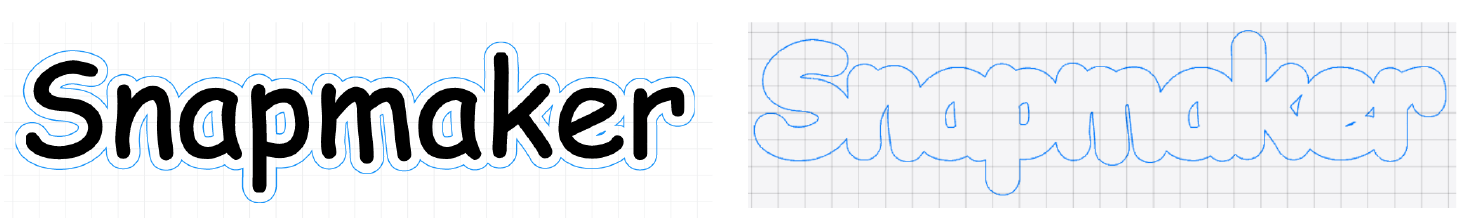
Only the borders (illustrated in blue) will be engraved.
¶ Background
With the Background tool, you can draw a background layer for your design.
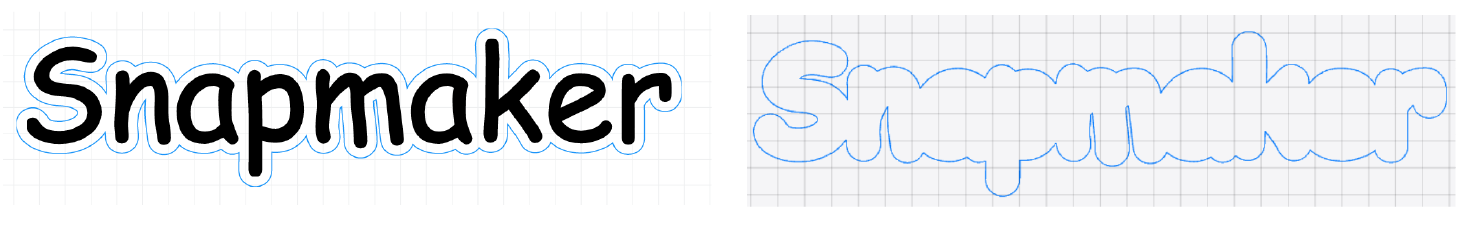
Only the background border will be engraved.
This major difference betweeen Background and Offset lies in that when applying Background, a background border will be drawn, however, the inner border are missing, as can be seen in the above figures.
¶ Ringing
Ringing typically refers to the creation of concentric shapes (rings) around a selected vector path.
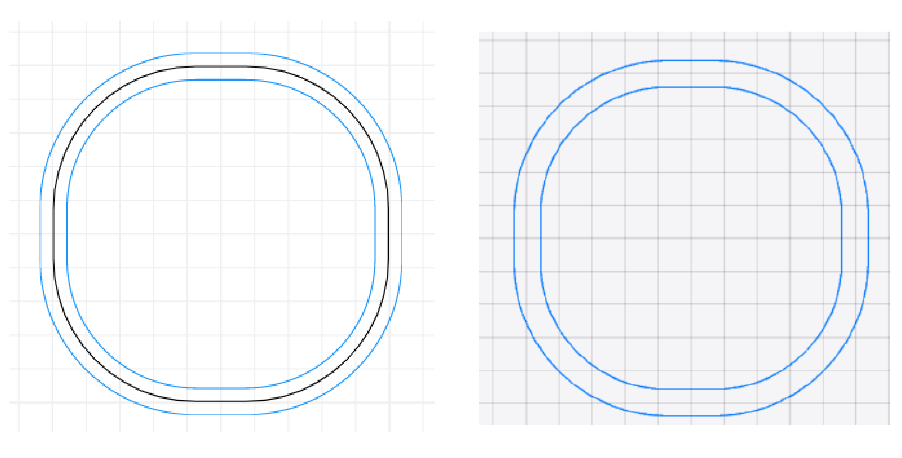
Only the concentric shapes (rings) will be engraved.
¶ Union
Apply Union operation to selected objects. You can choose between Merge and Seperate operation.
- Merge: This function combines all the selected files into a single file using the Union operation.
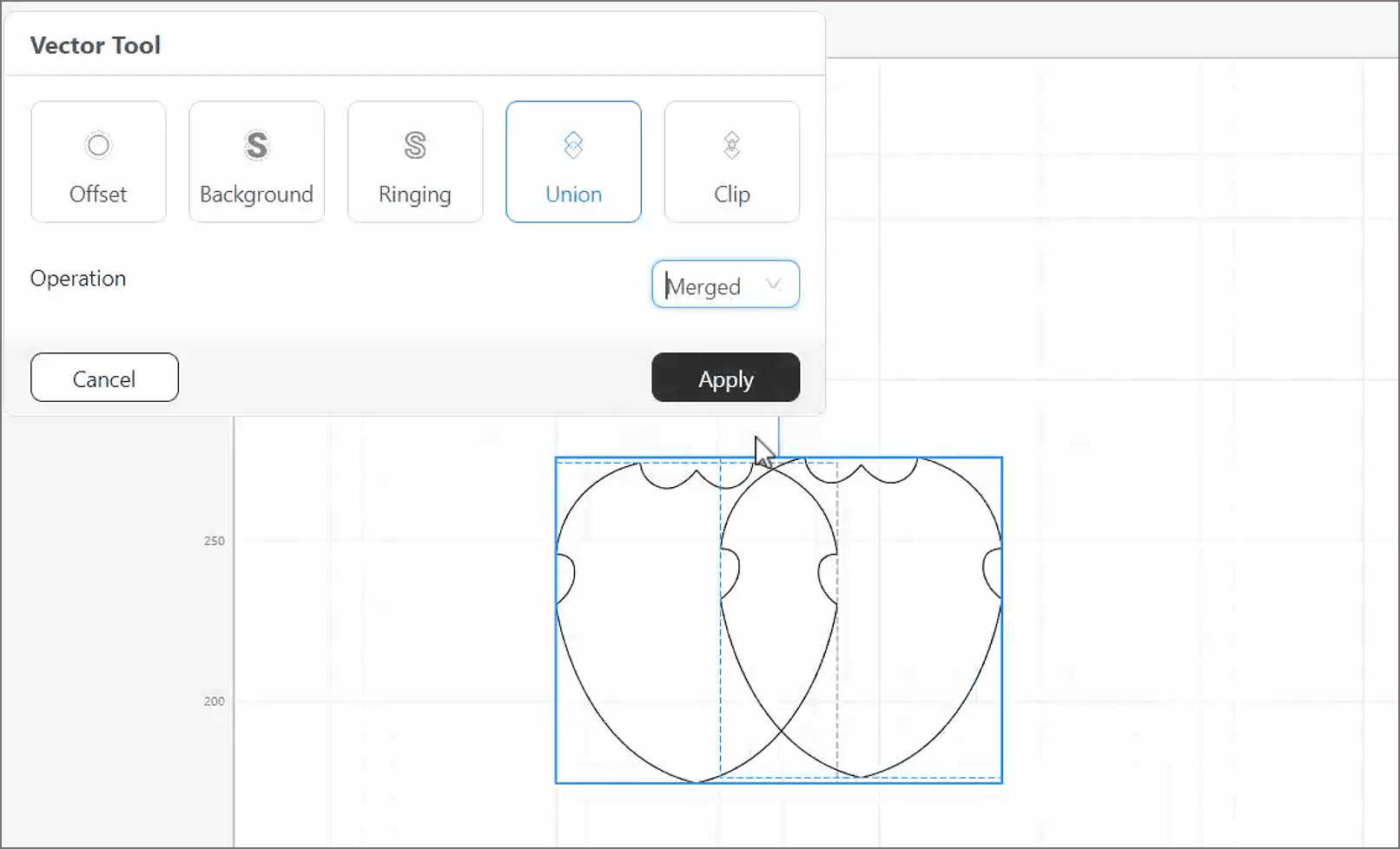
- Separate: This function performs the Union operation separately on each of the selected files. Even if there is only one file selected, the Union operation can still be applied to it.
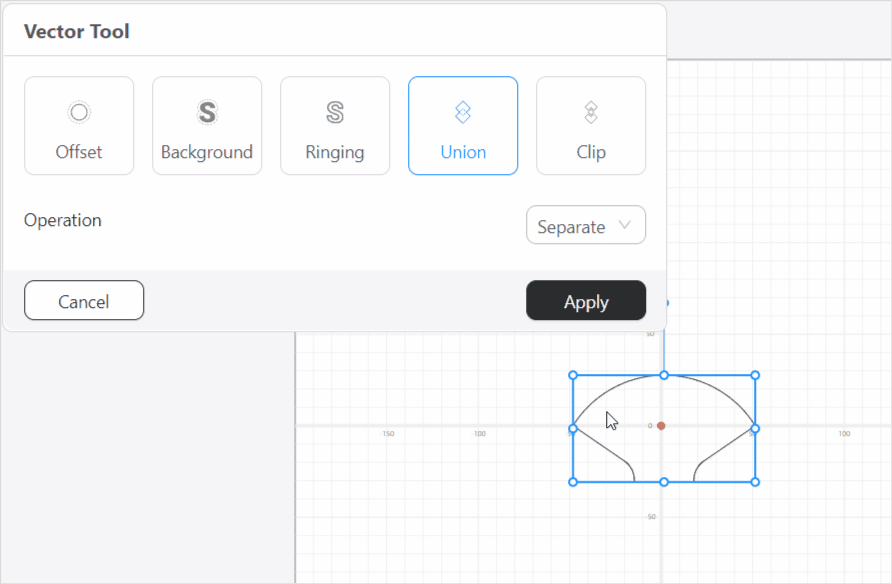
¶ Clip
With Clip tool, you can cut out a portion of a vector graphic based on another shape.