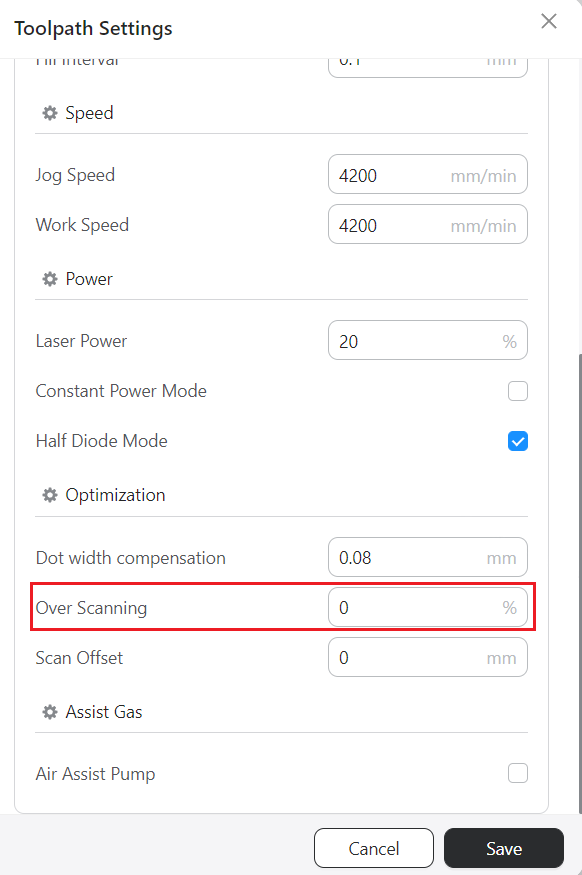¶ Effect of Over Scanning
Over Scanning is used to solve under and over burns from acceleration and deceleration phases.
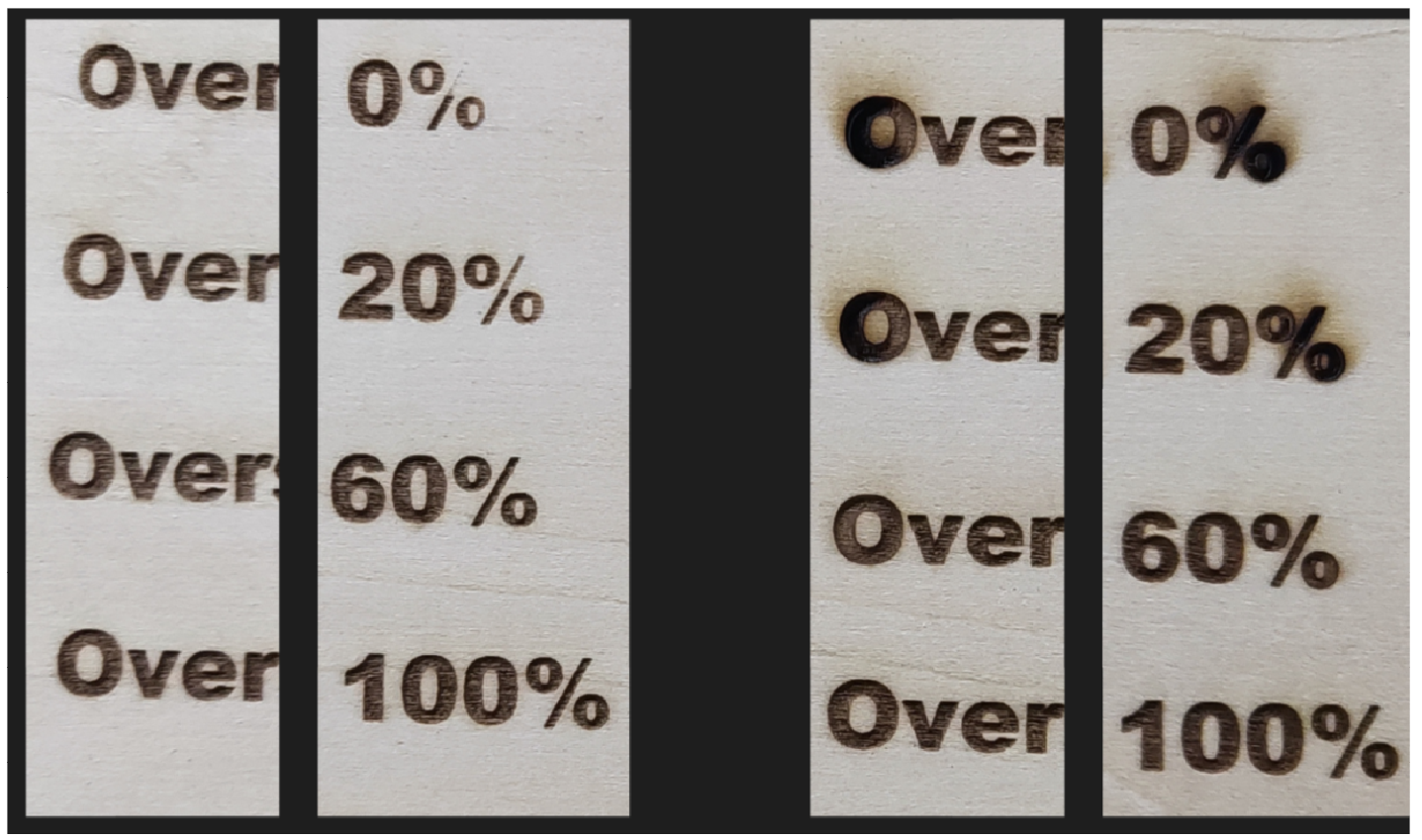
- If the work speed is set too high, the machine may not be able to achieve the target speed during machining due to acceleration constraints. This could result in insufficient engraving when the machine works in the dynamic power mode.
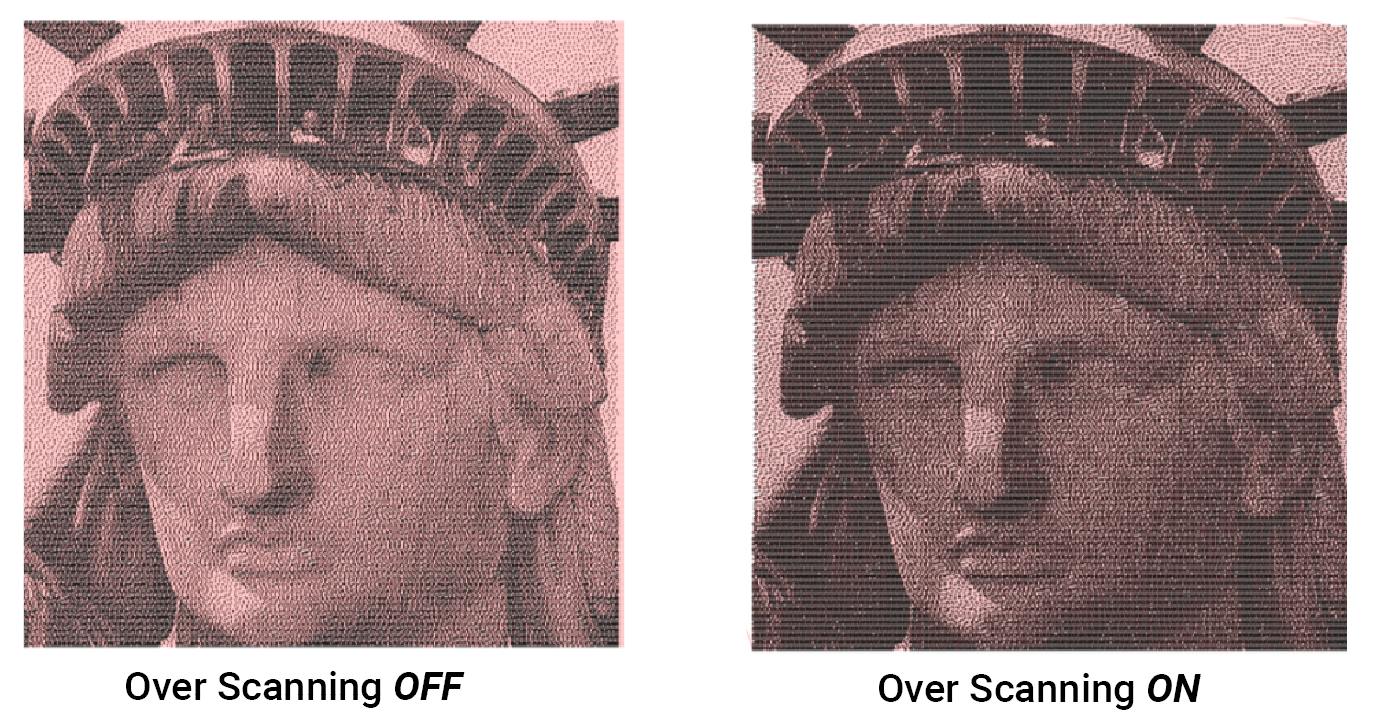
- To solve this problem, you can now adjust the Over Scanning ratio in the Line-filled engraving mode to ensure that the actual work speed of the machine is as close as possible to the target speed. Appropriate adjustment of this parameter will not only fix insufficient engraving in the dynamic power mode as mentioned, but also address excessive burning in the constant power mode.
- The underlying mechanism works by adding additional idle travel distance for the machine before it reaches the target speed. However, this also means sacrificing some machining travel distance, which might cause the machine to hit the limit switch if the overall travel distance exceeds the maximum work area. Therefore, we recommend being more cautious when adjusting this parameter.
¶ Set Over Scanning
Under Toolpath Settings > Optimization > Over Scanning, input a percentage.