¶ File
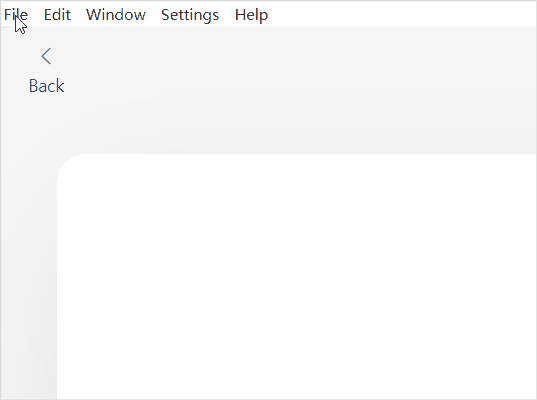
- File:
- New Project: Create a 3D printing, laser or CNC project.
- Open Project
- Recent Project: Open or clear recent projects.
- Case Library: Import a project from Luban's case library.
- Save Project, Save As, Import Object, Export Object, Export G-code and Exit.
¶ Edit
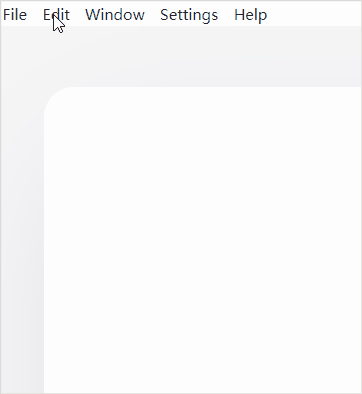
- Edit:
- Undo, Redo, Cut, Copy, Duplicate, Paste, Select All, Unselect, Delete and Text Editor.
¶ Window
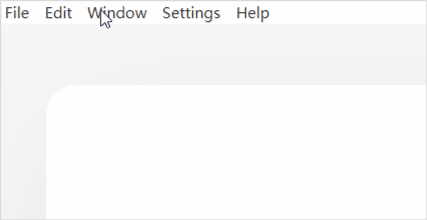
- Window:
- Reload/Force Reload: Reload Luban software.
- View in Browser: Use Luban in browser.
- Toggle Developer Tools: Switch to developer tools interface.
- Toggle Fullscreen: Switch to full screen.
¶ Settings
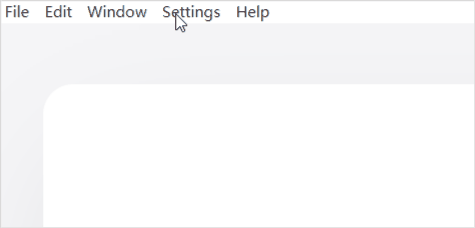
-
Settings:
- Machine Settings: Select machine and toolhead type.
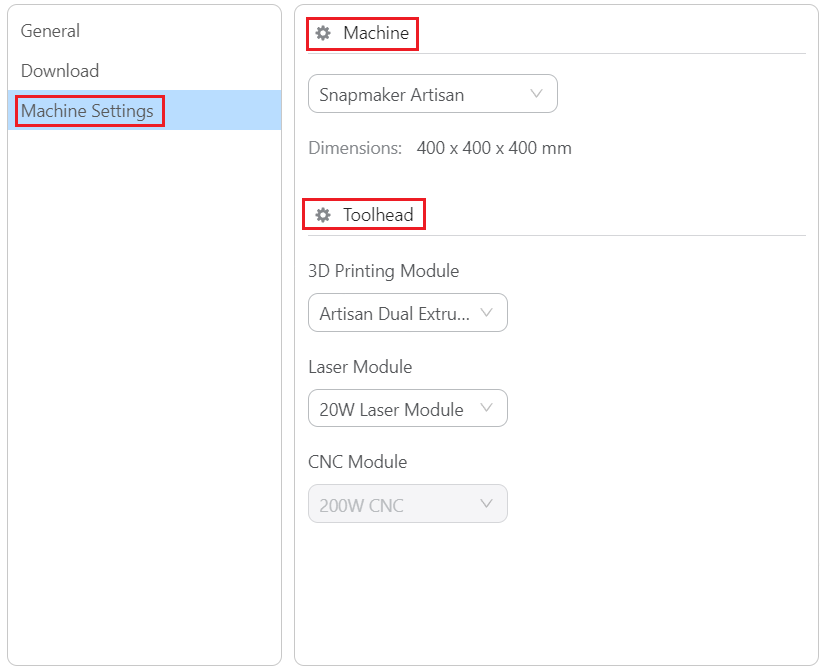
- Language: Select preferred display language.
- Preferences: Modify display settings for Software Updates, File Preview, Workspace Setting, Model Examination and 3D Printing Setting.
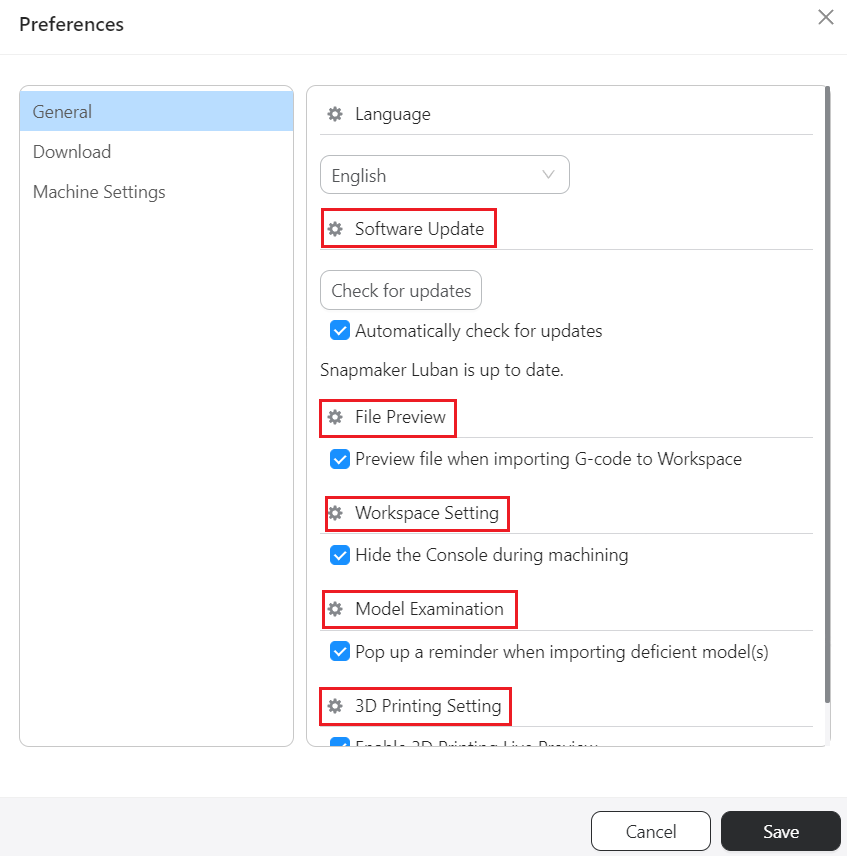
- Backup Config, Open Config Folder
¶ Help
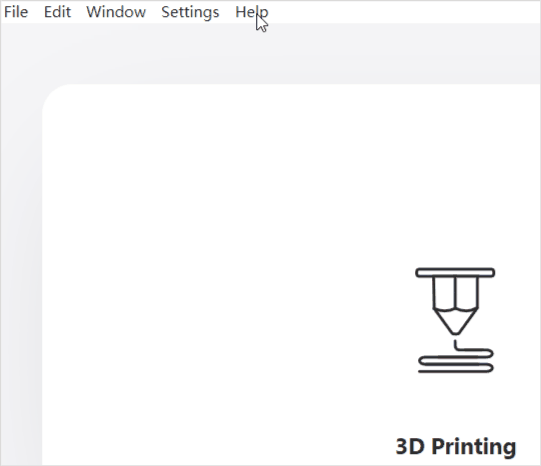
- Help:
- Beginner's Guide: 0-1 step by step guide in Luban.
- Software Manual: Access to Luban online software guide.
- Video Tutorial: Access to Luban tutorial video.
- Visit snapmaker.com: Access to Snapmaker official website.
- Support: Access to Snapmaker support site.
- Forum: Access to Snapmaker Forum.
- Store: Access to Snapmaker online store.
- Software Update:Check for software updates.
- Reset Configurations, Firmware Tool.
- Download Logs: Download Luban logs.
- Run Wifi Test, Run Engine Test.