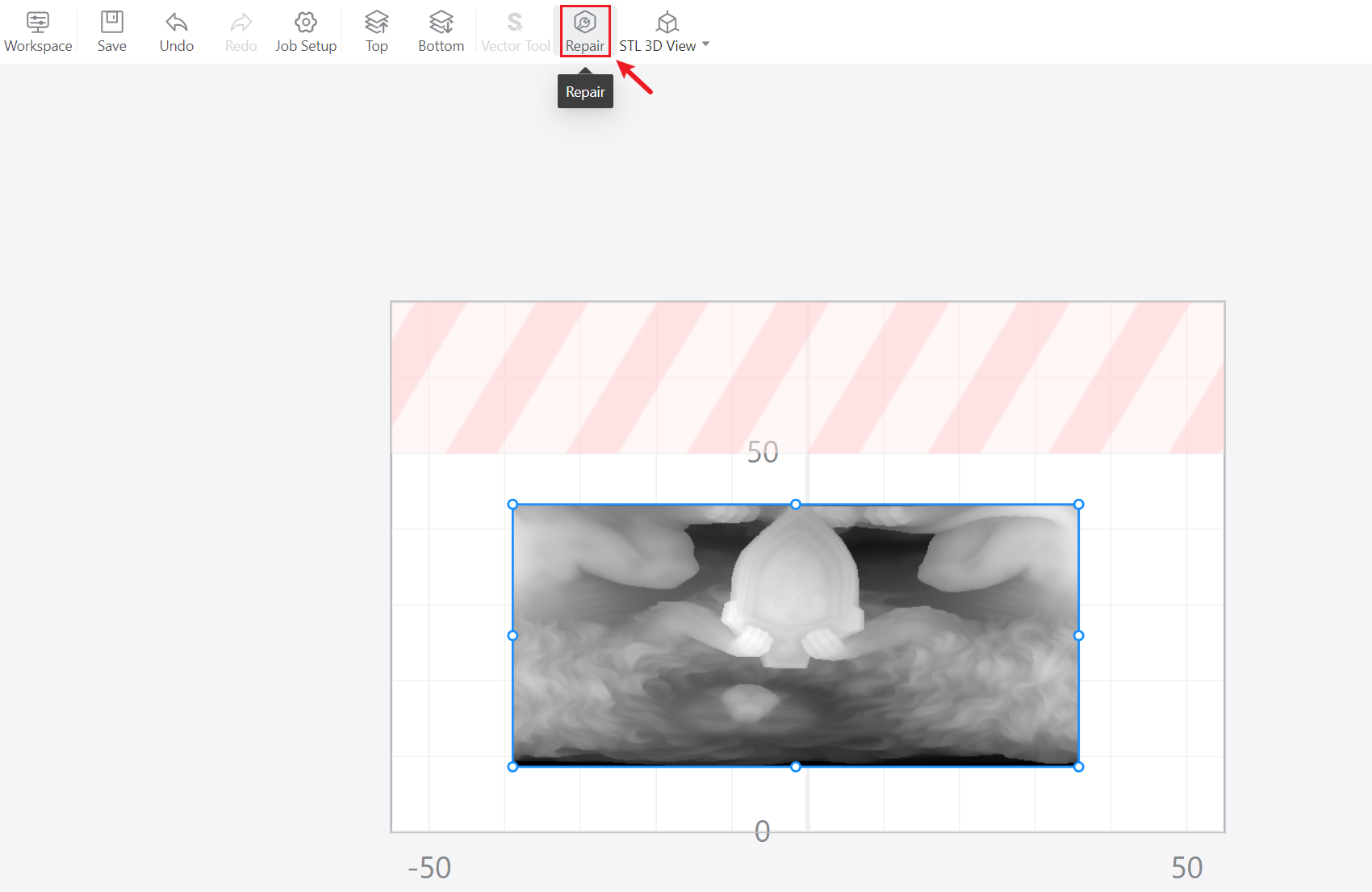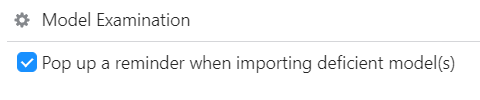¶ How to know the model is deficient
If the model examination feature is enabled, when importing the model, Luban will automatically detect the deficient model and give a warning.
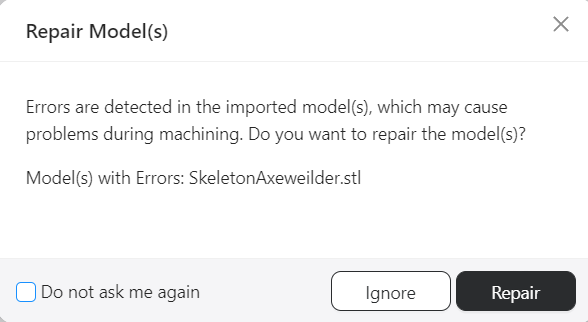
To enable the model examination feature, please go to Preferences > General > Model Examination.
It is recommended to repair the deficient model, in case it may cause process failure.
¶ How to repair the deficient model
Select the model and click Repair on the top toolbar, the model will be fixed automatically.