Luban provides you with some default tool profiles for carving common materials. You can directly use them for your CNC projects, but you can also create new material profile or carving tool profiles.
¶ Create Profile
You can create a specific material profile.
¶ Procedures
- On General Parameters panel, click
 to enter into Tool Settings page.
to enter into Tool Settings page.
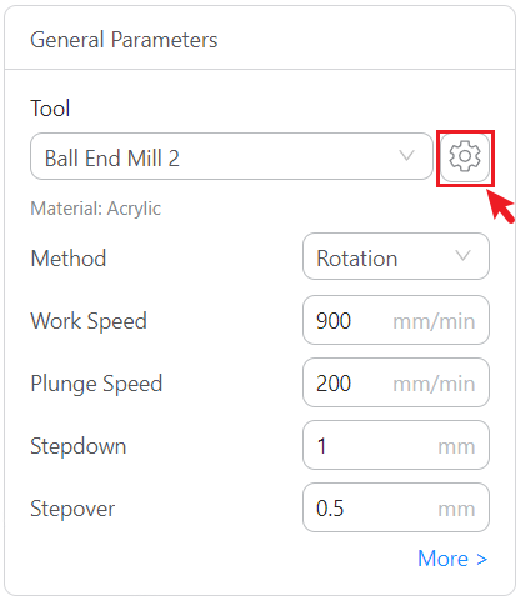
- Click Create to enter Create Profile page.
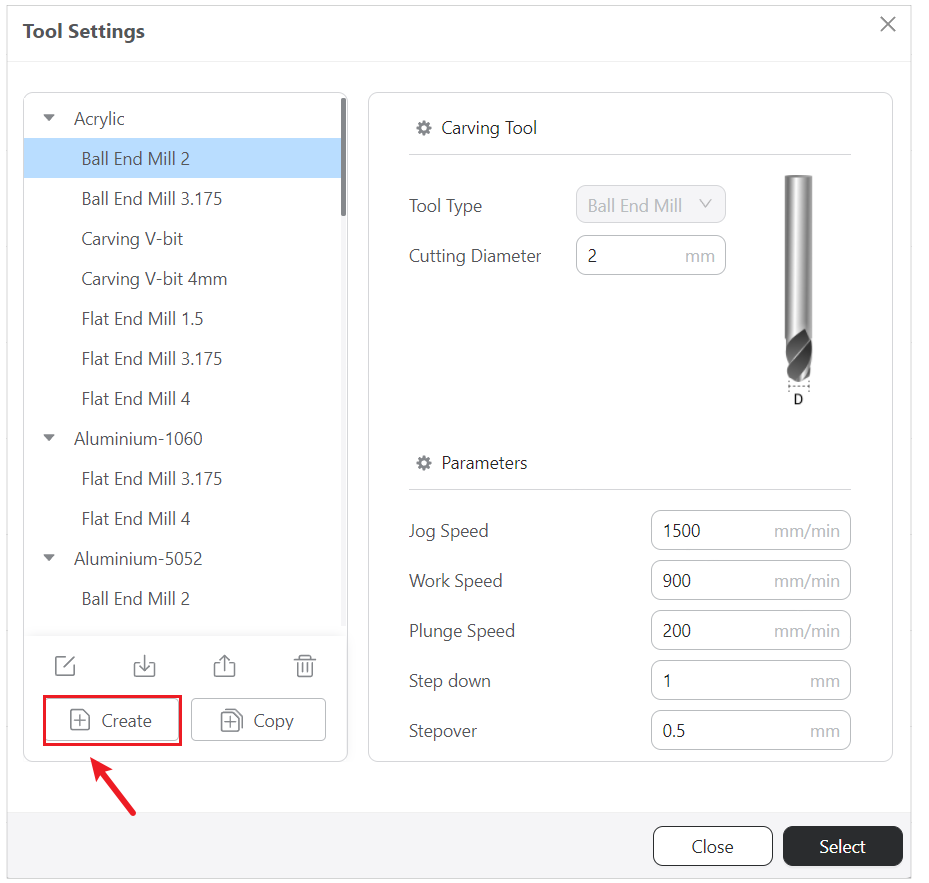
- Select Create Material, then enter material type you want to create. Click Save.
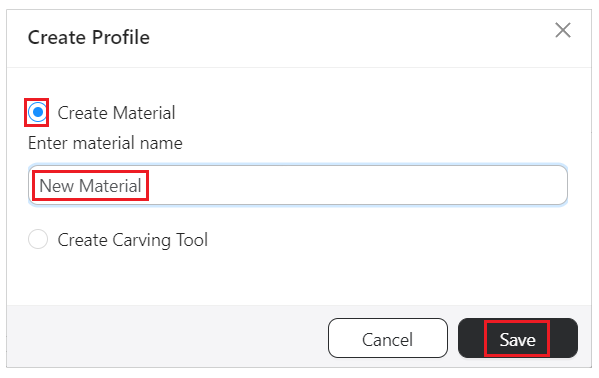
- Scroll down to locate the created material type, then configure its settings on the right window.
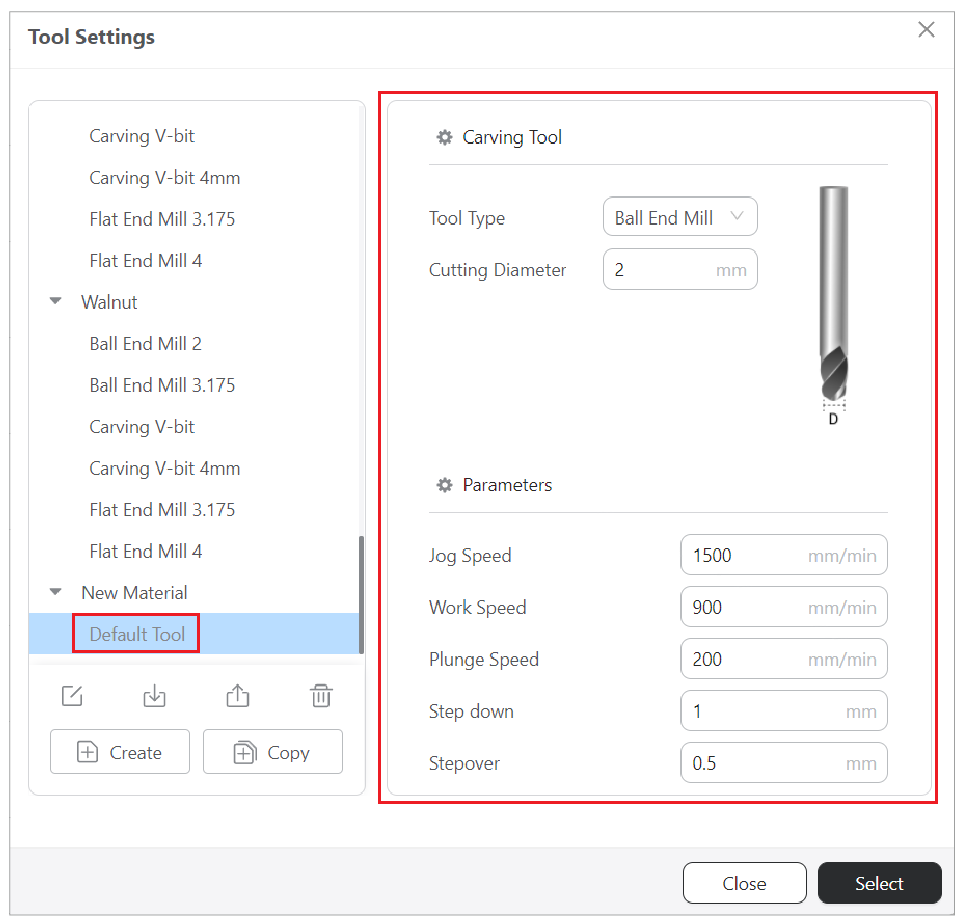
· To rename the profile, select the profile and click
, or select the profile, then double-click.
· To import or export the profile, select the profile and clickor
.
· To delete the profile, click.
You can create a profile for a specific carving tool.
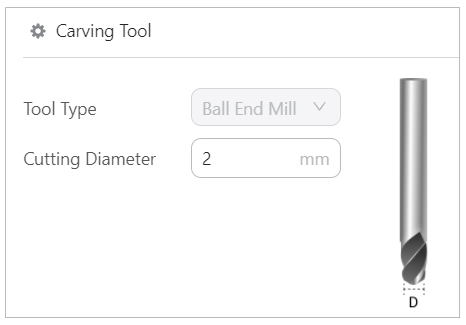
- Tool Type
The type of the carving tool. - Cutting Diameter
Set the diameter of the carving tool.
¶ Procedures
- On General Parameters panel, click
 to enter into Tool Settings page.
to enter into Tool Settings page.
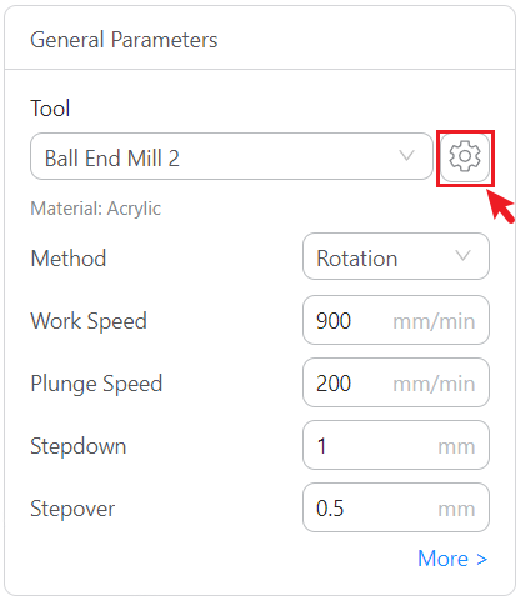
- Click Create to enter Create Profile page.
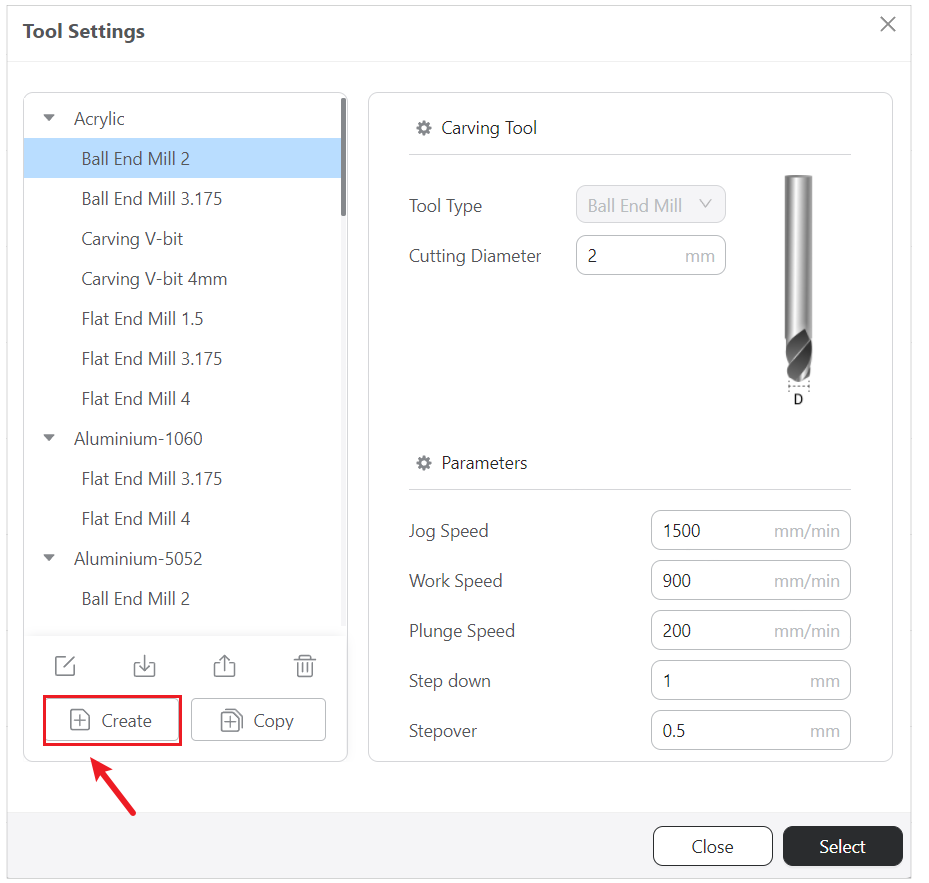
- Select Create Carving Tool, enter tool name, then select the material type for which you want to apply the tool settings for. Click Save.
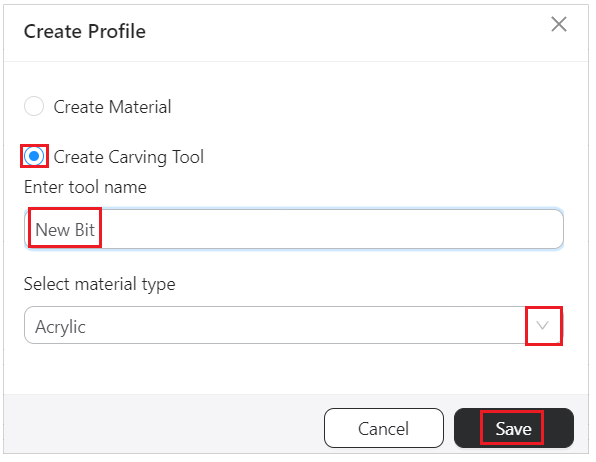
- Scroll to locate the material type, you will notice the created carving tool profile, then you might configure its settings on the right window.
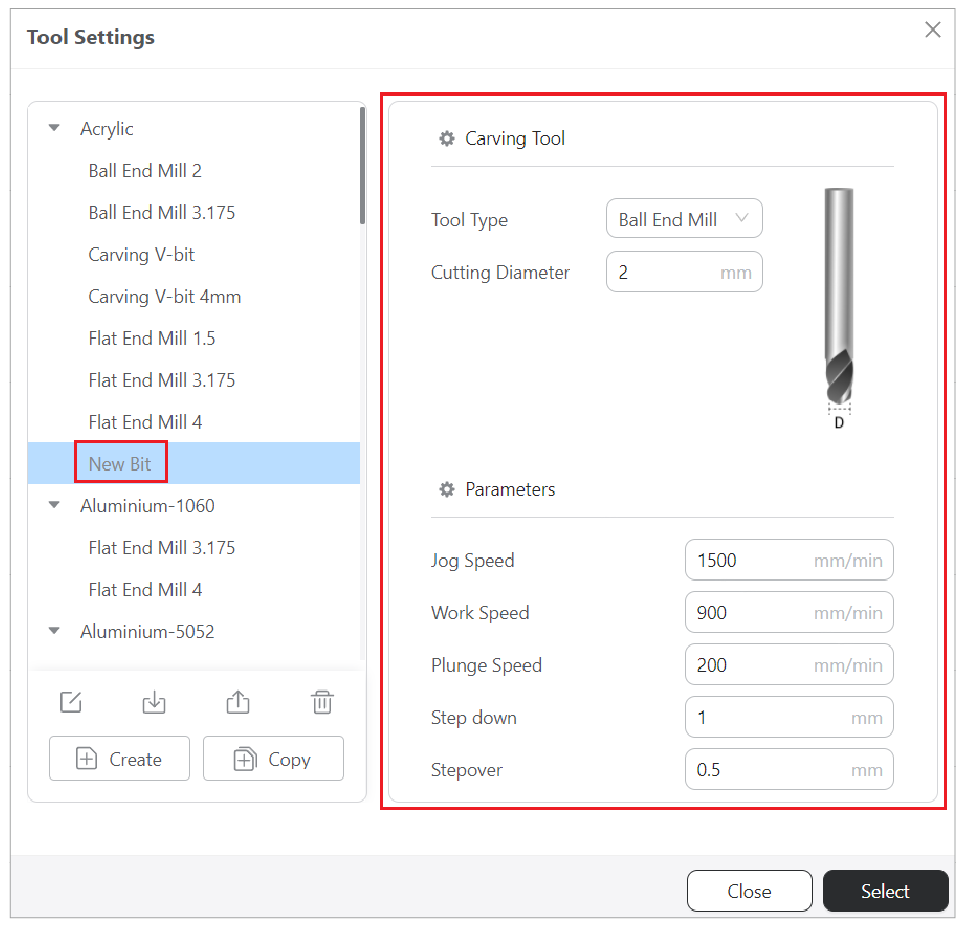
· To rename the profile, select the profile and click
, or select the profile, then double-click.
· To import or export the profile, select the profile and clickor
.
· To delete the profile, click.
¶ Copy Profile
- On General Parameters panel, click
 to enter into Tool Settings page.
to enter into Tool Settings page.
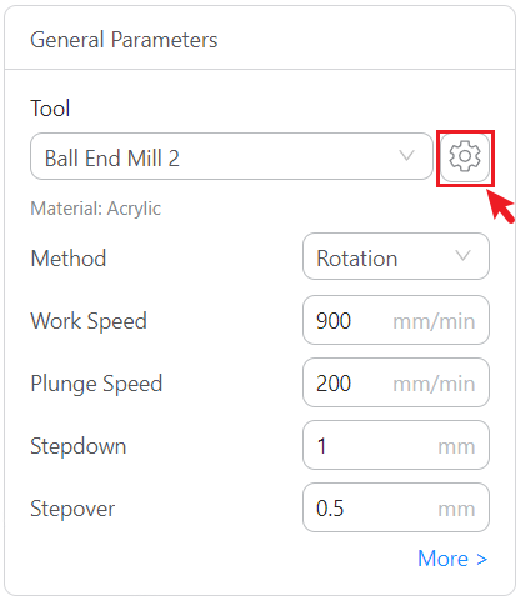
- Click Copy to enter Copy Profile page.
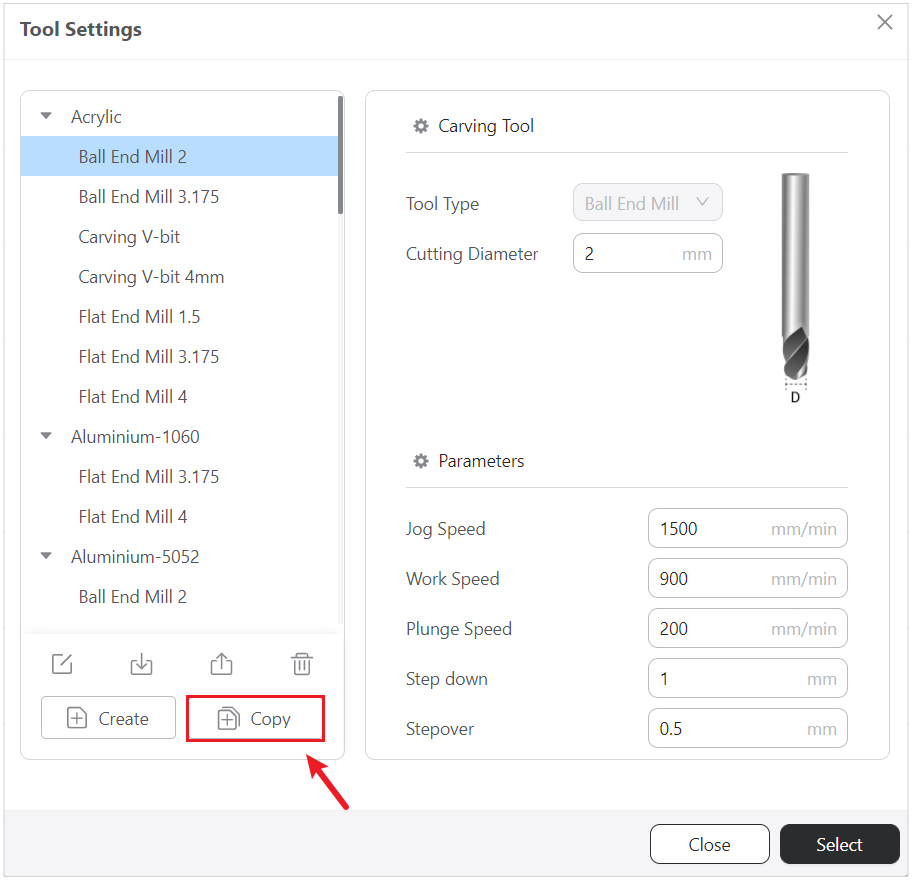
- Enter tool name that you want to copy, then select the material type. Click Save.
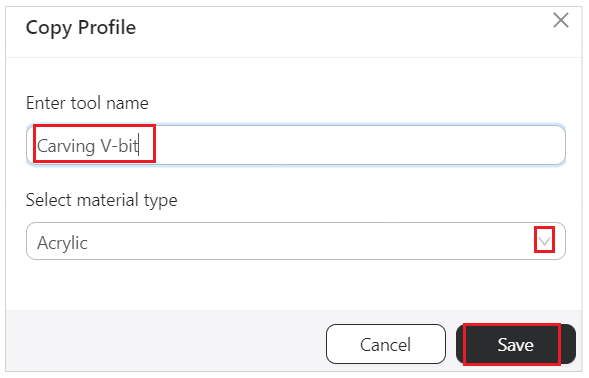
- Scroll to locate the material type, you will notice the copied preset, then you might configure its settings on the right window.
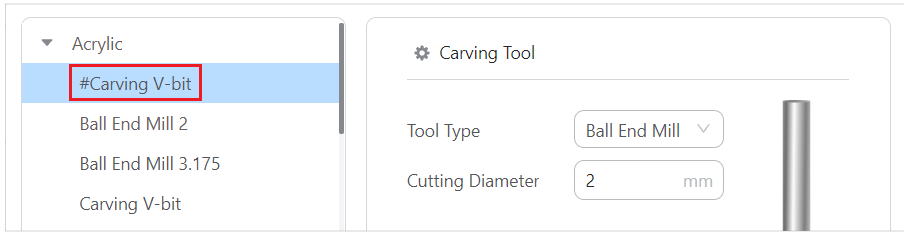
· To rename the profile, select the profile and click
, or select the profile, then double-click.
· To import or export the profile, select the profile and clickor
.
· To delete the profile, click.