¶ Problem Description
Luban displays an error message: 'Something went wrong. Please reload the app.'
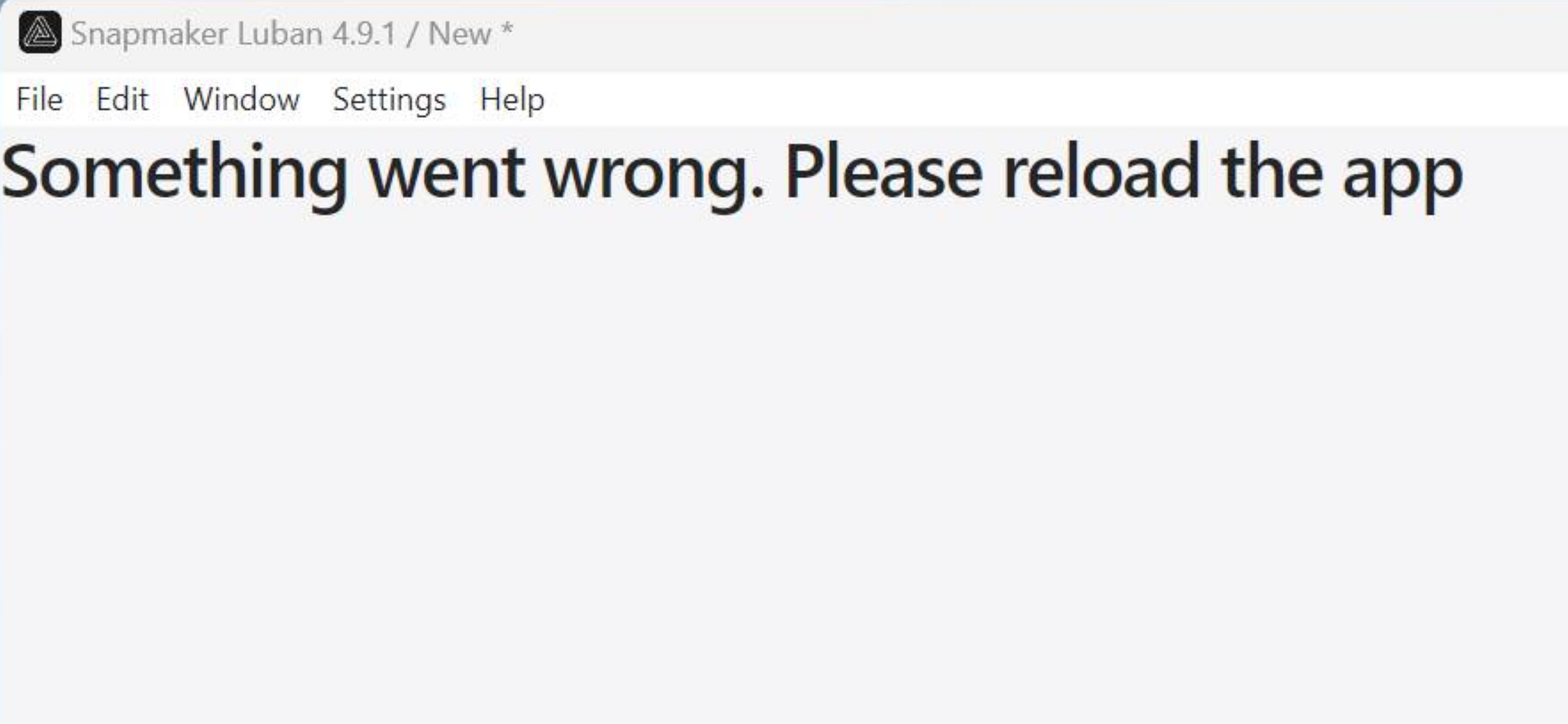
¶ Possible Cause
There is an issue with the configuration file.
¶ Solutions:
¶ 1. Reset Configuration.
If the configuration is important to you, please save the configuration files before resetting: Go to Setting -> Open Config Folder, copy all the files for backup.
1.1 Click on "Reset Configurations" on the toolbar, as indicated in the picture below:
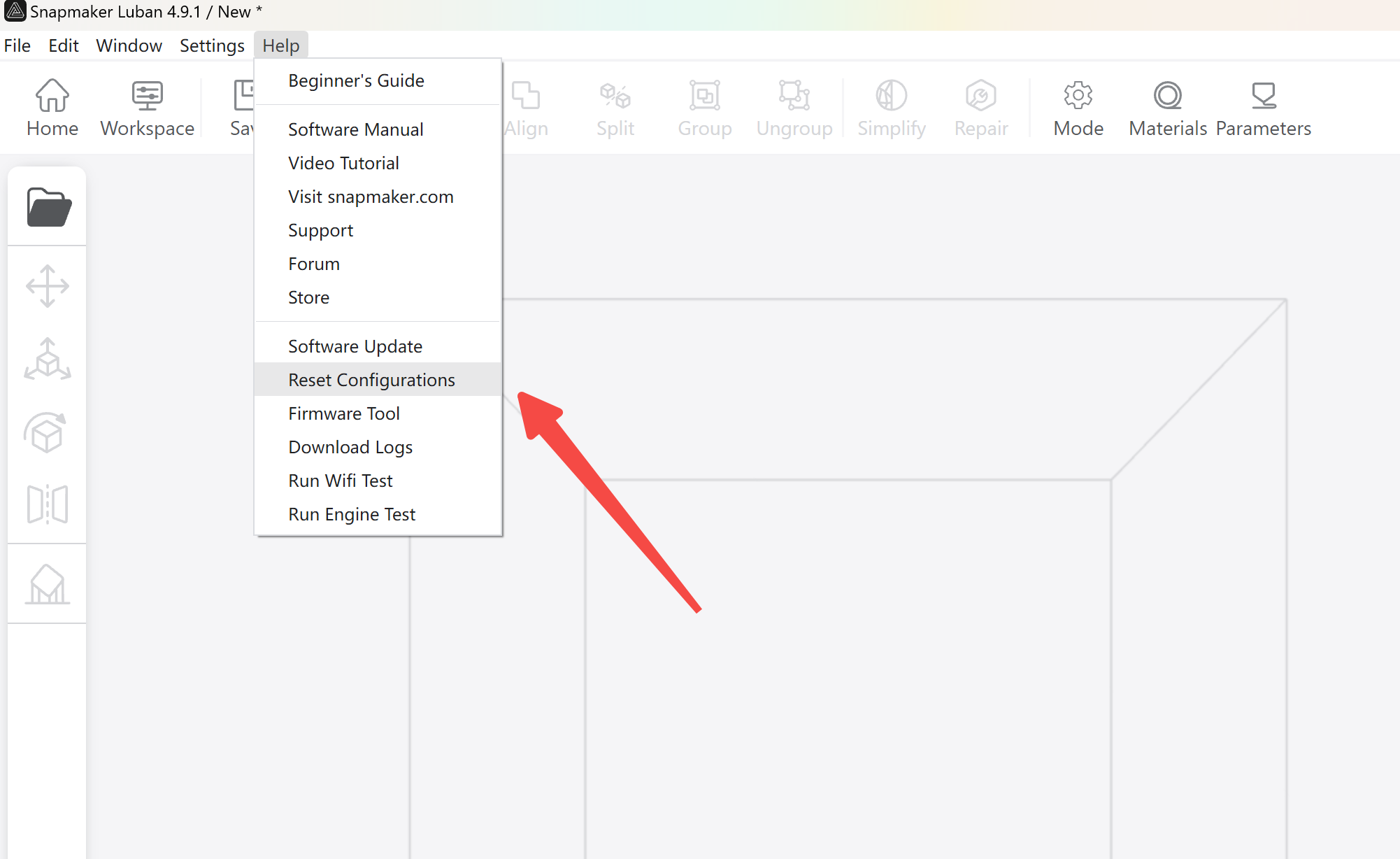
1.2 After clicking "Reset Configurations," please wait for about 15 seconds. Luban will automatically restart and complete the process.
¶ 2. If after resetting the configuration, the issue persists, please delete the snapmaker-luban folder and reinstall Luban.
2.1 If you're using Windows Systems, please follow the steps below:
- Uninstall Snapmaker Luban.
- Press the Windows logo key and the R key simultaneously.
- Type %appdata% in the search box and press Enter.
- Locate the folder 'snapmaker-luban' and delete it.
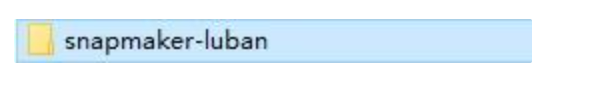
- Install Snapmaker Luban again from https://github.com/Snapmaker/Luban/tags.
2.2 If you're using Mac OS Systems, please follow the steps below:
- In the Finder, select the 'Go' tab.
- Click 'Application Support.'
- Find and drag the folder 'snapmaker-luban' into the trash.
- Drag 'Snapmaker Luban' from the Mac/Apps folder into the trash.
- Install Snapmaker Luban again from https://github.com/Snapmaker/Luban/tags.
¶ 3. If solutions 1 and 2 haven't been able to fix the issue, please pack up the configuration files and a screenshot of the console interface and send them to us for further diagnosis of the issue.
3.1 Go to Setting -> Open Config Folder, copy all the files in the config folder.
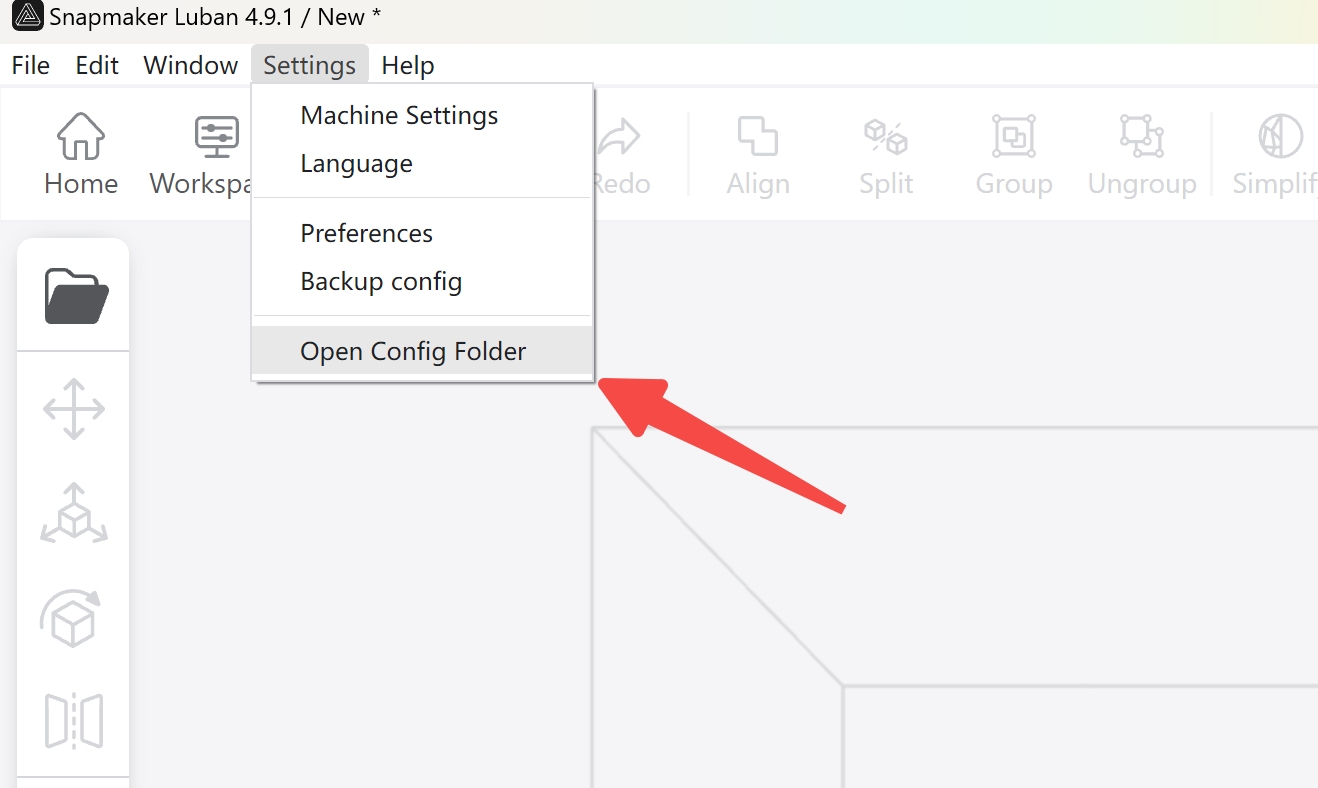
3.2 Go to Windows -> Toggle Developer Tools
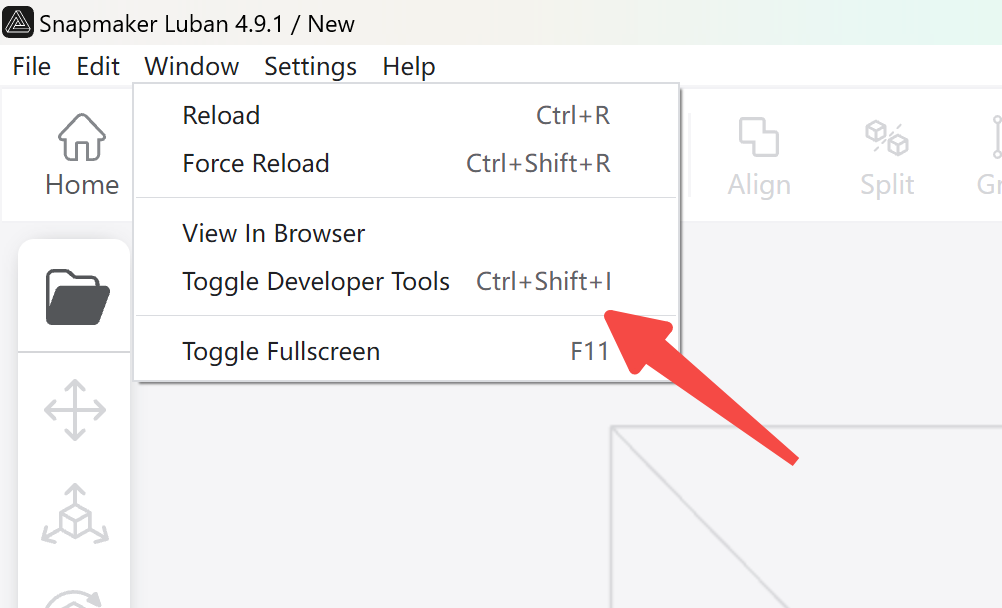
3.3 Go to Console and capture a screenshot of this view.
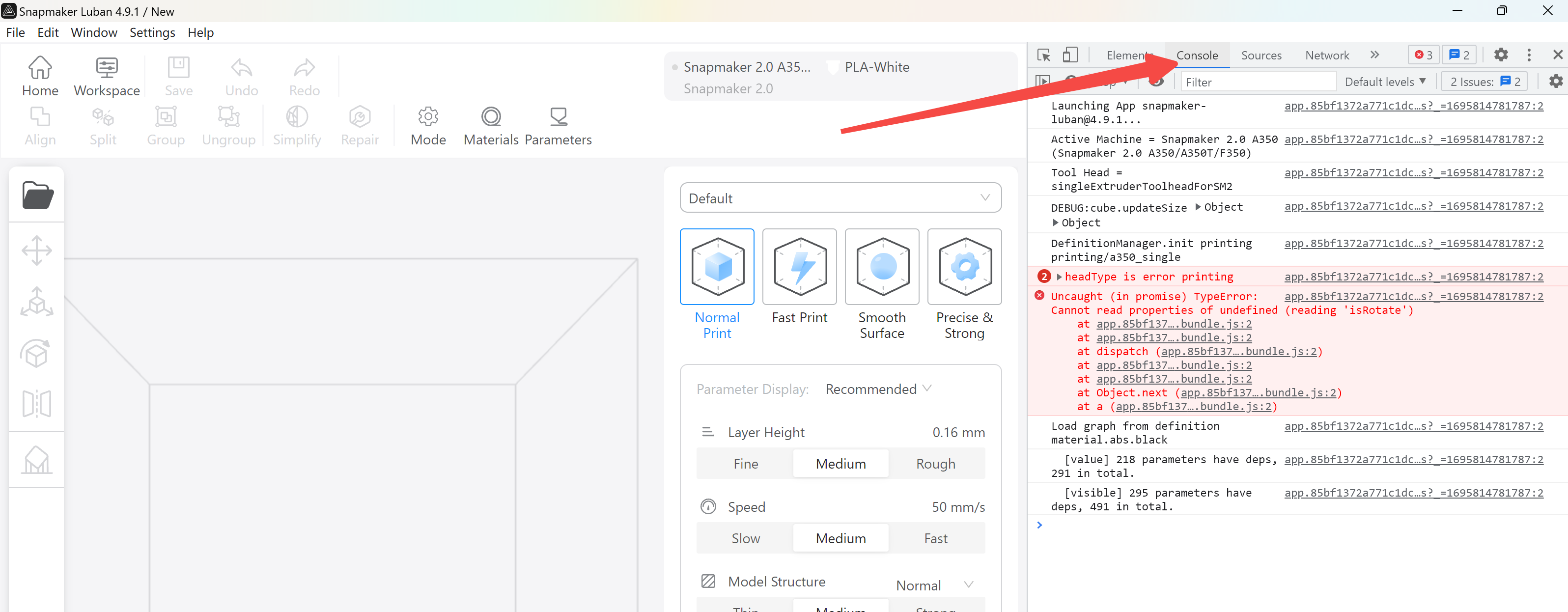
Pack up the configuration files and console screenshot and send them to us by submitting a support ticket through https://snapmaker.formcrafts.com/support-ticket.