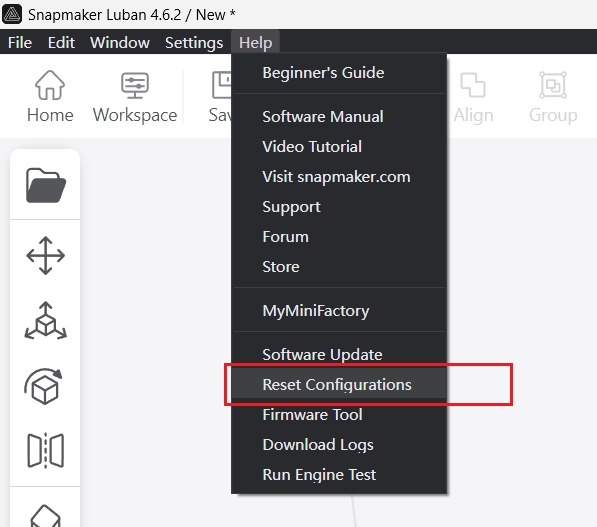¶ Despreption
The loading animation plays continuously while Luban is open. Or the loading animation plays continuously in the right sidebar of 3DP.
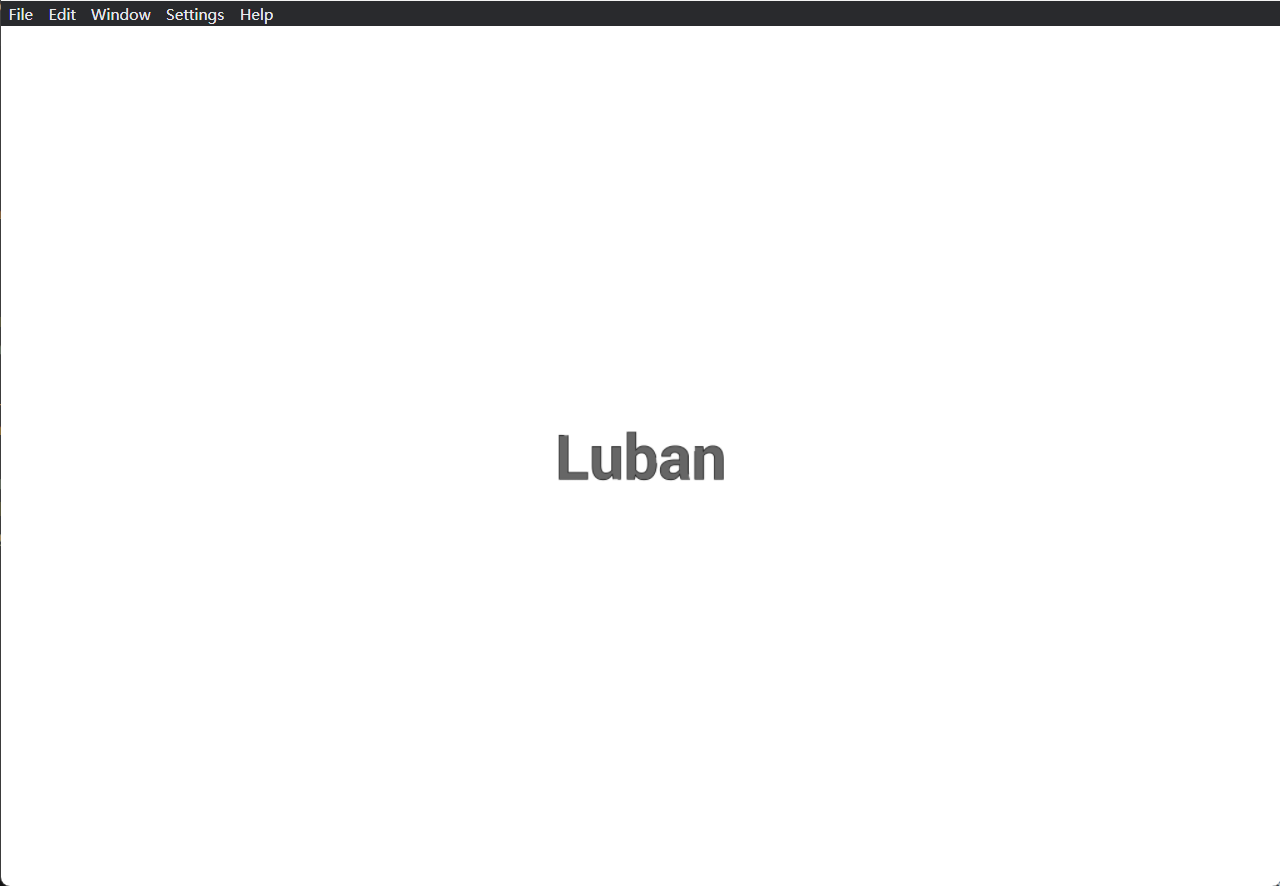
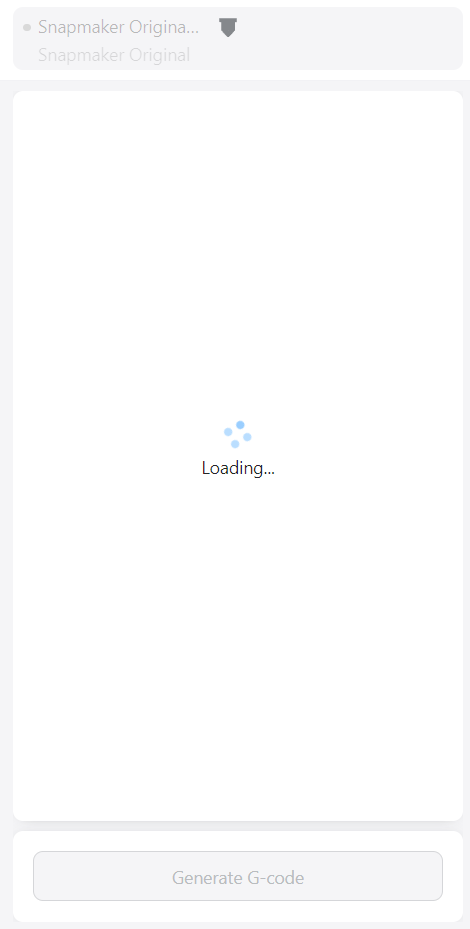
¶ Reason
This should be caused by an internal configuration error.
¶ Report error file
To give us a lasting solution to this problem, you can provide us with the file where the error occurred by.
- Open Config File
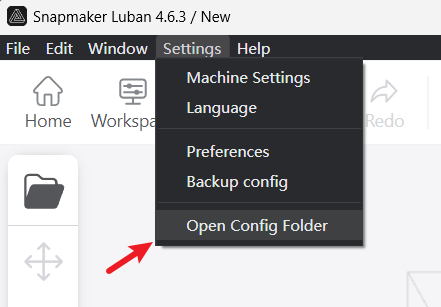
- Zip All File
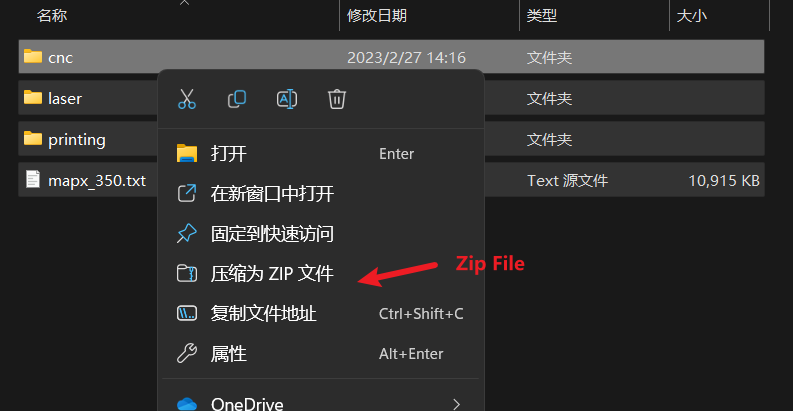
- Send to us
¶ Solution
To reset the configurations:
Before resetting, you could back up your Laser and CNC configurations if needed. The printing configurations are incompatible with v4.5.0 and above versions due to Engine upgrades.
-
Optional: Back up your Laser and CNC configurations.
a. In the menu, click Settings > Open Config Folder to open the folder where configuration files are stored.
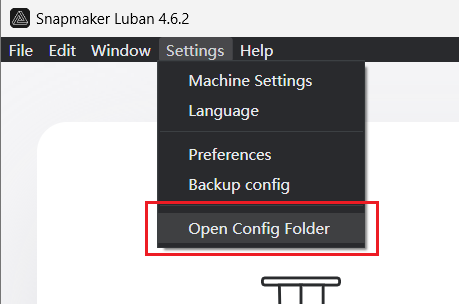
b. Copy or move the Laser and CNC configuration files somewhere else. -
Find this option in Help > Reset Configurations in the menu, click Reset Configurations. All your custom configurations will be erased and restored back to default.