¶ Problem Description
When trying to connect the machine to the Snapmaker Luban, it shows “The machine is not ready” or “Cannot open this port”.
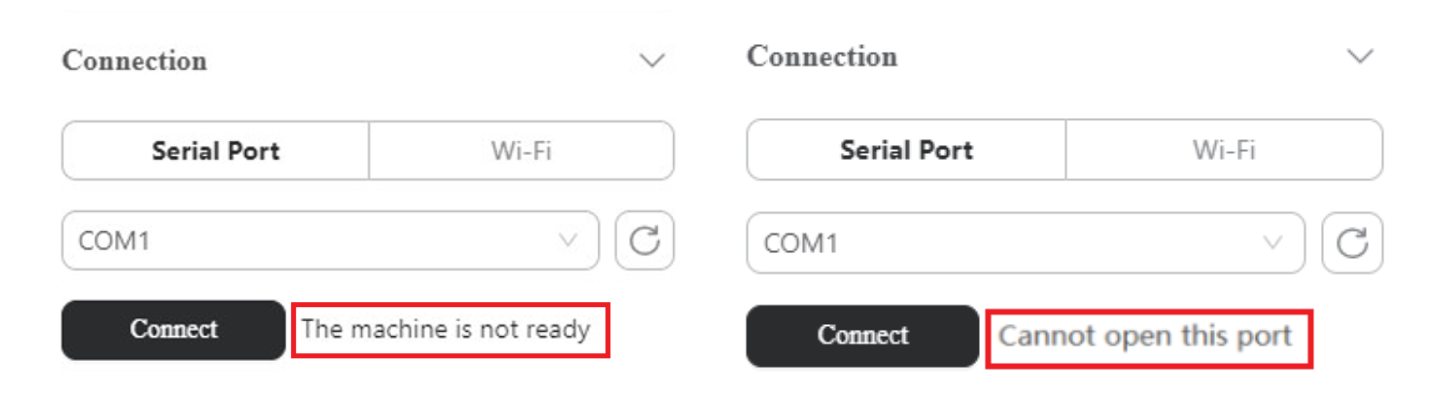
¶ Possible Causes
- You haven't installed the CH340 driver.
- You have selected the wrong COM port.
¶ Solutions:
¶ 1. Download and install the CH340 driver.
Make sure you have installed the CH340 Driver on your computer. If you haven't, please click the appropriate link below based on the operating system of the computer.
¶ 2. Turn on the machine.
¶ 3. Connect the machine with your computer via the USB cable.
¶ 4. To find out the correct COM port to connect, do the following:
-
4.1 Press the Winblobid0.png key and the R key at the same time to open the Run command window.
-
4.2 Input devmgmt.msc in the search box and click OK to open the Device Manager.
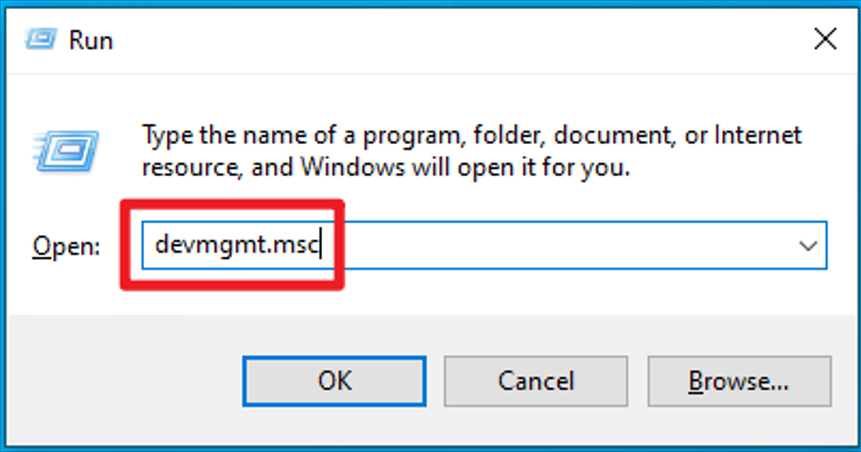
- 4.3 Expand Ports (COM & LPT), and the correct COM port to connect is the one that contains CH340.
¶ 5. Select the correct port in Luban and try again.
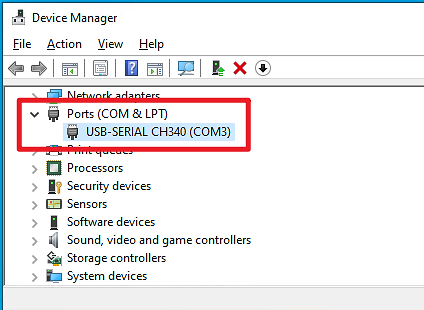
¶ Reach out to Snapmaker Support
After following the troubleshooting steps, if you find it difficult to resolve your issue, kindly submit a support ticket through https://snapmaker.formcrafts.com/support-ticket and share your troubleshooting results with some pictures/videos.
Our dedicated support team will be more than willing to assist you in resolving the issue.