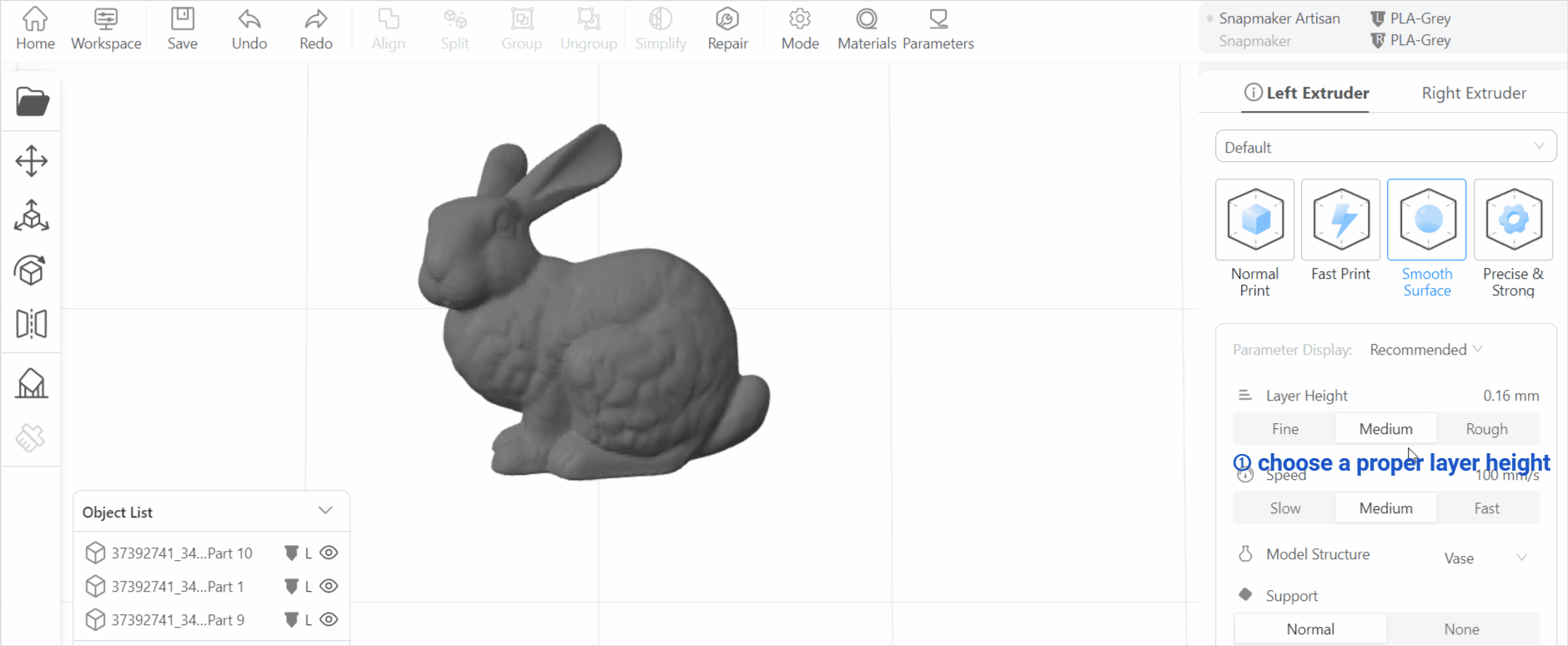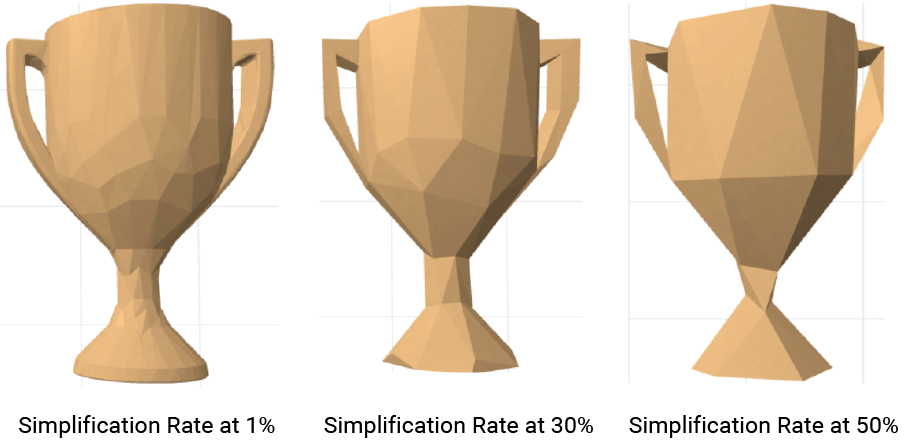Many 3D models include a huge number of triangles, making them difficult to work with. These models often takes a long time to be sliced, and even may slow down the printing speed. In such case, you can use the Simplify tool ![]() to reduce the number of triangles and explore more low-polygon style prints.
to reduce the number of triangles and explore more low-polygon style prints.
Luban provides two simplify options: Simplify by Custom Rate and Simplify by Layer Height.
¶ Simplify by Custom Rate
Under this mode, you can simplify the model by adjusting the simplification rate.
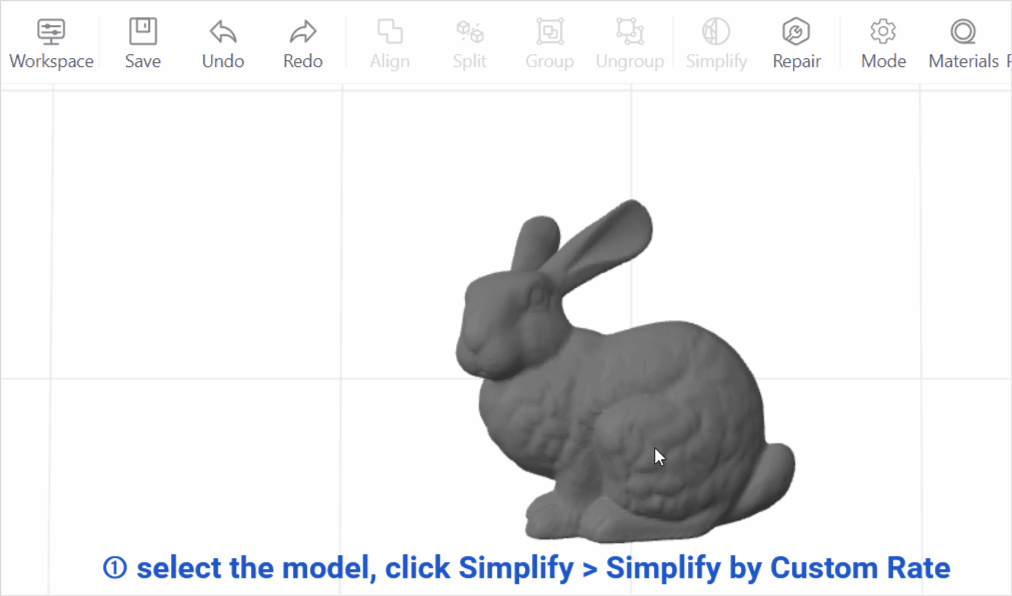
The higher the simplification rate, the simpler the model will be.
¶ Simplify by Layer Height
Under this mode, you can simplify models by merging polygons in the 3D mesh based on the layer height. This can optimize the model for better printing while preserve as many details as possible.