Library will be displayed only when you have selected the IDEX or Dual Extrusion Module in Machine Settings.
¶ What is library
Considering the scarcity of multi-material/multi-color models, we have created an online library to share models suitable for multi-material/multi-color printing.
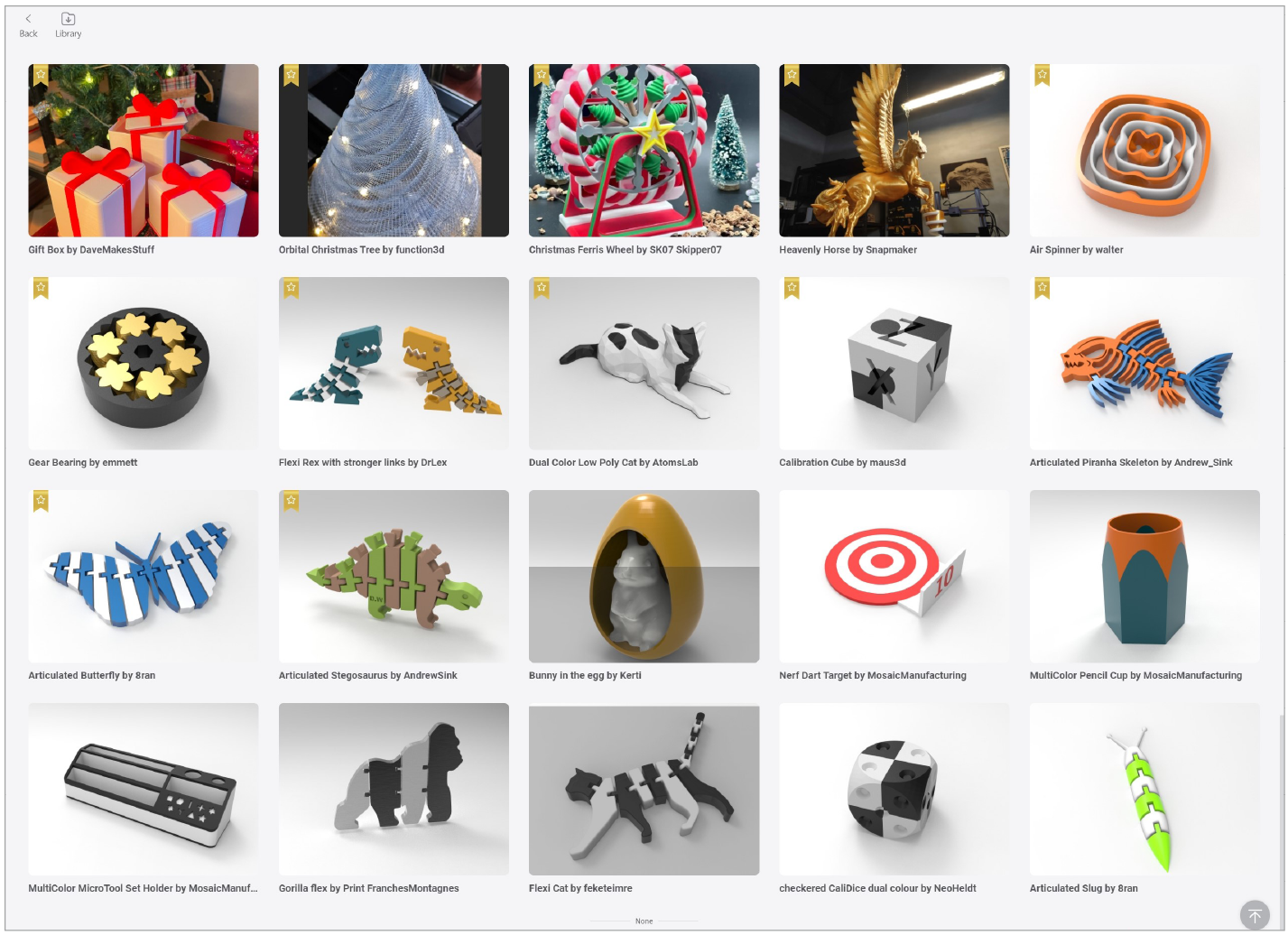
¶ How to use library
-
Click 3D Printing on homepage to enter 3D Printing G-code Generator.
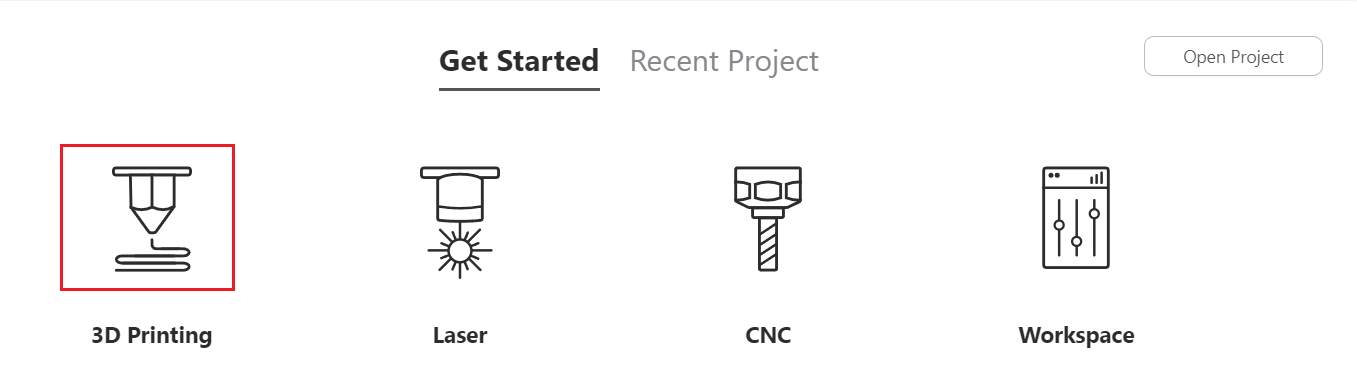
-
Click Library to access more 3D printing case library.
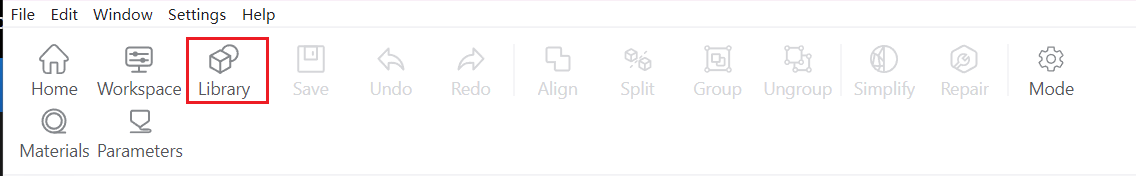
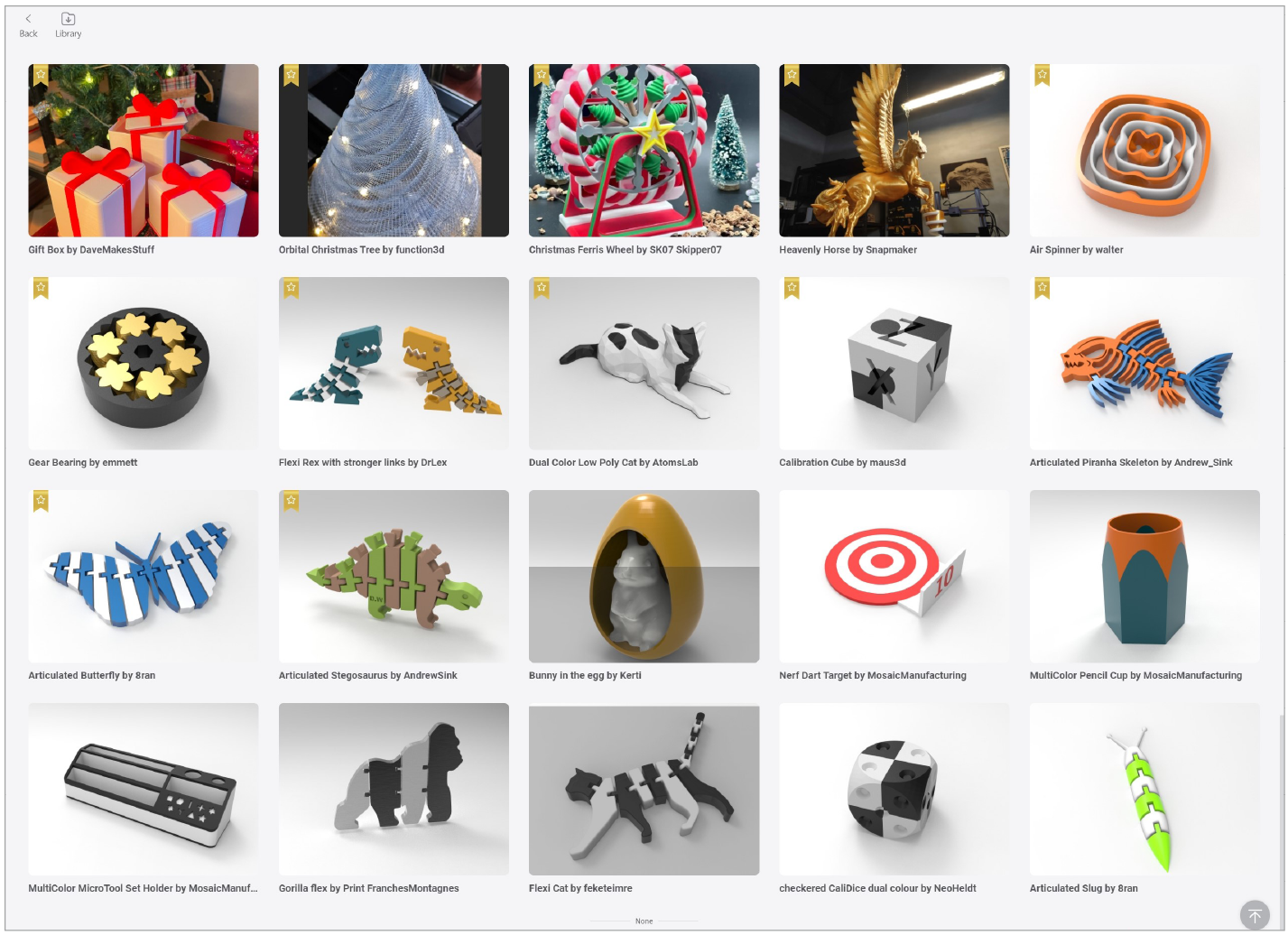
-
Download or print the model.
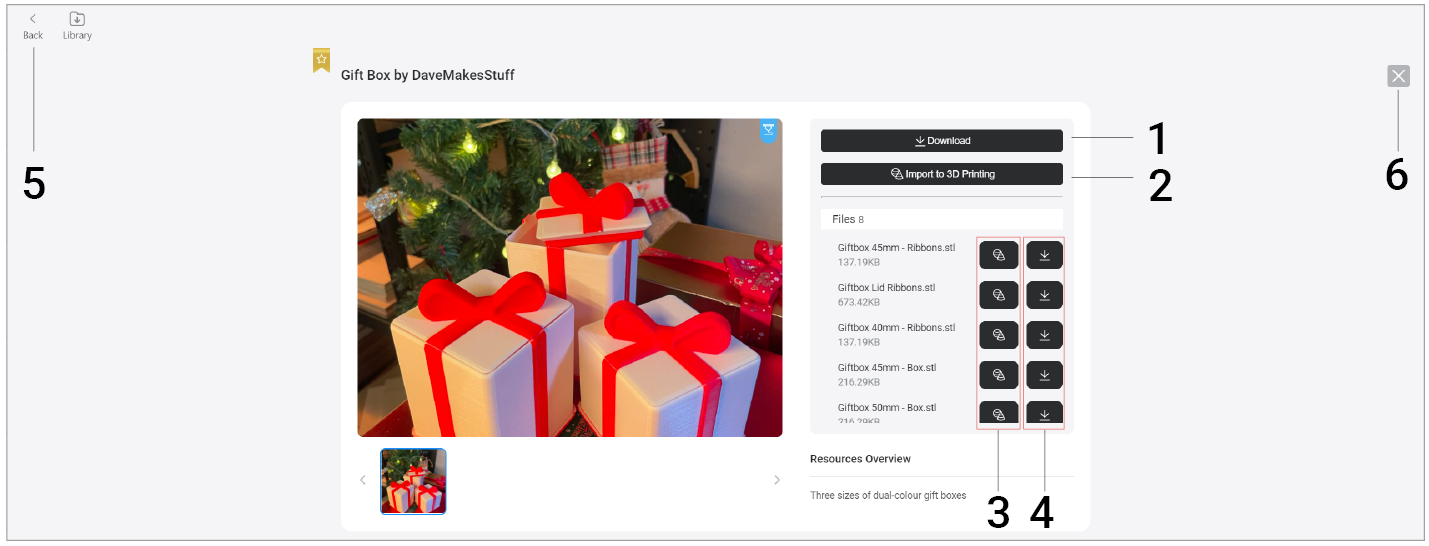
1 — Download all model files. The model files are in .stl format.
2 — Import all model files into 3D Printing G-code Generator.
3 — Import a single model file into G-code Generator and start slicing.
4 — Download single model file.
5 — Go back to the G-code Generator.
6 — Close the current model file and return to the library homepage.
In these 3D models, the printing parameters have been preset for beginners to print or download. For detailed slicing guide, please refer to - Print with dual colors/dual materials.