¶ Group
The Group tool ![]() is used to place shapes into a container (a group) so they can be treated as a single entity when moving, resizing, assigning layer color, and so on.
is used to place shapes into a container (a group) so they can be treated as a single entity when moving, resizing, assigning layer color, and so on.
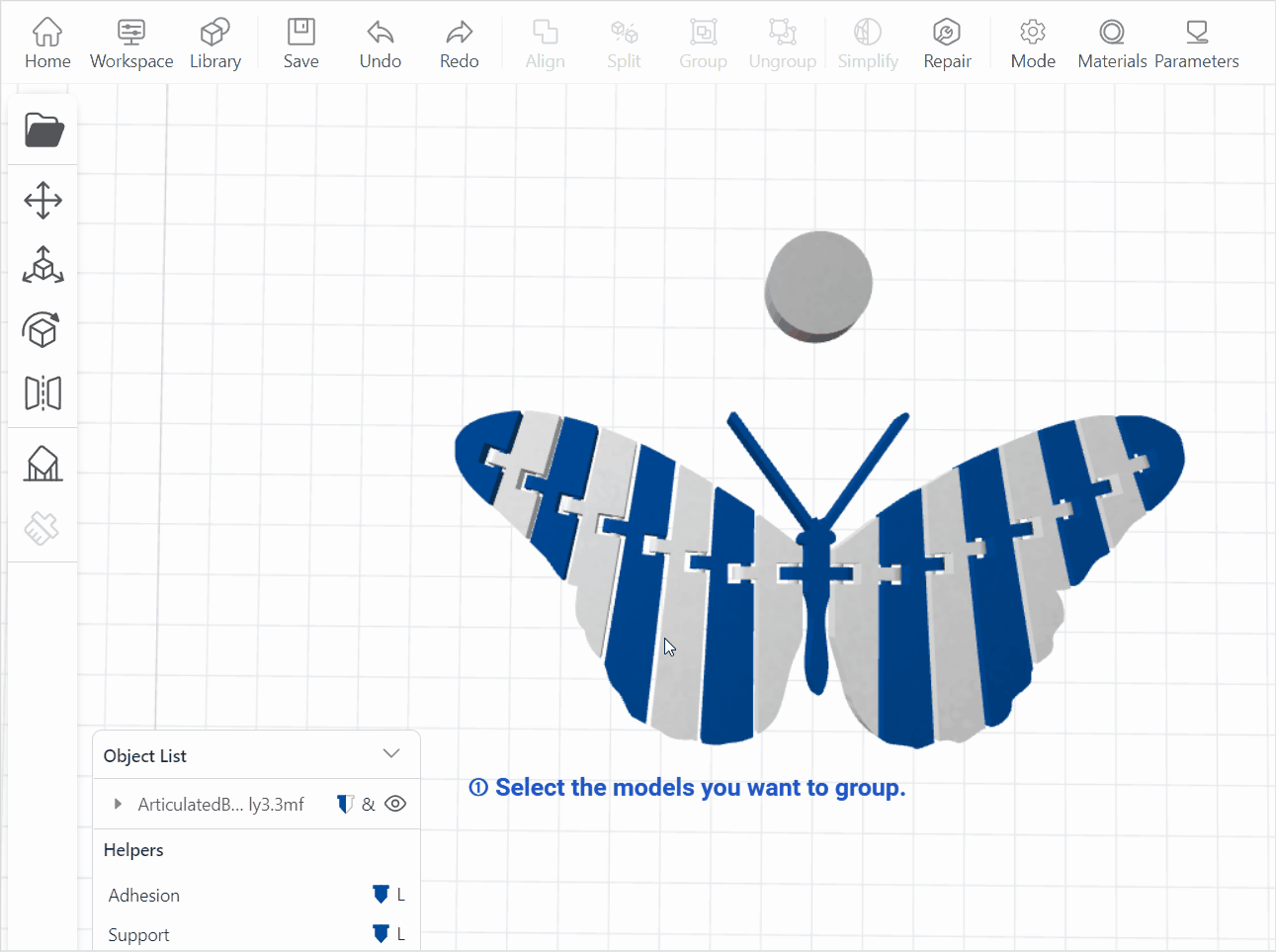
By grouping multiple models, you can move, rotate, or scale them all at once, without having to manipulate each model individually.
Grouped models will maintain their relative positions when moved or adjusted.
¶ Ungroup
The Ungroup tool ![]() does the opposite of what the Group button does–it takes a set of grouped objects, removes them from the group, and discards the container. The individual shapes that made up the group are now distinct shapes again.
does the opposite of what the Group button does–it takes a set of grouped objects, removes them from the group, and discards the container. The individual shapes that made up the group are now distinct shapes again.
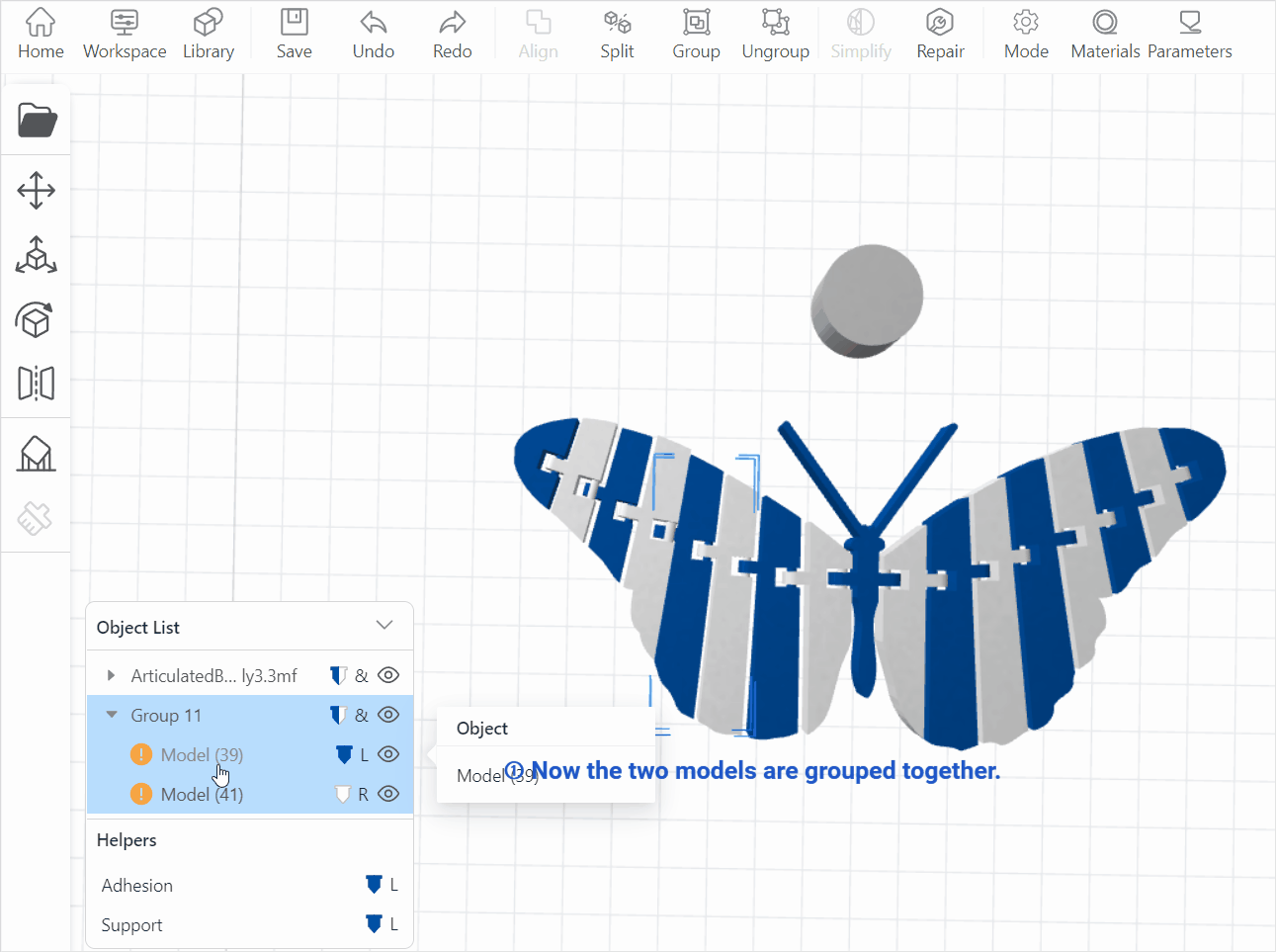
This feature is useful when you need to make specific adjustments to a particular model without affecting the others.