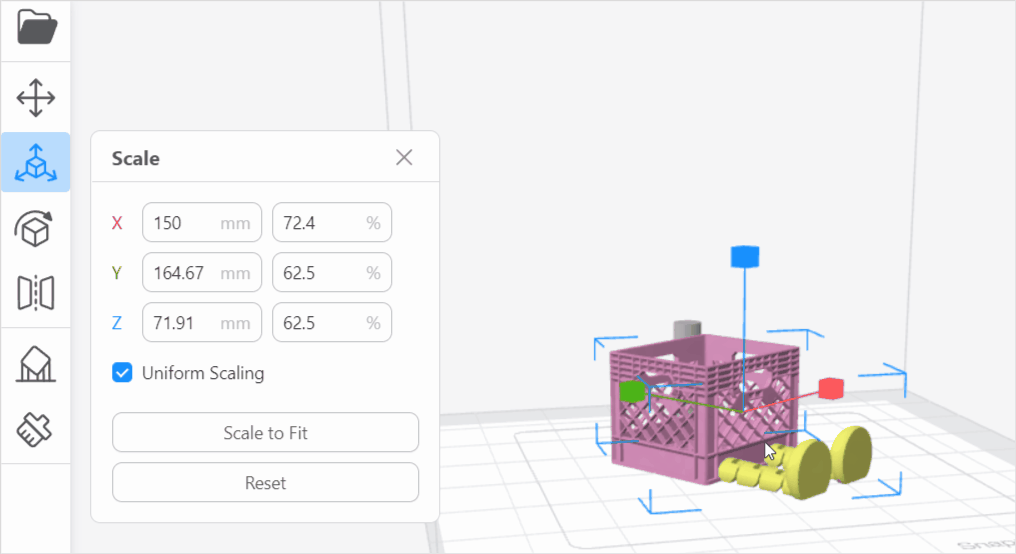With the scale tool ![]() , you can scale your model in any way you like.
, you can scale your model in any way you like.
¶ Uniform Scaling
-
Enter a value/a percentage into the input box, then press Enter.
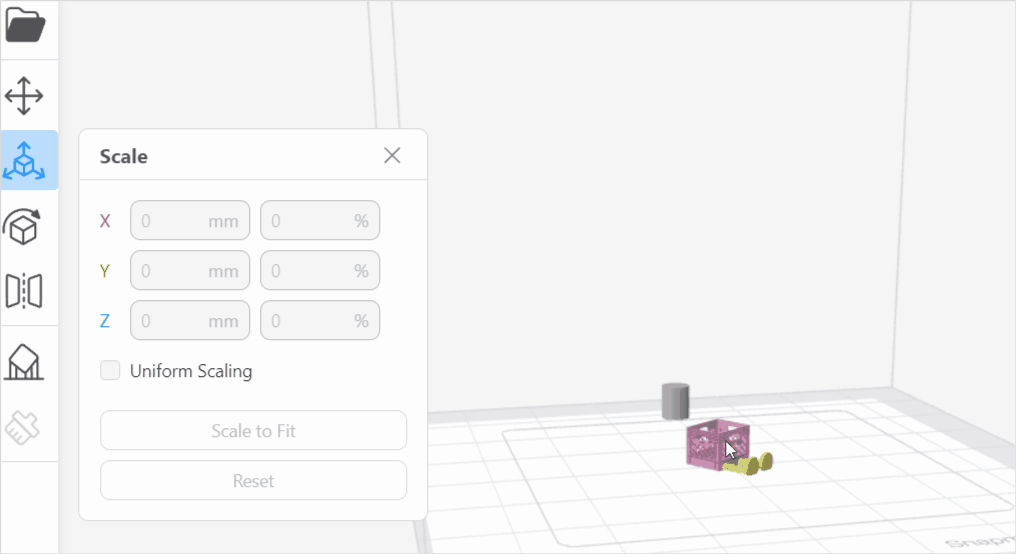
-
Click Scale to Fit to resize the object to fit the maximum printable area.
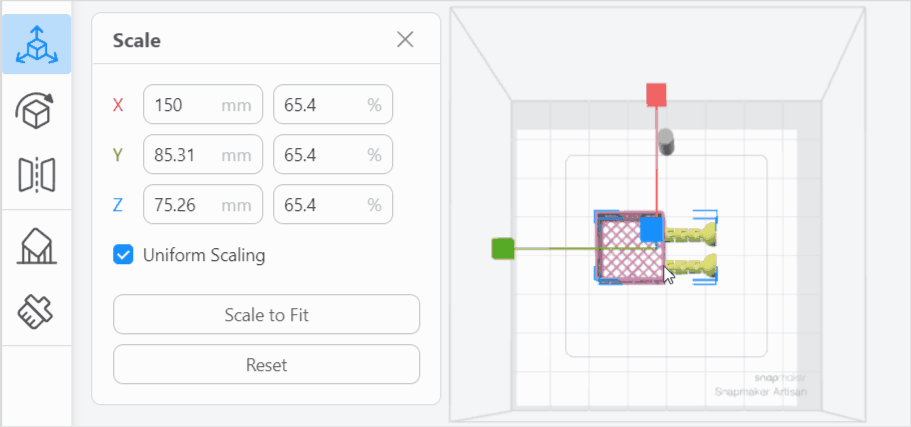
Although the model can be resized to fit the whole printable area, to improve print quality, it is recommended to place the model wintin the High-temperature Zone to get a temperature higher than 80°.
- Click Reset to reset all scaling modifications to the selected models.
¶ Non-uniform Scaling
You can resize the object in a uniform or non-uniform way. When Uniform Scaling is enabled, the object enlarges or shrinks by one scale factor in all directions. When Uniform Scaling is disabled, the scaling can be applied to a single axis, without affecting other axes.