¶ Problem Description
This guide provides methods for resetting the screen and controller, which you can refer to for the operating steps when needed.
¶ Operating Steps:
¶ Reset Touchscreen
- On the touchscreen. Tap Settings > About Machine.
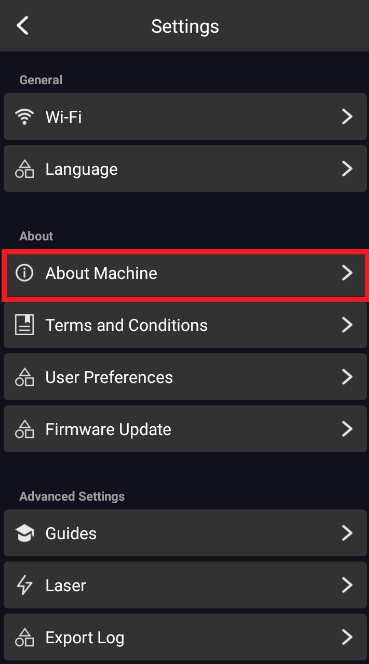
- Tap the image located in the top section of the About Machine page five times and the Touchscreen will prompt you to Enter DeveloperMode. Tap OK.
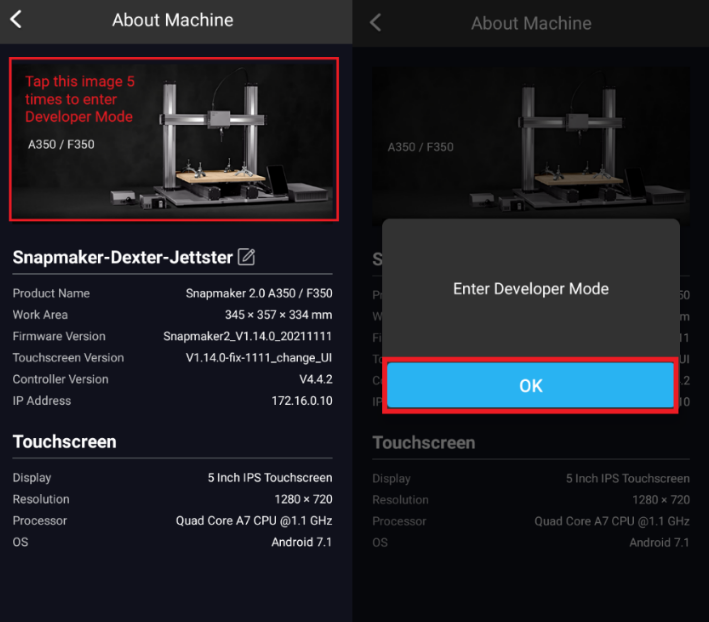
- Under Developer Mode, tap Experiment> Preference > Reset All. Touchscreen will be reset after this step.
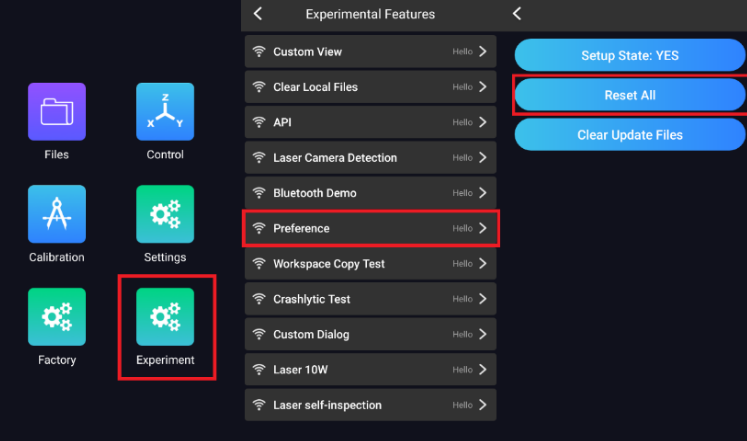
Reference Video:
¶ Reset Controller
-
Power on the printer.
-
Connect the printer to the Snapmaker Luban software via a USB cable (Serial Port -> COM* -> Connect).
Connecting the machine to Snapmaker Luban via the serial port:
https://wiki.snapmaker.com/en/Snapmaker_Luban/manual/connect_the_machine_to_luban
-
On the Console panel, input the M502 command and press Enter.
-
Input the M500 command and press Enter to save the settings.
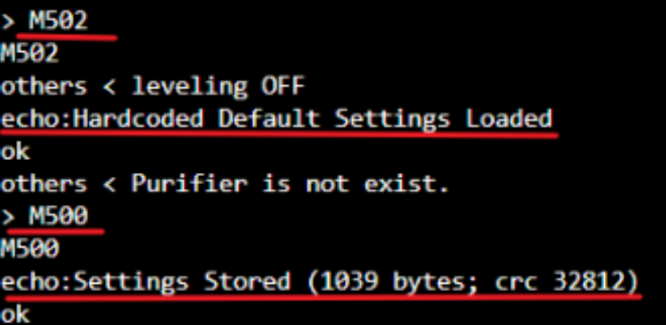
- The controller will be reset after this step.