¶ Problem description
- One of the two Y-axes or two Z-axes does not move.
- Two Y-axes or two Z-axes move asynchronously (one axis moves with a lag).
- The Y-axis or Z-axis is noisy when moving.
¶ Possible reasons
- Converter failure
- Linear module failure
¶ Solution
¶ Before starting
Turn off the machine's power
¶ Operation process
-
If there is a problem with the Y-axis, please exchange the Y-axis converter with the Z-axis converter (similarly, if there is a problem with the Z-axis, please exchange the Z-axis converter with the Y-axis converter).
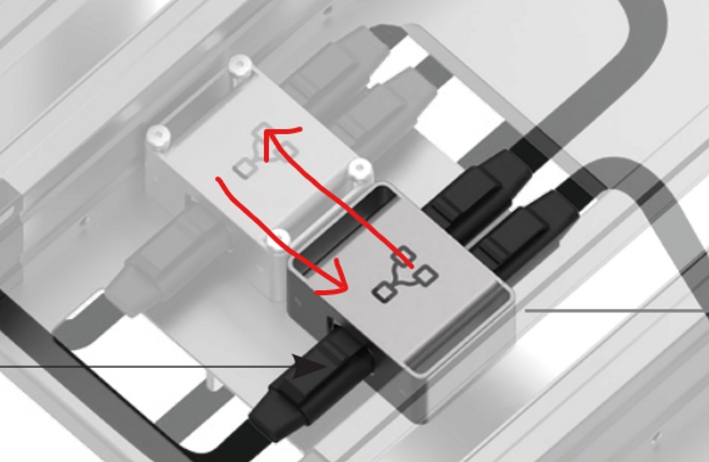
-
After exchanging the converter, the machine is powered on. If the Y-axis moves normally, it indicates a converter problem. Please get in touch with support to replace the converter. (Similarly, if the Z-axis moves normally after exchanging the converter, it indicates a converter problem. Please get in touch with support to replace the converter.)
-
After exchanging the converter, if the problem is not solved, there is a problem with the linear module. Please export the log file(Insert the USB flash drive. Go to the Settings - Export Log on the touchscreen. Logs will be exported to your USB flash drive.Then please find the log files (named with FW & SC) in the USB drive and send the files to the support) and contact support for further analysis and processing.