¶ Problem Description
When printing, the first layer fails to stick to the Print Sheet, which is likely to result in failed prints.
¶ Possible Causes
- Calibration is inaccurate or incomplete.
- The printing speed is too fast.
- The filament is deteriorated.
¶ Solution
-
Recalibrate. For detailed instruction on calibration, refer to the Quick Start https://support.snapmaker.com/hc/en-us/articles/1500000921021-Snapmaker-2-0-EN-V1-3-0 If the problem persists, go to the next step.
-
Start a new printing job. Swipe left on the Touchscreen to view the hidden menu and then tap Z Offset at the bottom. Tap Up or Down to adjust the nozzle height.
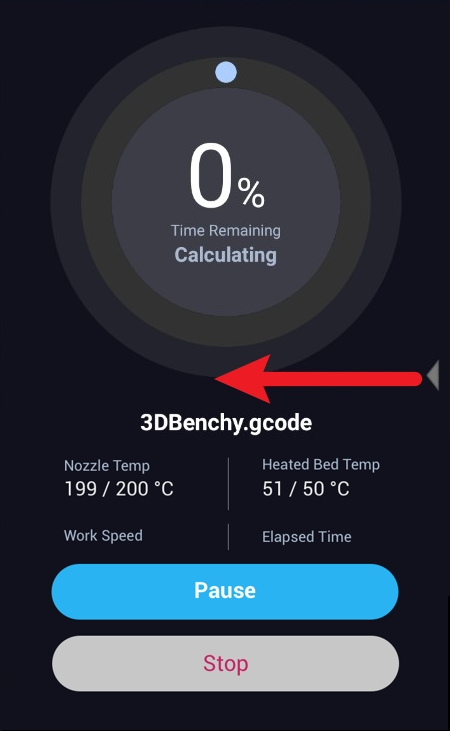

-
Lower the printing speed. In Snapmaker Luban, go to Printing Settings > Speed to set the Initial Layer Print Speed to under 20 mm/s. Regenerate the G-code and try again.
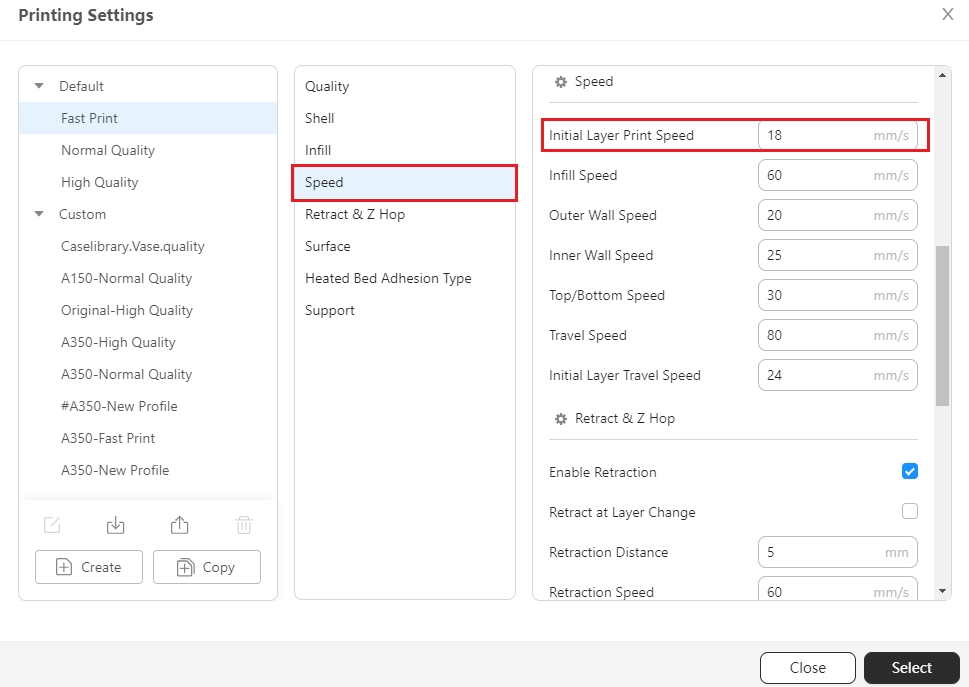
-
Try another filament.
-
Apply some glue stick to the print sheet.
Related references:
Poor first layer adhesion
¶ Reach out to Snapmaker Support
After following the troubleshooting steps, if you find it difficult to resolve your issue, kindly submit a support ticket through https://snapmaker.formcrafts.com/support-ticket and share your troubleshooting results with some pictures/videos.
Our dedicated support team will be more than willing to assist you in resolving the issue.