¶ Issue Description
- The machine never detects that the enclosure is closed and always displays an error indicating that the enclosure door is open.
- When the enclosure is connected, the laser output is weak, and there are no engraving or cutting marks on the material. However, when the enclosure is not connected, it works normally.
¶ Possible Causes
- The magnet on the enclosure has fallen off.
- The enclosure door sensor PCB is damaged.
¶ Troubleshooting Steps
¶ 1. Check if the magnets are installed correctly.
Check whether there are four magnets on the enclosure, ensuring they are correctly installed and not falling off.
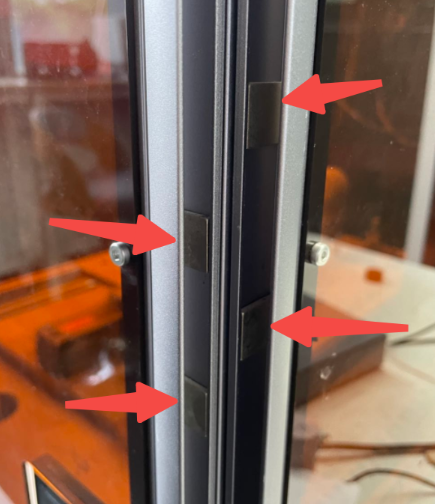
¶ 2. Check if the LEDs on the door sensor PCB are lit.
If the magnets appear normal, check whether the four LEDs on the enclosure door sensor are lit when the front and side doors of the enclosure are closed.
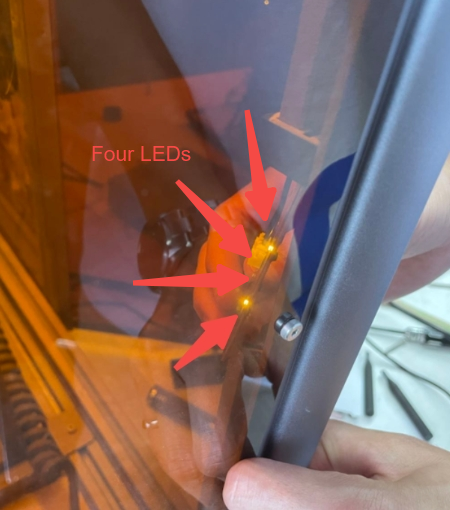
¶ 3. Use a screwdriver to check if the LEDs on the door sensor PCB light up.
You can also use this testing method: bring a screwdriver close to (but do not touch) the four contacts on the enclosure door sensor PCB and observe whether the indicator lights on the PCB light up accordingly.
Be careful not to touch the PCB with the screwdriver to avoid causing a short circuit. When removing the PCB, take care not to lose the gasket behind it.
Here's a reference video:
If the four LEDs on the enclosure door sensor are not functioning correctly, the enclosure door sensor PCB will need to be replaced
¶ Reach out to Snapmaker Support
After following the troubleshooting steps, if you find it difficult to resolve your issue, kindly submit a support ticket through https://snapmaker.formcrafts.com/support-ticket and share your troubleshooting results with some pictures/videos.
Our dedicated support team will be more than willing to assist you in resolving the issue.