¶ Problem Description
The Y-axis Linear Modules make a clunk sound when moving back and forth.
¶ Solution
- Check if your machine is AT series. There should be a lead label on the surface of each linear module.
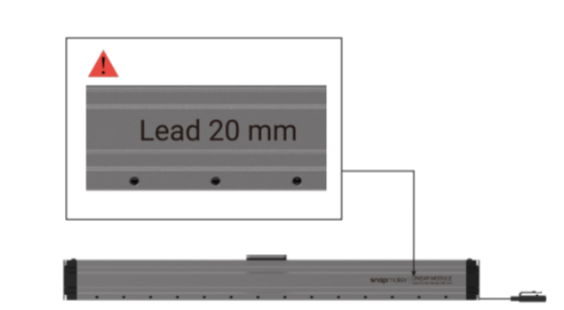
- If yes, check whether each linear module is installed correctly.
- The Lead of the X-Linear Module should be 20mm.
- The Lead of the two Y-Linear Modules should be 20mm.
- The Lead of the two Z-Linear Modules should be 8mm.
- If not, go to step 2.
- Check whether the travel distances of the two Y-Linear Modules are matched. Follow the steps below or refer to https://1drv.ms/v/s!Ai6rBxI_fDjYi0URyHiDNfS8Eo-w?e=9R3kJa
- Turn off the machine.
- Disassemble the Heated Bed and Support Platform from the two Y-Linear Modules.
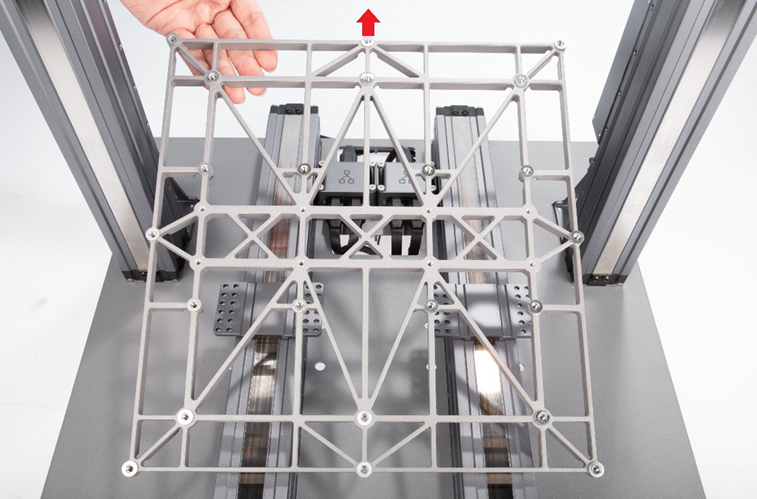
- Move the sliders to the front end of the Y-Linear Modules by hand.
- Place a piece of the Laser Engraving and Cutting Platform next to the two sliders.
- Make sure there is no gap between the sliders and the Laser Platform.

- Turn on the machine. On the Touchscreen, control the Y-Linear Modules to the other end.
- Check if there is a gap between the sliders and the Laser Platform.
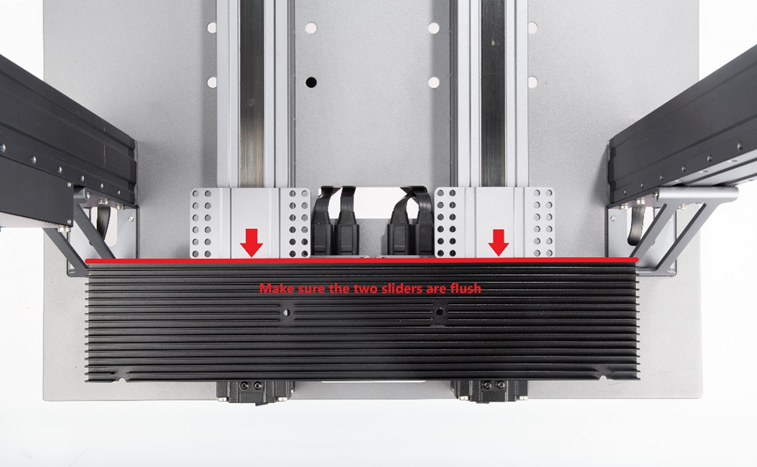
- Swap one of the Y-Linear Modules with the X-Linear Module. Then do the same test.
- Choose those two that have the closest travel distance as the Y-Linear Modules.
After following the troubleshooting steps, if you find it difficult to resolve your issue, kindly submit a support ticket through https://snapmaker.formcrafts.com/support-ticket and share your troubleshooting results with some pictures/videos.
Our dedicated support team will be more than willing to assist you in resolving the issue.