¶ Problem Description
One Linear Module won't move anymore.
¶ Possible Causes
- The Linear Module is malfunctioning.
- The Controller port is malfunctioning.
- The Converter is broken.
¶ Solution
- Turn off the machine, and then manually push the slider of the Linear Module back and forth.
- If it takes more effort than other Linear Modules, then the Linear Module is faulty.
- If the slider can be moved smoothly, please proceed to the next steps.
- Please check if the immovable Linear Module is X, Y, or Z.
2.1 If it is an X-Linear Module, please exchange the X and Y controller interface cables. Then click on the screen to move in the Y-axis direction and observe whether X-Linear Module movement is normal.
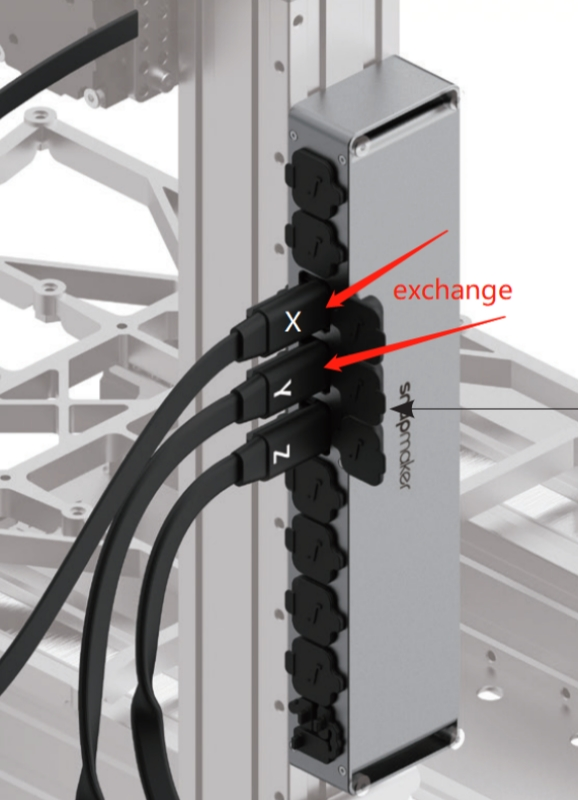
-
If the original X-Linear Module moves normally, then the X interface of the controller may be faulty.
-
If the original X-Linear Module still can't move, it means that the X-Linear Module is faulty.
2.2 If it is a Y-Linear Module or a Z-Linear Module, please exchange the converters of the Y-Linear Module and Z-Linear Module first. Then observe whether the problem changes after replacing the converters. If there is no change, continue with the following steps.
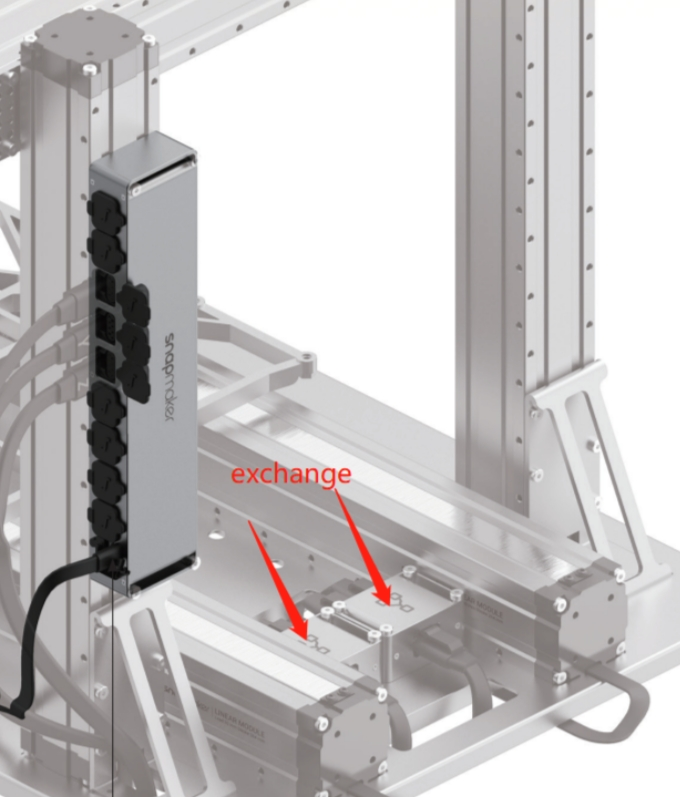
-
If it is a Y-Linear Module, please remove the heated bed and platform.
Insert the problematic Y-Linear Module directly into the Y interface of the controller without connecting through a converter.
Control the Y-Linear Module through the screen and observe whether it can move normally.
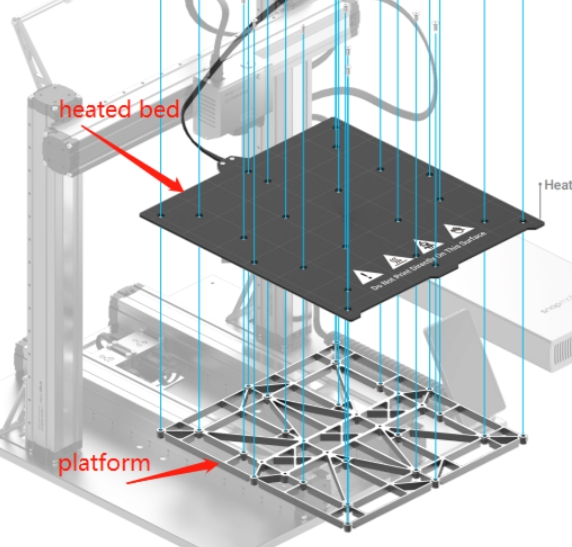
-
If it is a Z-Linear Module, please remove the X-Linear Module without disconnecting it from the controller interface.
Insert the problematic Z-Linear Module directly into the Z interface of the controller without connecting through a converter.
Control the Z-Linear Module through the screen and observe whether it can move normally. -
Through the above troubleshooting, if the Linear Module can't move normally, it means that the Linear Module is damaged. If the Linear Module moves normally, the converter may be damaged.
¶ Reach out to Snapmaker Support
After following the troubleshooting steps, if you find it difficult to resolve your issue, kindly submit a support ticket through https://snapmaker.formcrafts.com/support-ticket and share your troubleshooting results with some pictures/videos.
Our dedicated support team will be more than willing to assist you in resolving the issue.