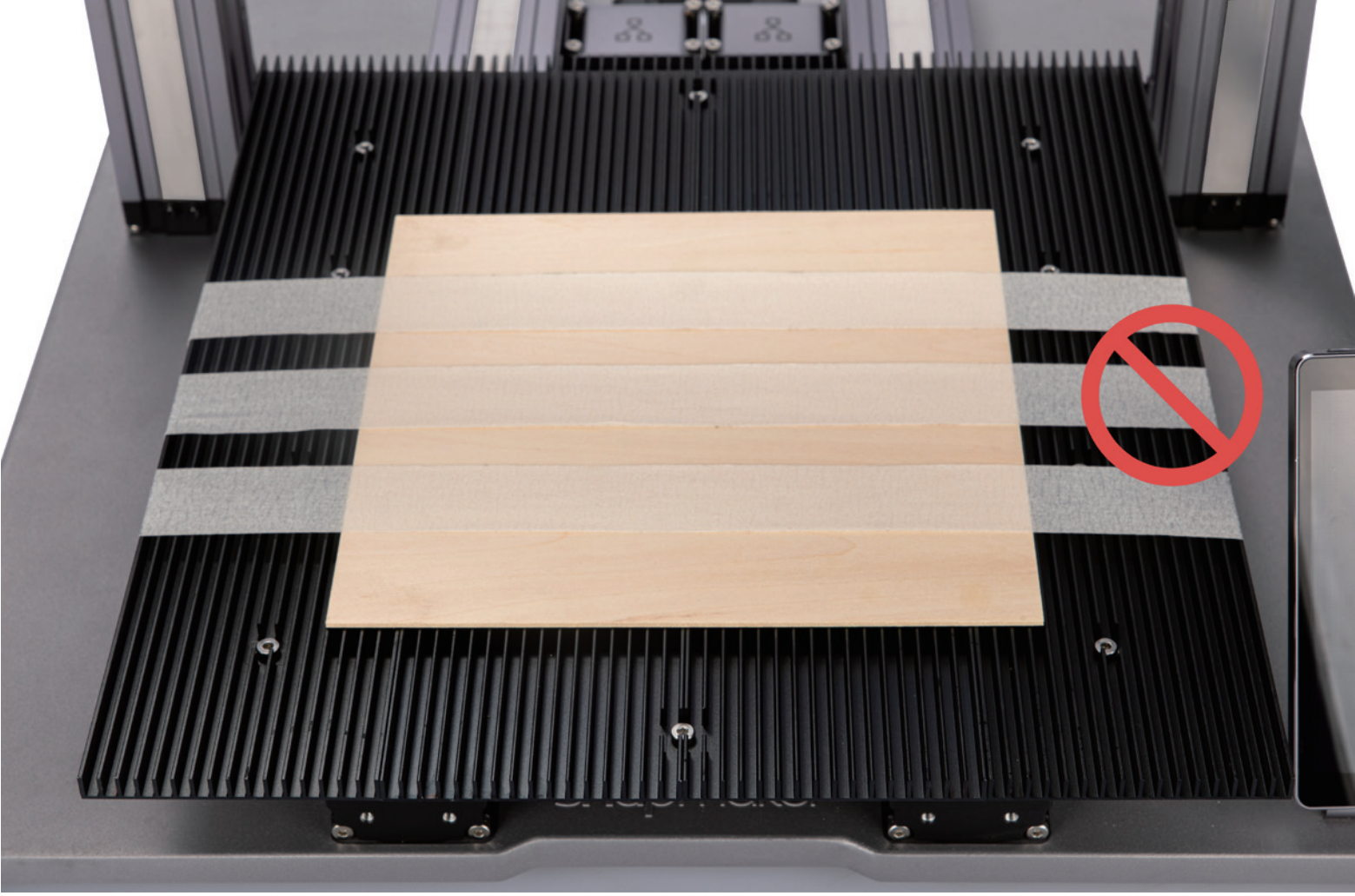¶ Choose the Material
Choosing an appropriate material is key to your personal safety and can render a better laser engraving and cutting effect. Pay attention to the following points so as to choose the proper material to engrave or cut:
-
Choose a material that is listed in the Material Library. Materials listed in Material Library are tested by Snapmaker, and are safe for your use. If you want to use materials that are not included, ensure that you are familiar with the material properties and that the material can be used for engraving and cutting. If you want to engrave or cut a material whose properties you are unsure of, you can contact us at support@snapmaker.com.
-
Choose a material that has a proper size. Ensure that the material you choose does not exceed the size of the Laser Engraving and Cutting Platform.
-
Choose a material that has an even engraving and cutting area. If the engraving and cutting area is not flat, the laser beam will be out of focus.
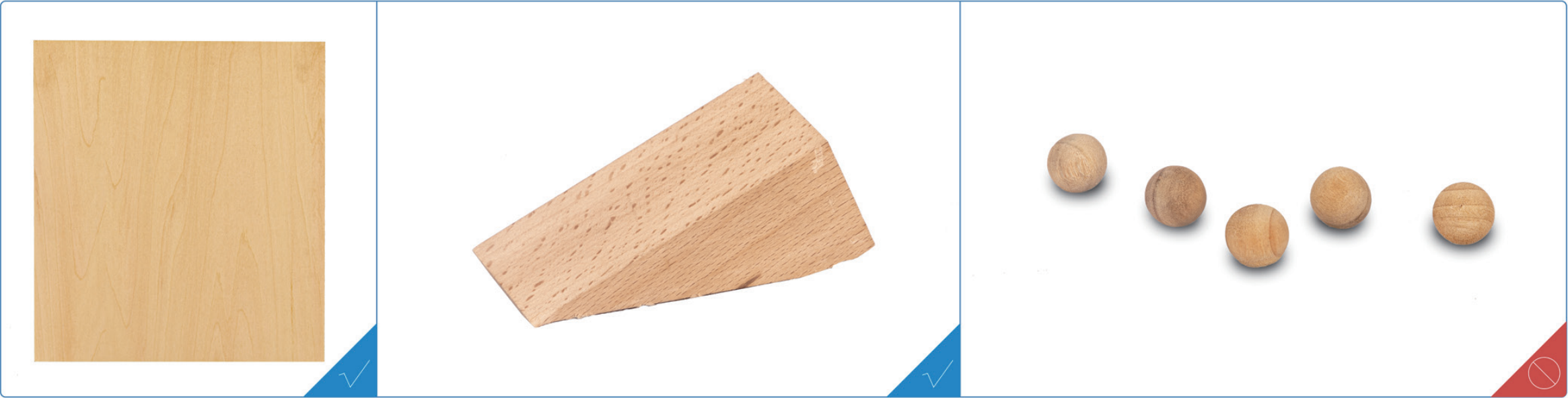
¶ Measure the Thickness of the Material
If you use the Auto Mode for engraving and cutting, you must know the thickness of material to be engraved or cut. With an accurate thickness, the laser can best focus on the material surface and produce the best engraving and cutting result.
The thickness of the provided laser material is 1.5 mm. If you use other materials for engraving and cutting, we recommend that you use a vernier caliper to measure their thickness.
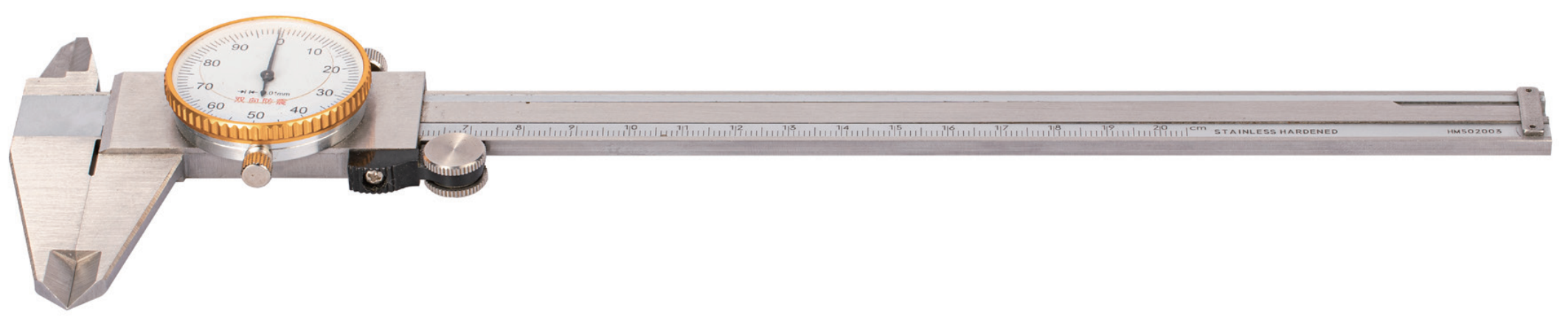
¶ Fasten the Material
You must fasten the material before engraving and cutting for the following two purposes:
To prevent position changing
The laser engraving and cutting machine works on designated paths. If the position of the material changes, the engraving and cutting effect will be compromised.
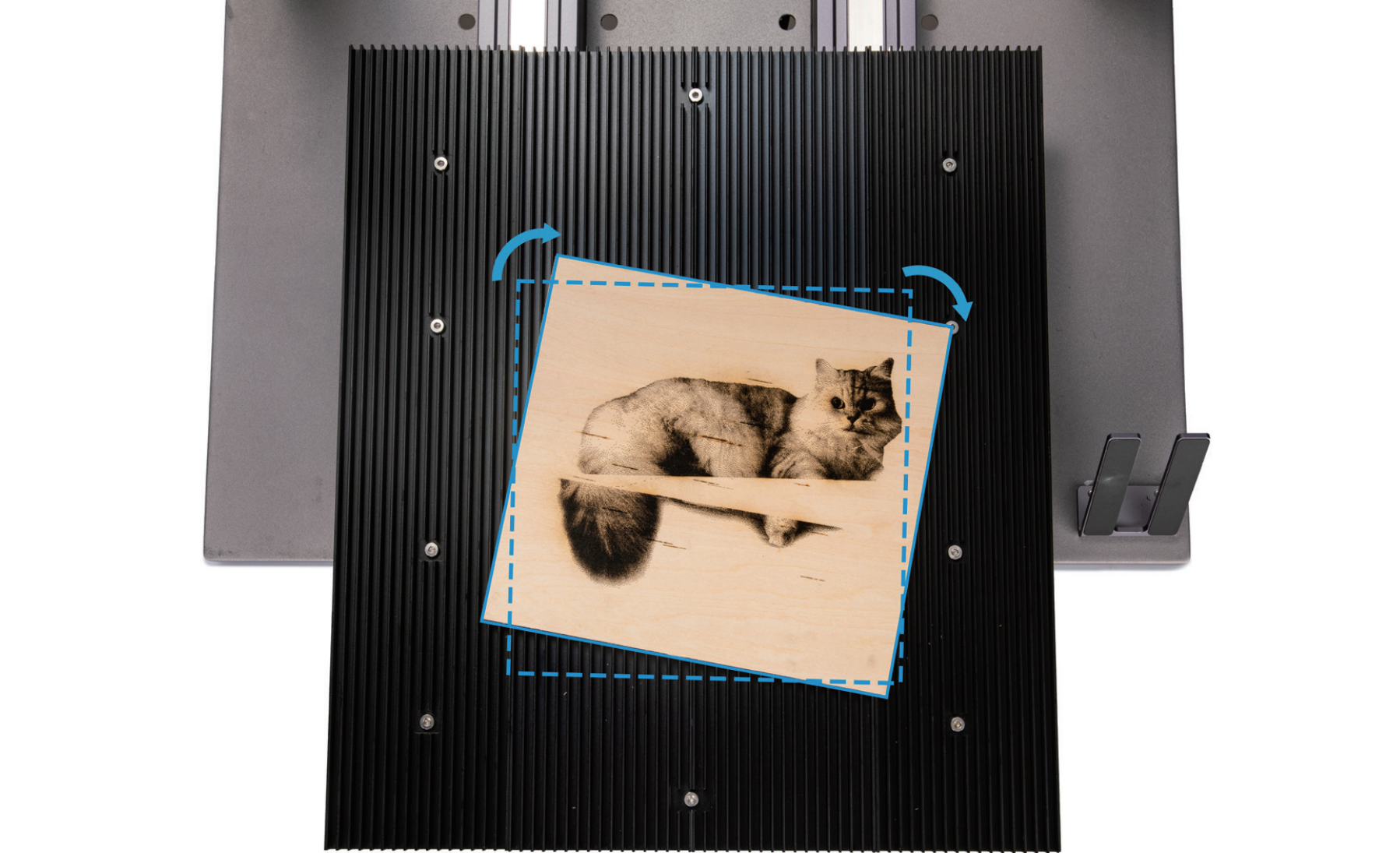
To ensure consistent focusing
The laser engraving and cutting machine works with a fixed focal length. If the material surface is not flat, the engraving and cutting effect will be compromised.
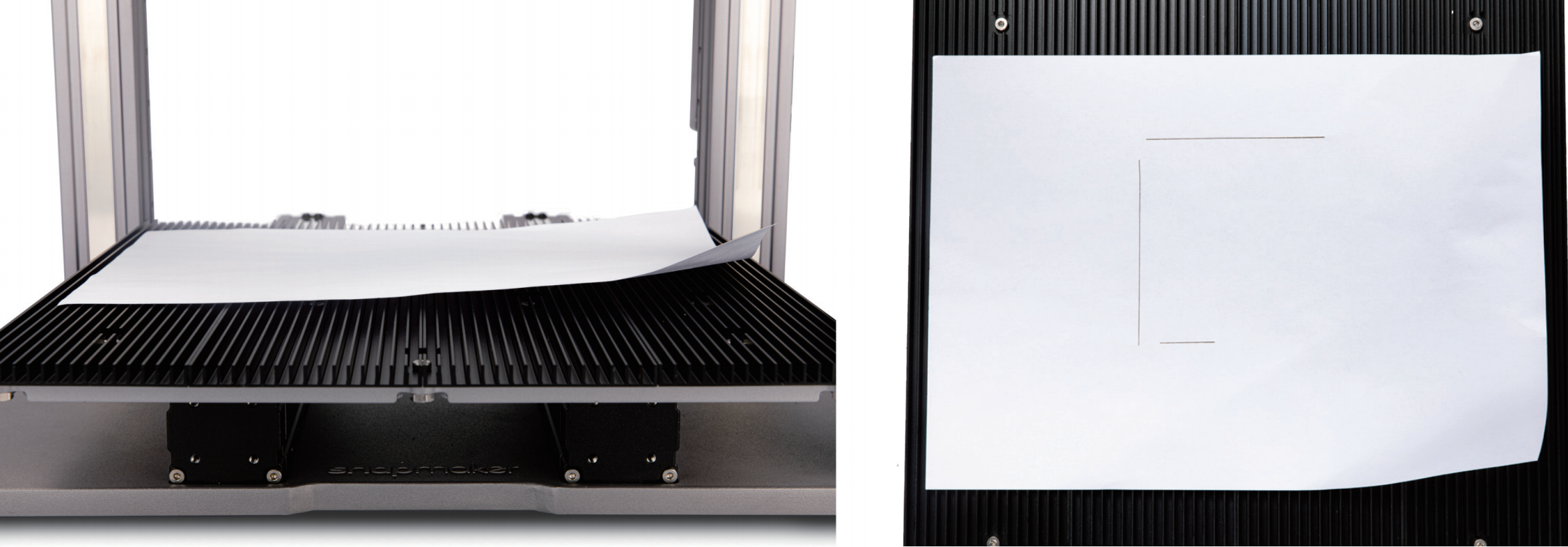
You can fasten the material with the provided silicon plugs or other tools.
Use Provided Silicone Plugs
Place the material on the Laser Engraving and Cutting Platform. Fasten it with at least four silicone plugs as illustrated.
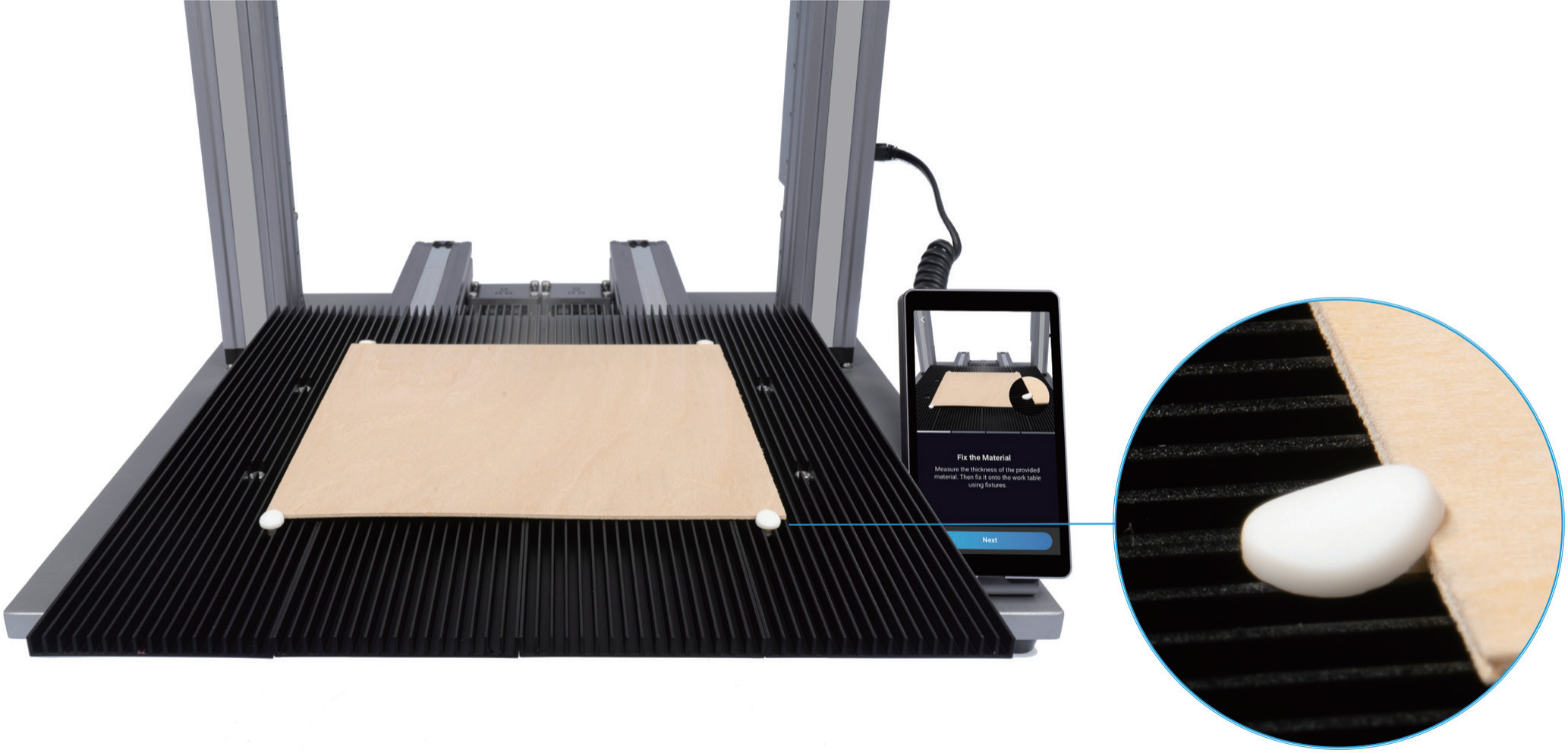
Use Office Products
Office products such as tapes and binder clips can be useful.

Use DIY Fasteners
Make good use of the 3D printer to DIY your own fasteners. The following picture shows a 3D printed widget specially designed to secure laser engraving and cutting materials.

Pay attention to the following points when you fasten the material so as to protect your safety and ensure machining success:
- Ensure that the area to engrave or cut remains level. Be creative, especially when engraving or cutting an irregular-shaped material. The following picture shows you an example of how to secure a triangular piece of wood.
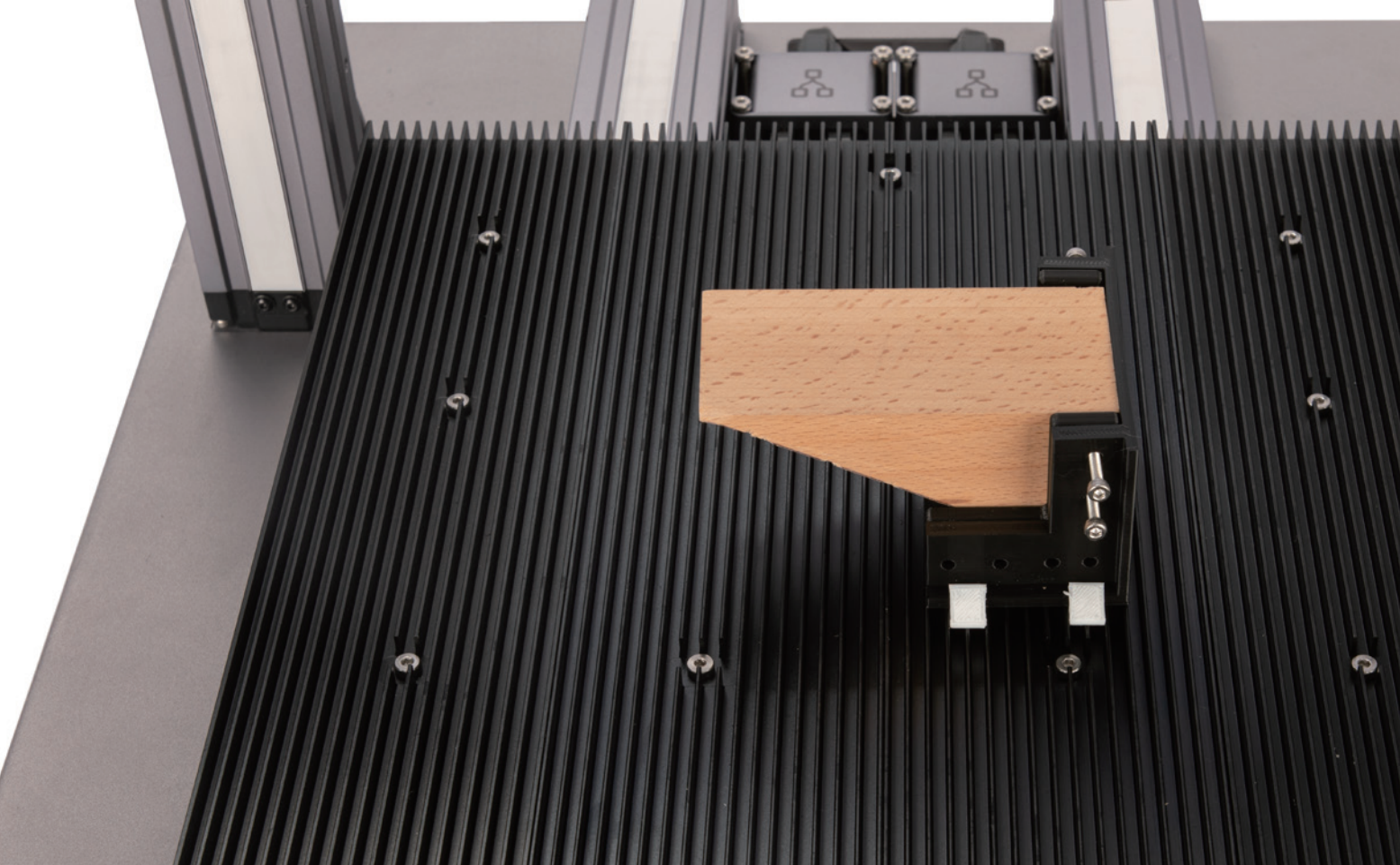
- Ensure that the fastening tools will not collide with any portions of the machine.
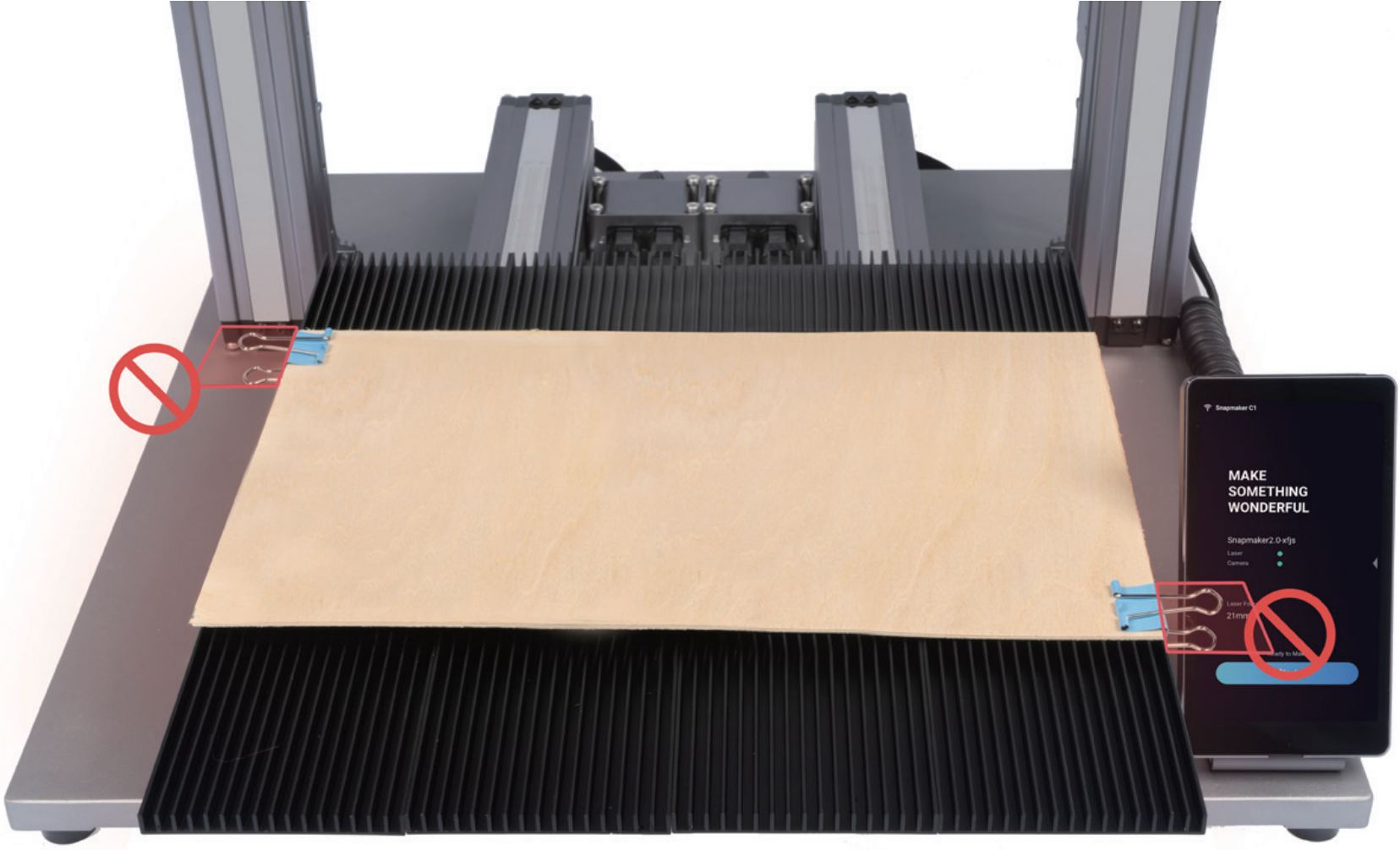
- Ensure that the fastening tools remain out of the engraving and cutting paths.