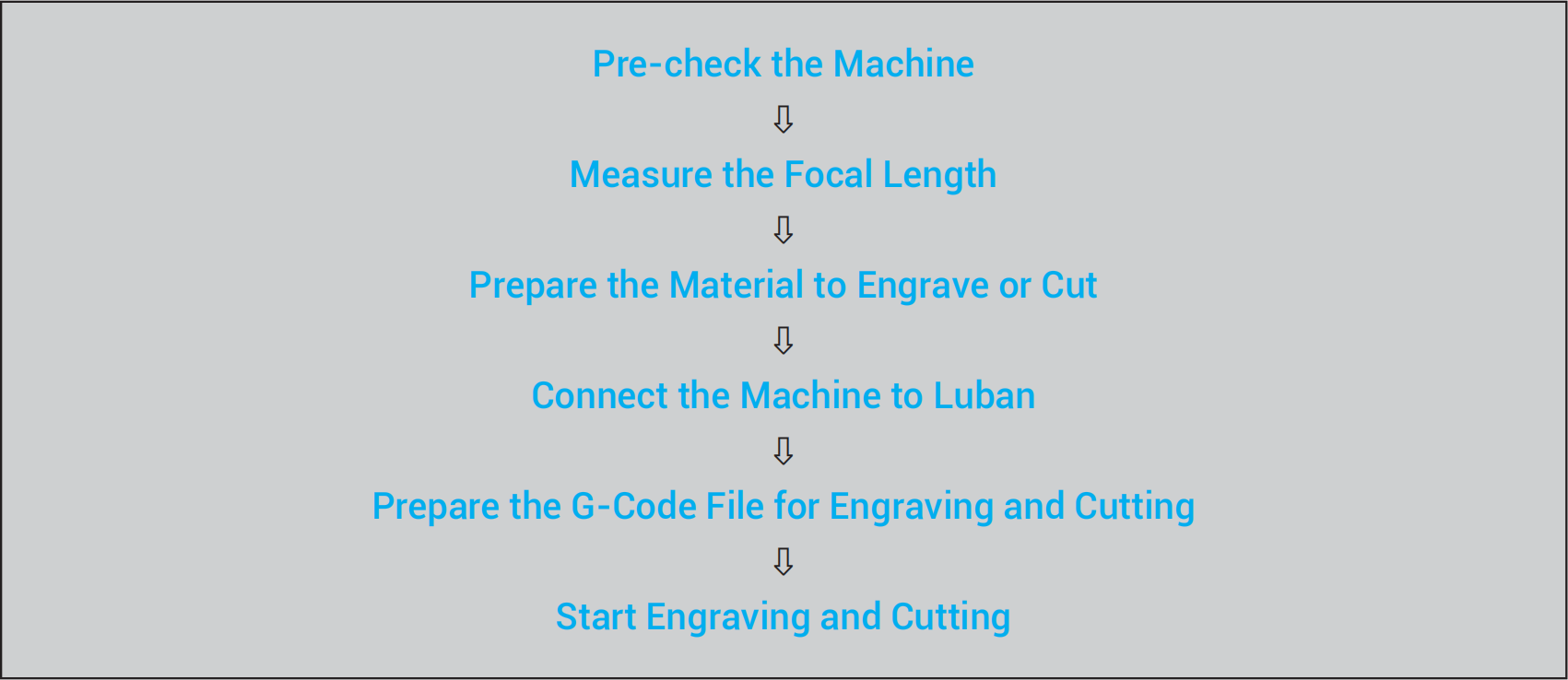Snapmaker provides you with the following two methods to help you position the laser working area:
-
Use Camera Capture
-
Set Work Origin
If you use the method of camera capture, you must connect your machine to Luban, and use Luban for the subsequent operations. If you set the work origin, you can start laser engraving and cutting by using Luban or the Touchscreen. Depending on the positioning methods and operating consoles you choose, the workflows can be different. This section provides the three workflows you can follow to start laser engraving and cutting.
The engraving and cutting effects depend on the material you choose and the parameters you configure, regardless of which workflow you opt for.
¶ Use Camera Capture to Start Laser Engraving and Cutting in Luban
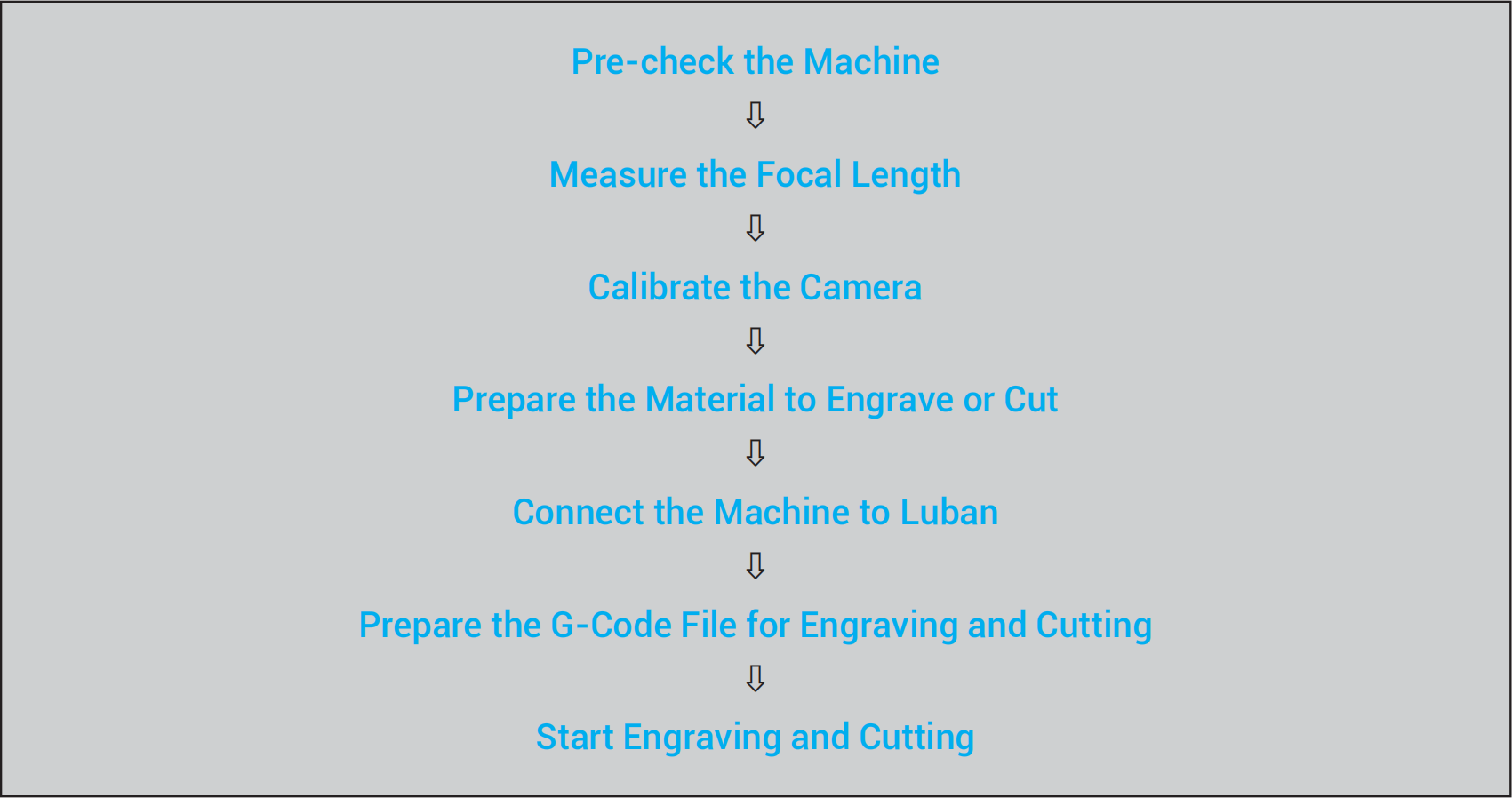
¶ Set Work Origin to Start Laser Engraving and Cutting on the Touchscreen
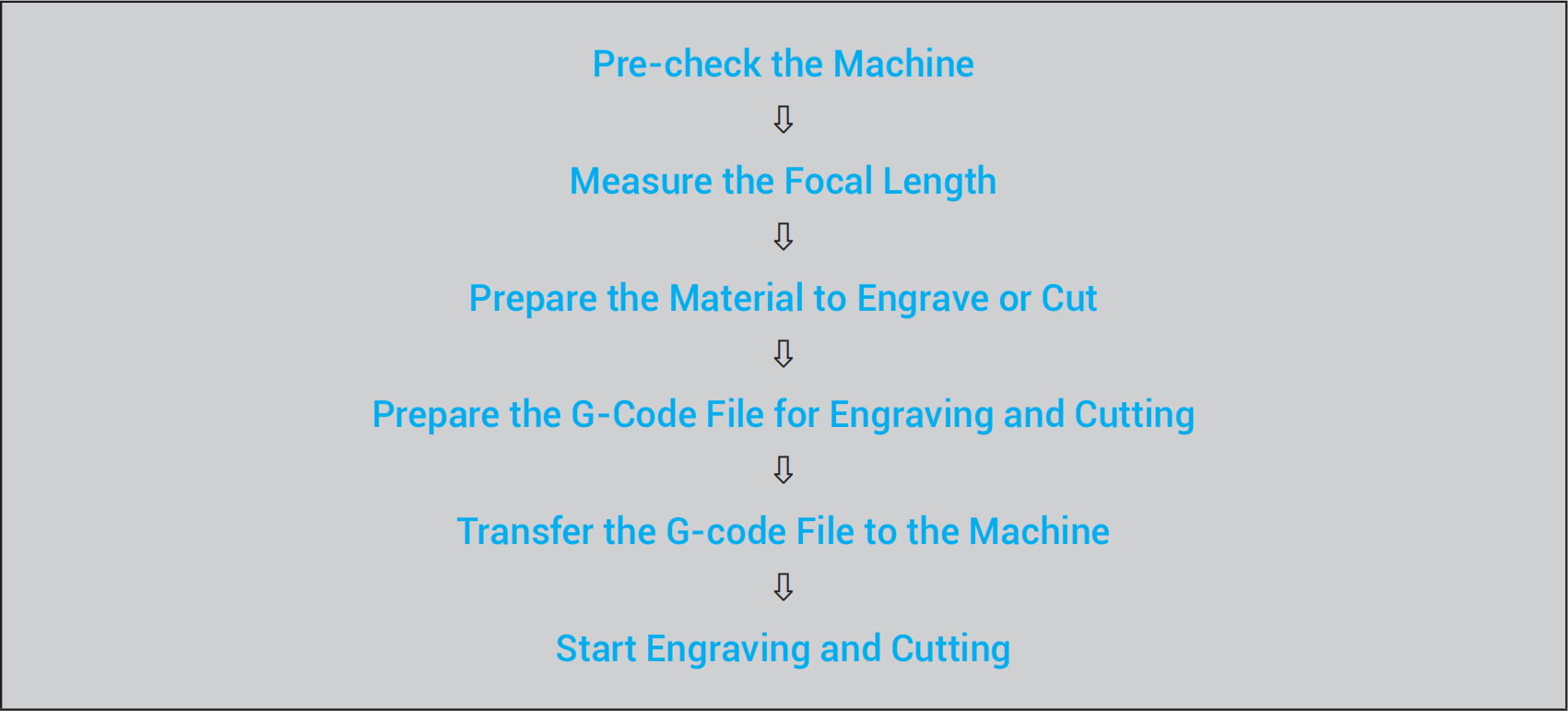
¶ Set Work Origin to Start Laser Engraving and Cutting in Luban