¶ When & Why
-
The Laser Module uses a built-in fan to dissipate heat as well as prevent dust accumulation on the laser lens. If the built-in fan does not work normally, the laser inside the Laser Module may become overheated and prone to damage.
-
To avoid this, take the following steps to check the built-in fan each time before you use the laser engraving and cutting machine.
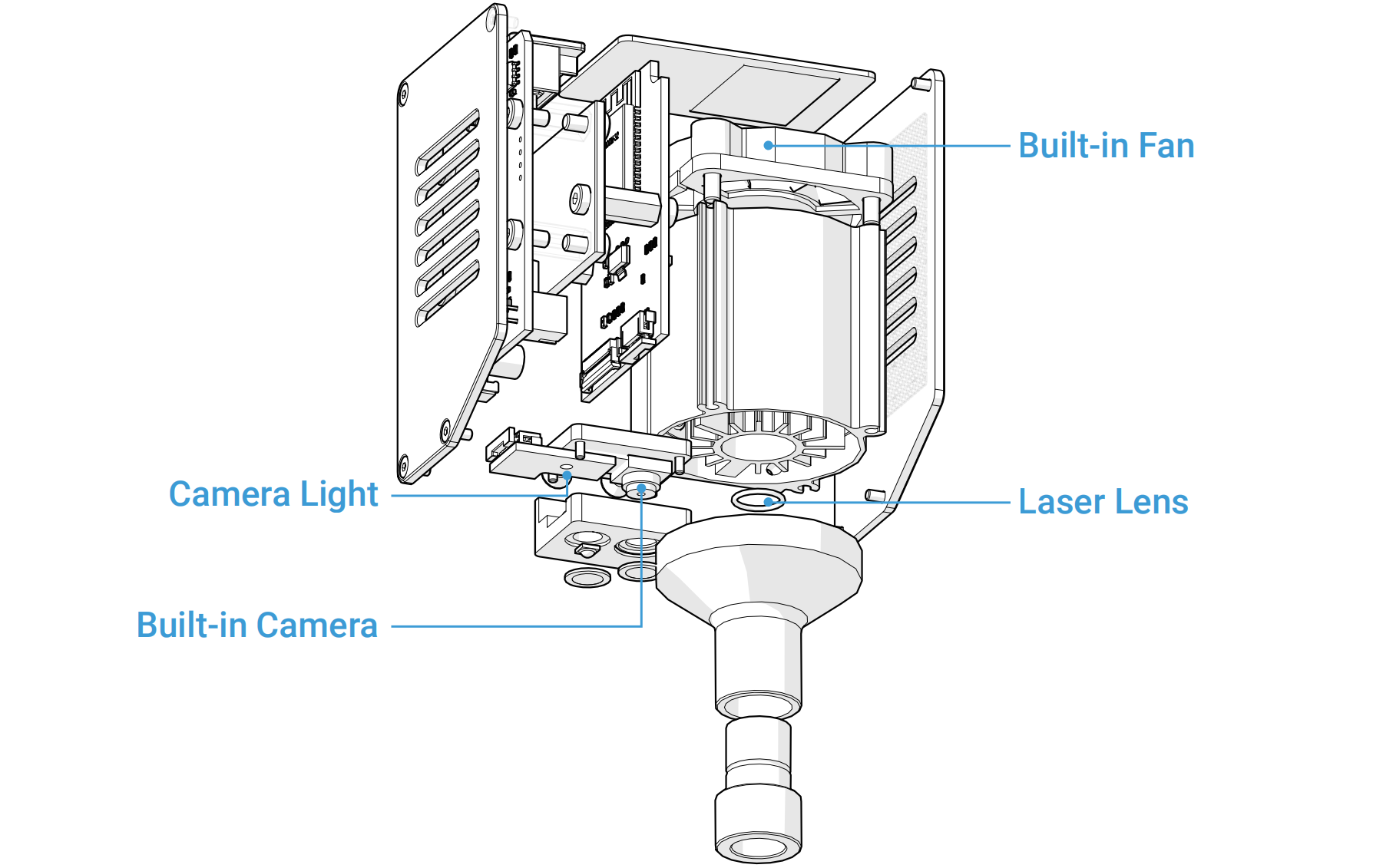
¶ Tools Required
- A strip of paper or a soft feather

¶ Procedures
-
Put on the Laser Safety Goggles.
-
On the Touchscreen, swipe left to select Control.
-
Tap Laser Power. Adjust the laser power to the lowest value, and turn on the laser.
-
Put the end of a strip of paper or a soft feather under the lens hood, as shown in the pictures. Be careful not to expose your body parts directly under the laser beam.
-
If the paper or feather is moving with the flow that comes out of the lens hood, it indicates that the built-in fan is working. If the paper or feather is sucked into the lens hood or air flow cannot be detected at the mouth of the lens hood, the built-in fan may be stuck or broken. Maintenance or replacement by professional personnel is required.
