¶ Problem description
For Air Passage
1.Damage to Air Passage.
For Proximity Sensor
1.The proximity sensor is continuously triggered during calibration.
2.The nozzle is pressed into the heatbed during the calibration process of the machine (excluding the installation position and cable connection problems of the proximity sensor).
3.The proximity sensor is damaged due to external impact.
¶ Possible reasons
- Damaged Air Passage or proximity sensor.
¶ Solution
¶ Need tools and accessories
- H2.0 screwdriver
- H1.5 screwdriver
- Forceps
¶ Before starting
Turn off the machine power and remove the 3D printing module.
¶ Operation process
Replace the Print cooling vent
1.Please refer to the video to remove the Print cooling vent.
https://youtu.be/ptZxwGFDdME
2.Please refer to the video to install Print cooling vent.
https://youtu.be/2q7DGw2zNfo
Replace the Proximity Sensor (or Blower Vent)
Step 1 Remove the Proximity Sensor (or Blower Vent)
-
Use an H2.0 screwdriver to loosen the screws holding the hot end and remove the hot end.


-
Use an H2.0 screwdriver to remove the bolts of the Print cooling vent.
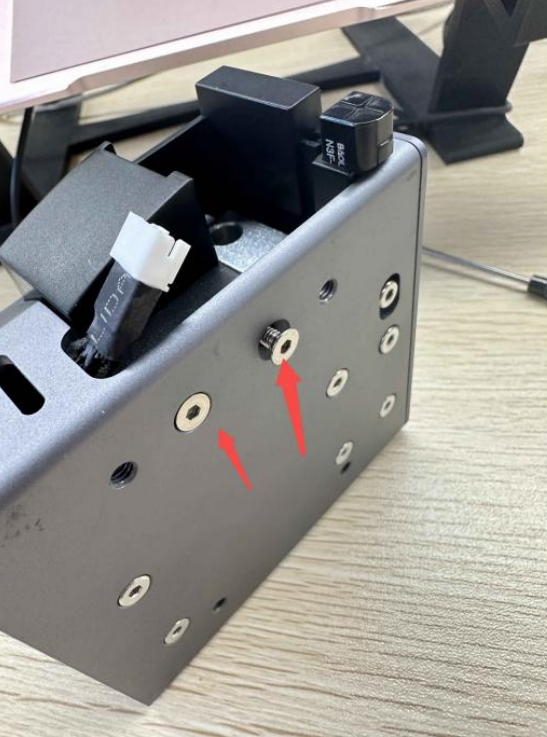
-
Use the H1.5 screwdriver to remove the left cover bolts of the 3D printing module.

-
Use an H2.0 screwdriver to remove the bolts holding the PCBA, remove the PCBA, and remove a connector of the Proximity Sensor.

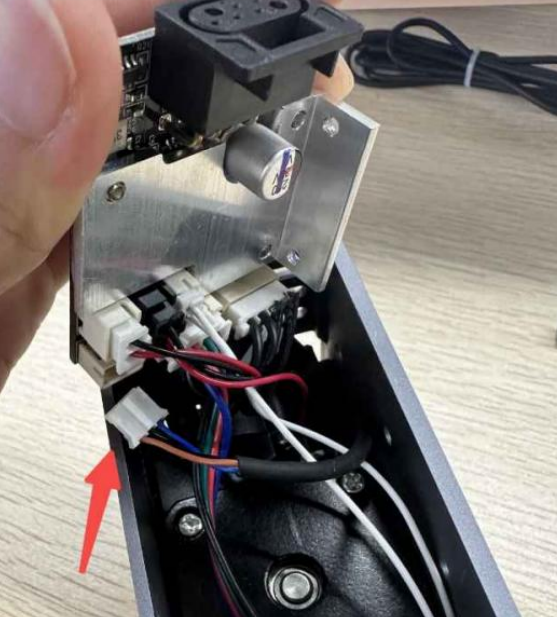
-
Use an H1.5 screwdriver to remove the right cover bolts.

-
Use an H2.0 screwdriver to remove the bolts securing the blower vent and remove the blower vent and proximity sensor.

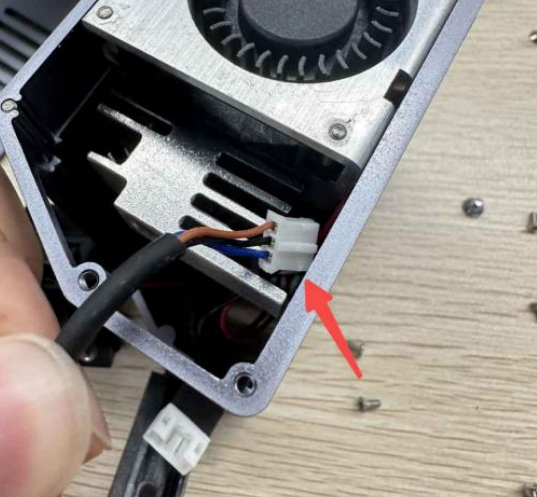

-
Use tweezers to gently pry open the proximity switch and blower vent.

Step 2 Install Proximity Sensor (or Blower Vent)
-
Gently press the new proximity sensor into the blower vent (or gently press the proximity sensor into the new blower vent), and if necessary, fix the proximity sensor with hot melt glue or glue.

-
Thread the proximity sensor cable into the 3D printing module.
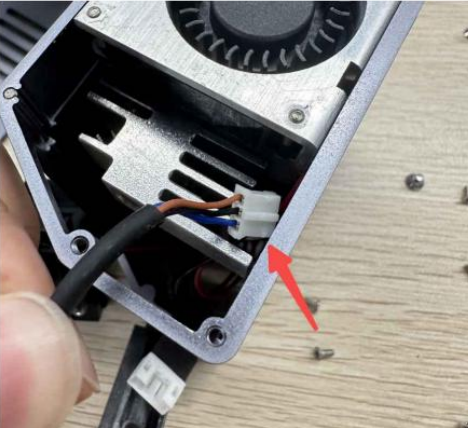
-
Secure the blower vent screw and install the right cover.


-
Connect the proximity sensor cable to the PCBA.
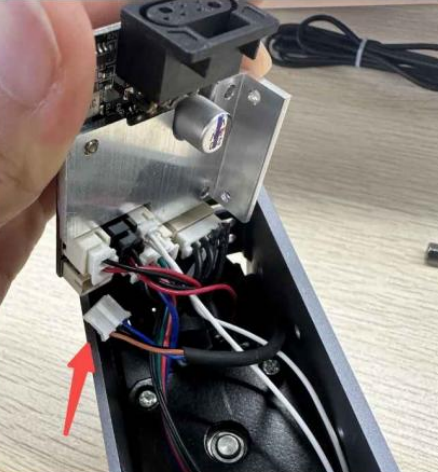
-
Secure the PCBA and install the left cover.


-
Install Print cooling vent.

-
Install the hot end. Please pay attention to keeping a certain distance between the left and right sides of the hot end and the Print cooling vent.


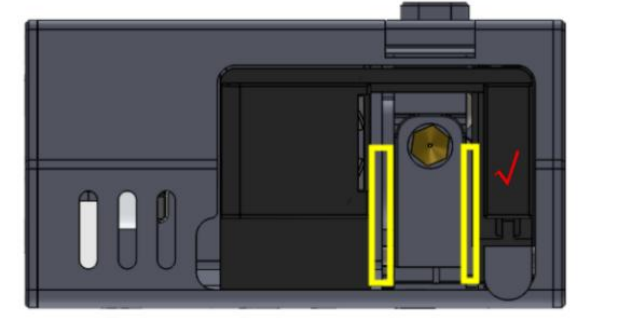
-
Adjust the installation position of the proximity sensor.
(1) Use an H2.0 screwdriver to loosen the bolts that fix the blower vent.
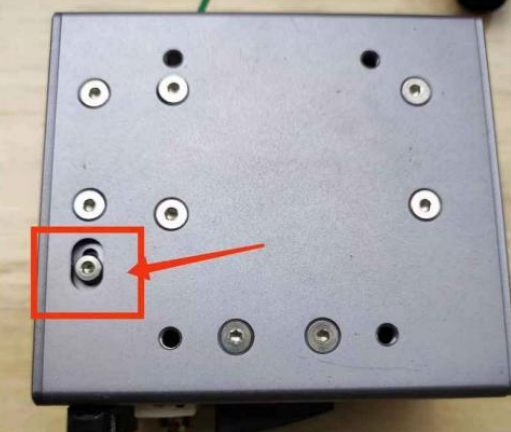
(2) Adjust the distance between the proximity sensor and the nozzle by about 1MM (for ease of operation, it is recommended to insert a credit card at A position).

(3) Then tighten the bolt securing the blower vent.